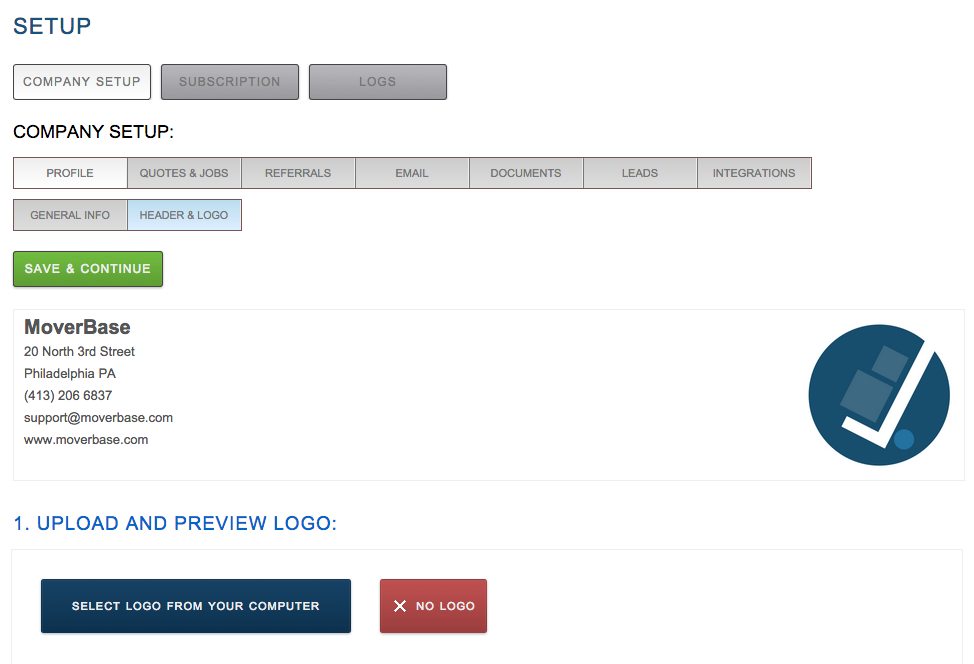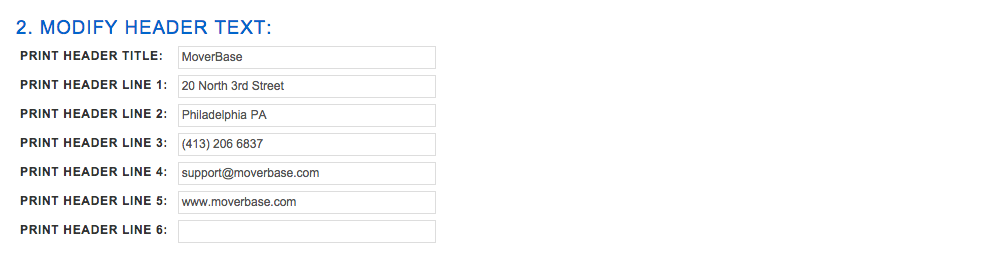
INSTRUCTIONS
- Select COMPANY SETUP under the SETUP tab
- Under the PROFILE tab, select HEADER & LOGO
- You are able to upload a logo from your computer
- Under MODIFY HEADER TEXT you are also able to change your company’s Header Text
This updated information will show up on your company’s login page, Moverbase account, and Emails.