Once you have filled out all the Job Information, you are ready to Add Payment & Expenses.
INSTRUCTIONS:
- Select desired Job, and hit ADD PAYMENT & EXPENSES Button
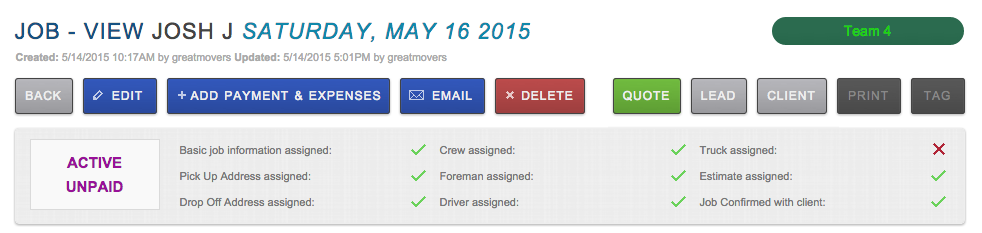
- Here you are able to enter all Payment Information
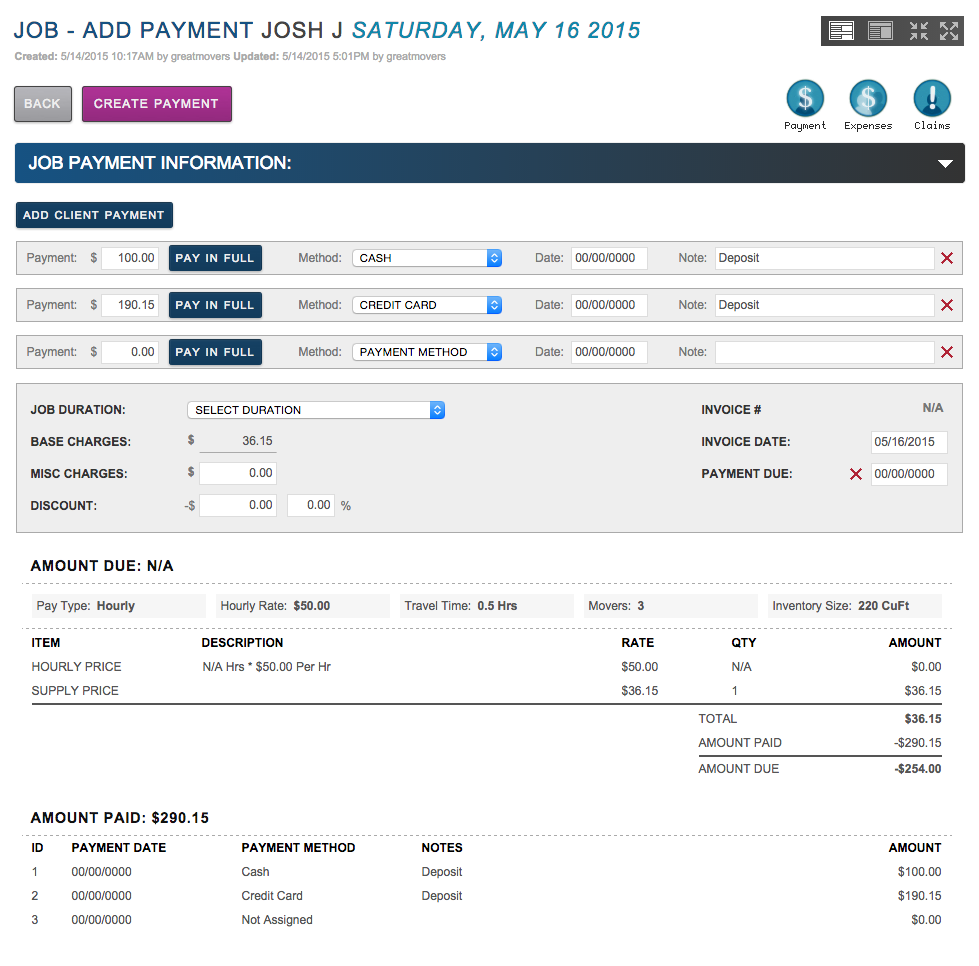
Moverbase allows you to add multiple Payment types. By clicking PAY IN FULL, the rest of the balance will be paid off. Once you have filled in Payment, Expenses, and Claims, select the CREATE PAYMENT Button at the top.
