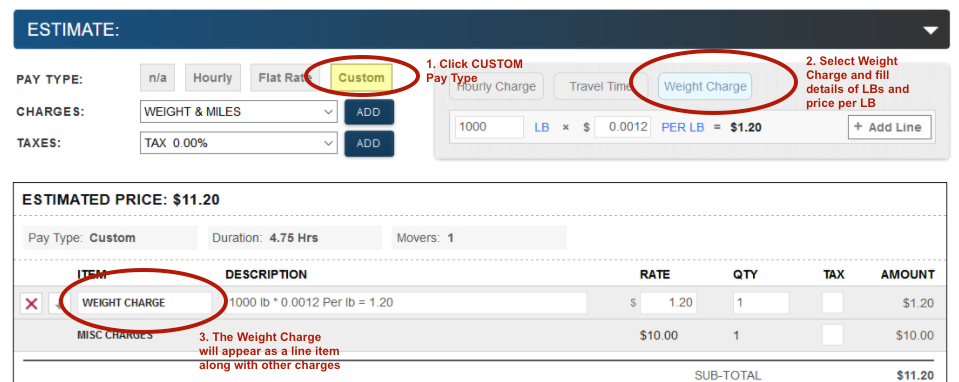
Its quite simple to add a weight charge to a Job Estimate:
- Edit a Job and scroll to the Estimate section
- Under PAY TYPE – click on Custom
- On the right, select Weight Charge
- Fill the total Weight in LBs and the price per pound, and click ADD LINE
- Weight Charge will be added as a line item in your estimate.
