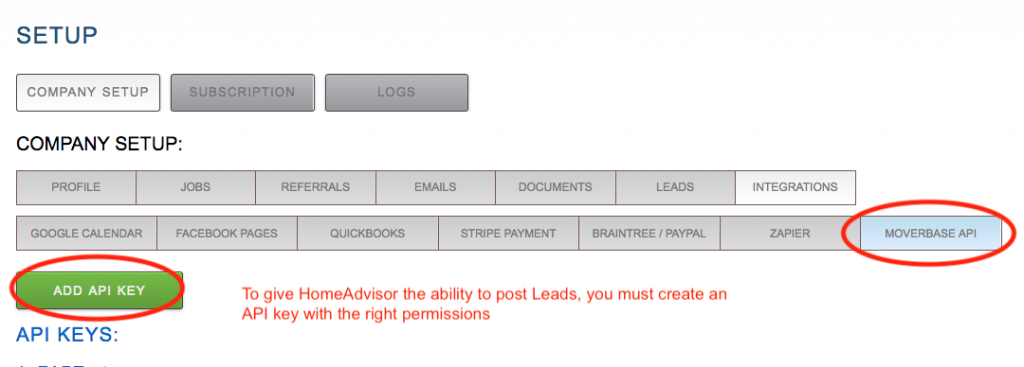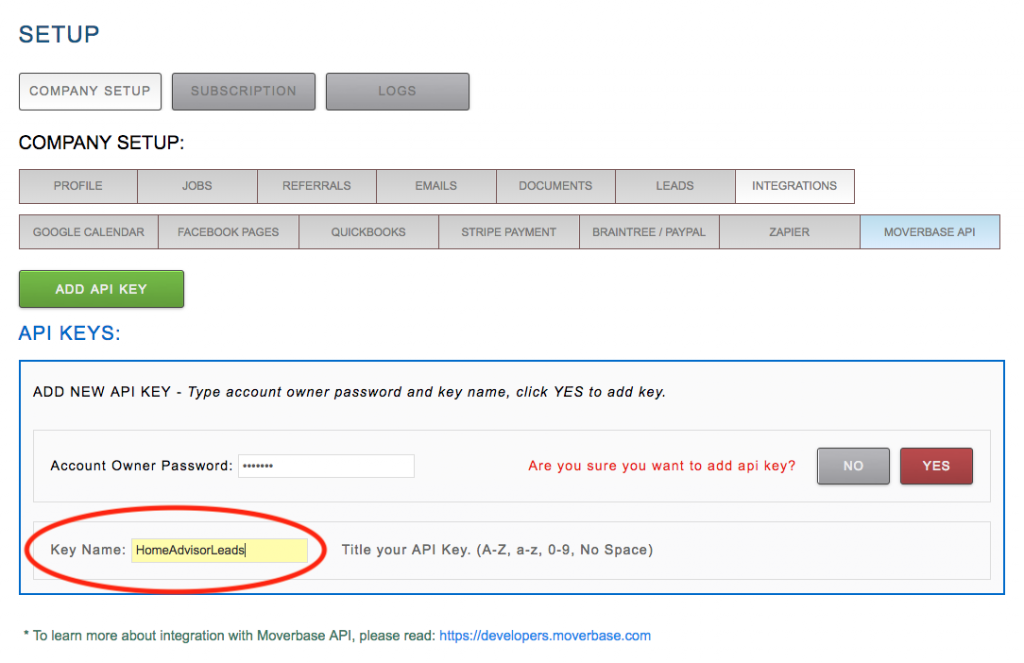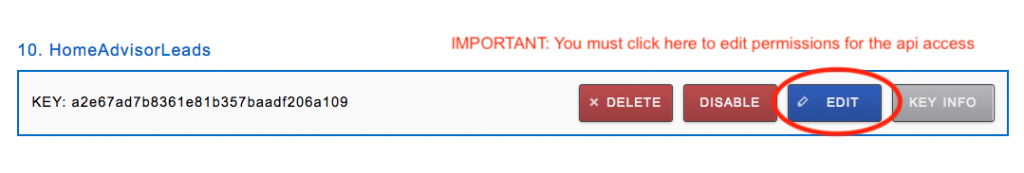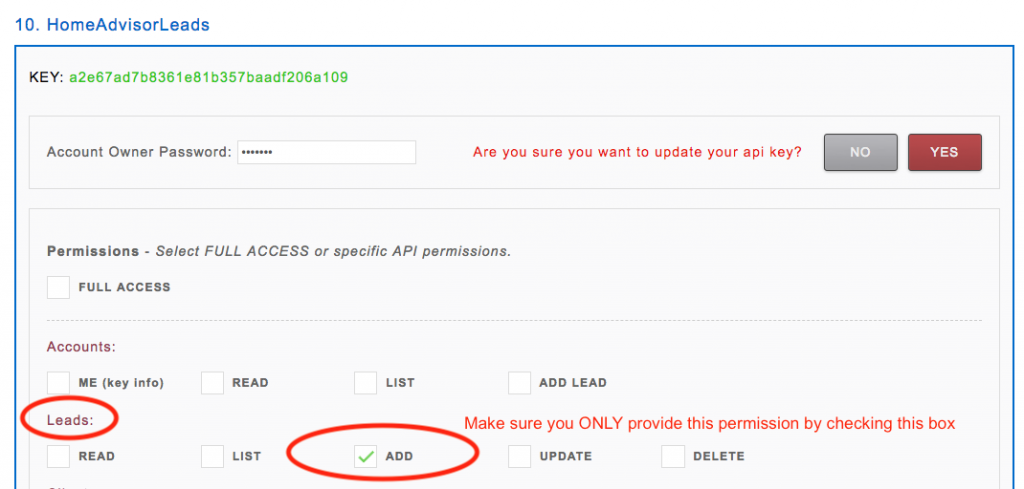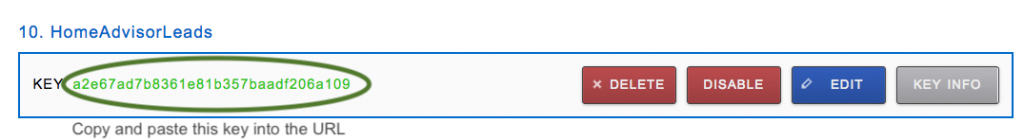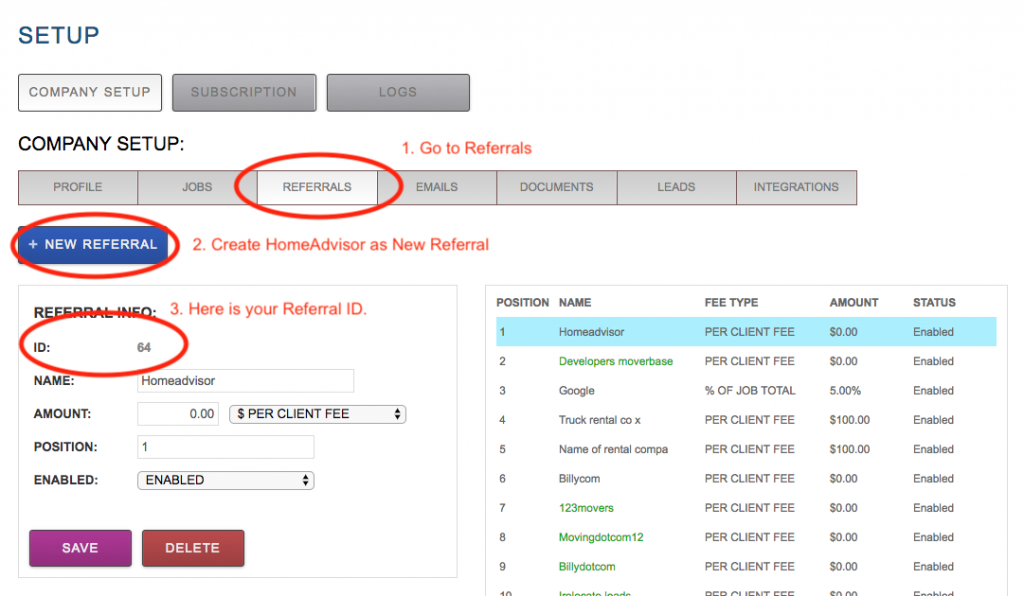If you wish to integrate HomeAdvisor to get leads in your Moverbase account, this is a step by step guide.
These instructions will create the endpoint URL for HomeAdvisor HTTP Post Lead Feed. Click here to see HomeAdvisor Guide
IMPORTANT NOTE: HOMEADVISOR DOES NOT PROVIDE THE MOVE DATE SO MOVERBASE USES THE DATE YOU RECEIVED THE LEAD TO FILL THIS FIELD. YOU SHOULD CHANGE THIS TO THE CORRECT MOVE DATE ONCE YOU SPEAK TO YOUR LEAD.
In a nutshell, we will give HomeAdvisor a URL that looks like: https://feed.moverbase.com/leads/homeadvisor/?key=API_KEY_WITH_CREATE_LEAD_PREMISSION_ONLY&id=OPTIONAL_REFERRAL_ID … So, lets get started in creating your custom API key and Referral ID to fill into this URL.
1. In your Moverbase Account, generate a restricted API Key & Referral ID
LOG IN AS Moverbase Account Owner >
Go to SETUP > INTEGRATIONS > MOVERBASE API
2. Name the API Key so you can identify it. Then enter your owner password, and click YES.
3. Find the new API Key, and Click EDIT to edit permissions.
4. Check ONLY the ADD permission in LEADS. Enter the Account Owner Password and click YES to update the API KEY.
5. This is the newly generated API key with the right permissions to enter into the HomeAdvisor POST URL.
5. (Optional) Generate Referral ID to track HomeAdvisor as a referral
2. Add the API Key & Referral ID to create your HomeAdvisor POST URL
This is the structure of the POST URL:
https://feed.moverbase.com/leads/homeadvisor/?key=API_KEY_WITH_CREATE_LEAD_PREMISSION_ONLY&id=OPTIONAL_REFERRAL_ID
Using the example above, here it is correctly filled out:
https://feed.moverbase.com/leads/homeadvisor/?key=a2e67ad7b8361e81b357baadf206a109&id=64
3. Log Into HomeAdvisor, and paste Your own Custom POST URL.
Log into your HomeAdvisor Account and provide the post URL.
4. Ask HomeAdvisor to send a test lead.
You may contact your account rep at HomeAdvisor or email crmintegrations@homeadvisor.com to make sure your leads are coming through.