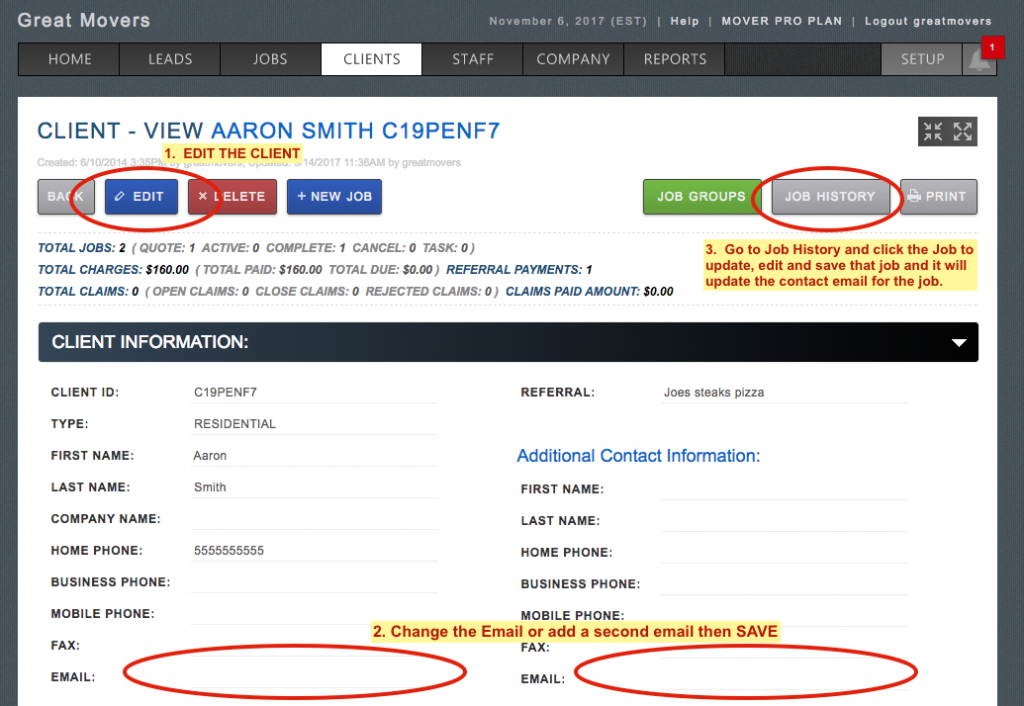
Sometimes a client will want to use an alternate email for their quote or job. This is normal. In order to update their email on the Moverbase job, follow these steps.
- Go to CLIENT tab, and find the client
- Edit the Client and change their email or add a second email and Save
- Go to the Job History to find the job you wish to update.
- Edit the Job, and Save. This will update the client email to the current email saved on their client information. If you have multiple email addresses saved you will be able to select either of them.
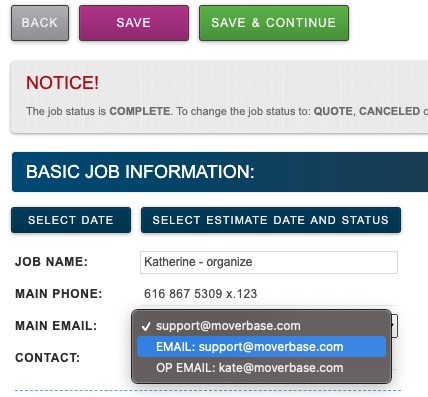
This is the same process to follow should you ever need to update your client’s phone number or change the spelling for client’s name. If you have further questions about how to update client information on your jobs or questions in general please email Support@moverbase.com
