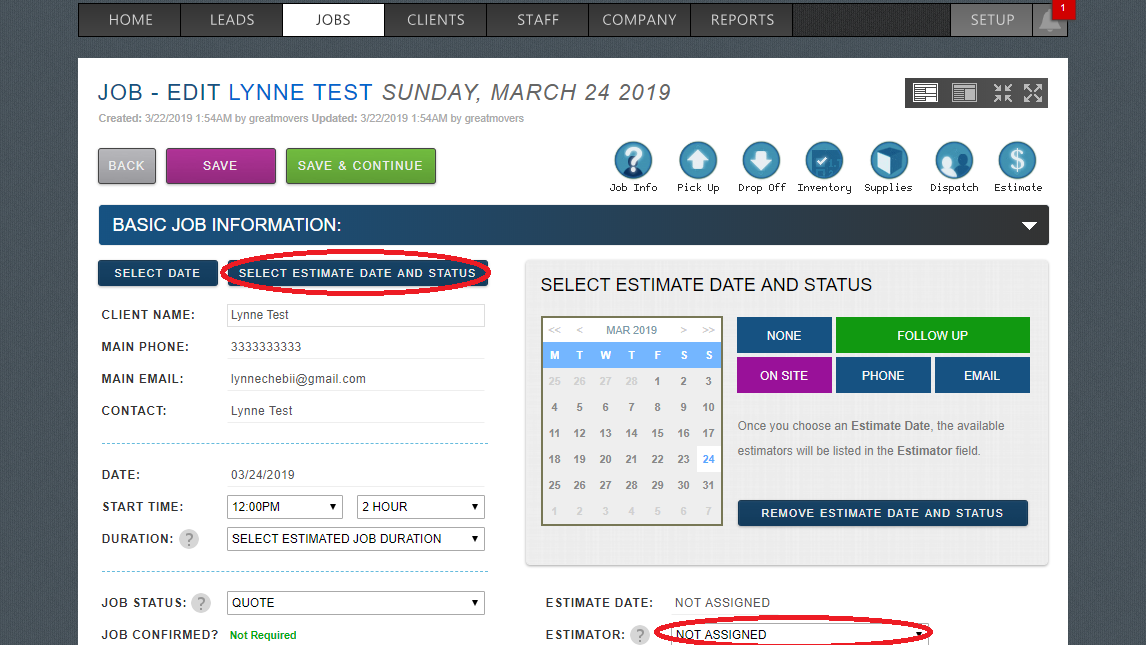When assigning a job to an estimator, follow these steps;
- Go to JOB tab
- Select the job
- Go to EDIT
- Under the basic job information, click on Select Estimate Date and Status and select date and means of issuing an estimate.
- On the estimator option select an Estimator and Save