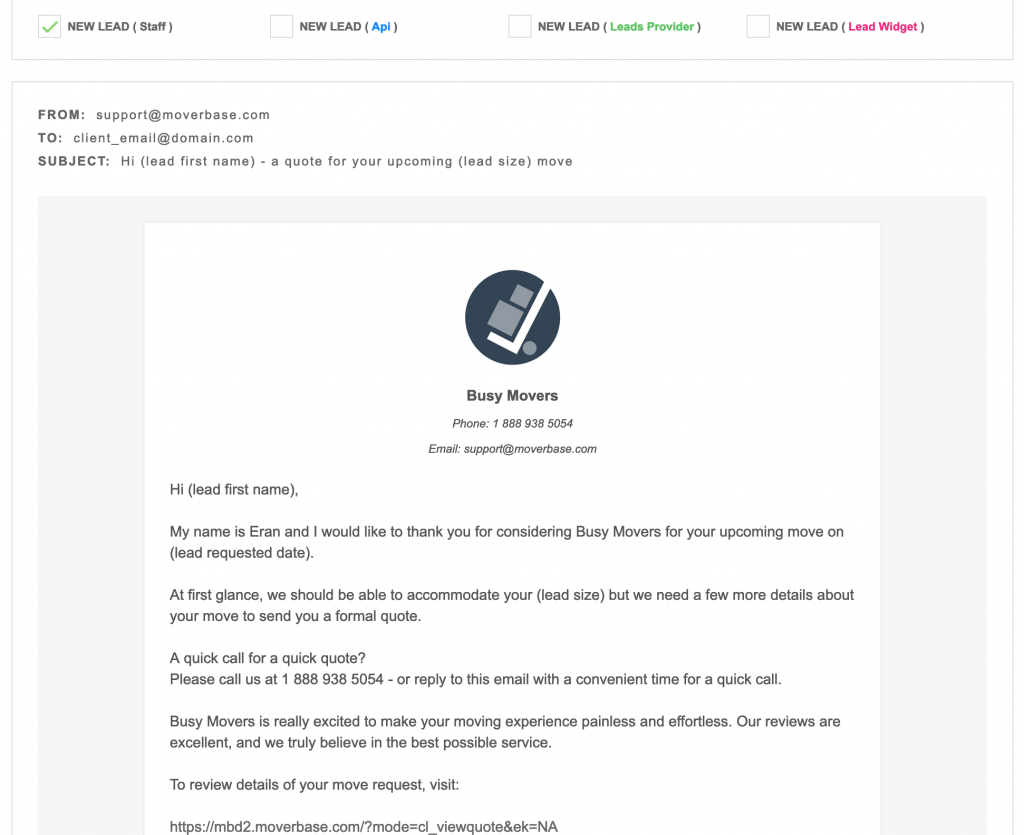Automatic Leads response emails are an easy way to capture new customers interest and provide excellent customer service. They are integral in providing outstanding communication from the very first outreach. To create and customize automatic leads responses, please follow the steps below.
- Automatic Lead Response emails are found in Setup > Emails > Automatic Emails
- Under Automatic Emails, you will see Lead Emails.
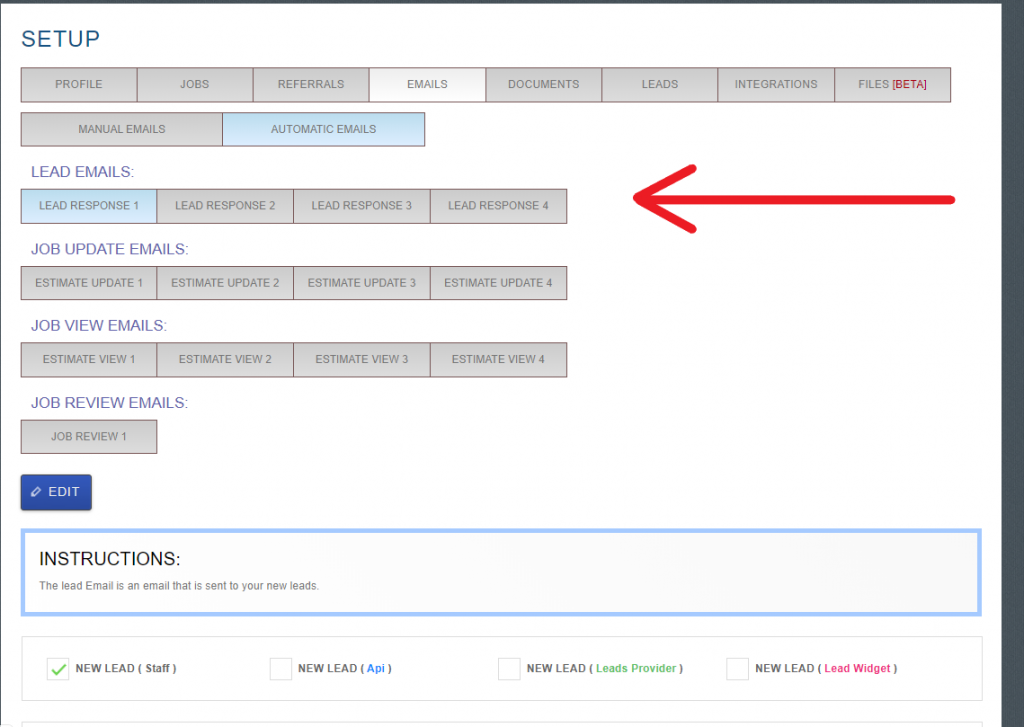
- Moverbase is equipped with 4 Lead automation options:
- New Lead (Staff) – Leads that are created locally on the webapp or android app.
- New Lead (Api) – Leads that come in via API submission (ex: custom widget, Zapier, etc.)
- New Lead (Leads Provider) – Leads that come in via Leads Providers (ex: 123movers.com, movers.com, moving.com, quoterunner.com, etc. )
- New Lead (Lead Widget) – Leads that come in via Moverbase Lead Widget.
- Lead responses already have preset emails, but you may customize them to your liking by going to EDIT, you can then choose what response you want for each specific New Lead option. Note: You may only choose 1 New Lead option per email.
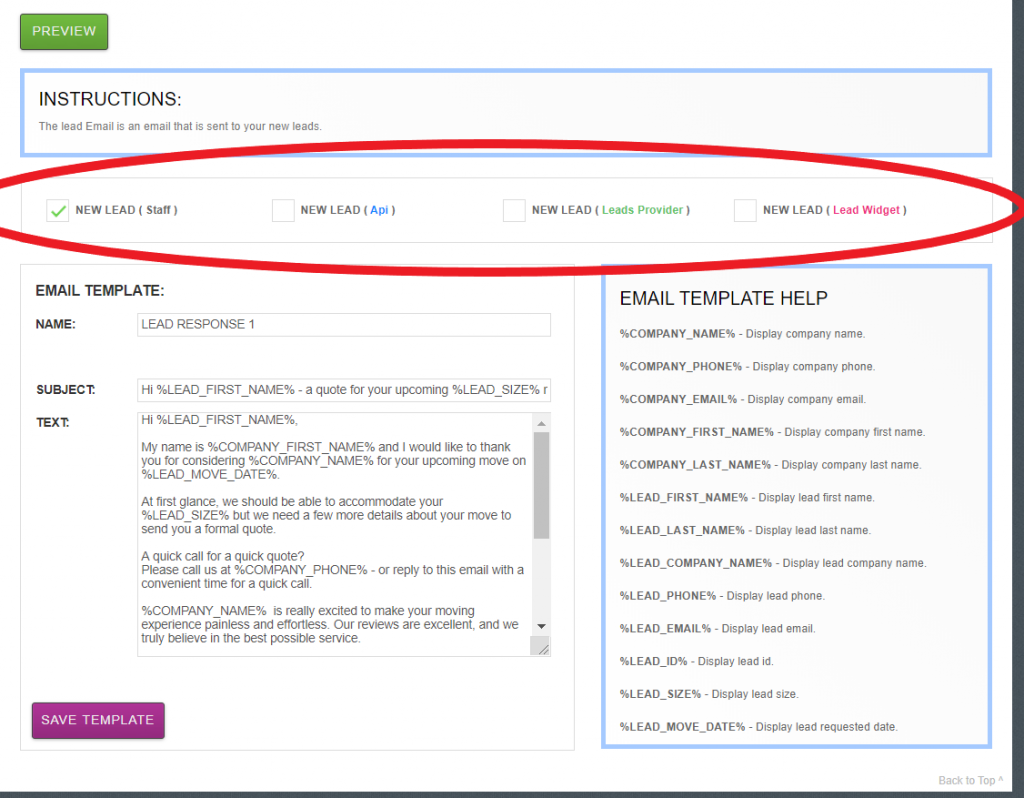
- To create a different email, simply click on Lead Emails from Step 2, and choose Lead Response 2, 3, or 4.
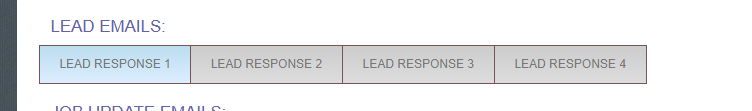
- Once you have edited your Lead responses accordingly and chosen their New Lead options, your emails might look like the following:
- Now, any new lead interested in your service will get automated, personalized communication right away.
- If you are not interested in lead email automation, simply check none of the boxes in Step 4.
- If you have any other questions concerning automatized emails, please contact support at 888 938 5054 ex: 2 or email at support@moverbase.com