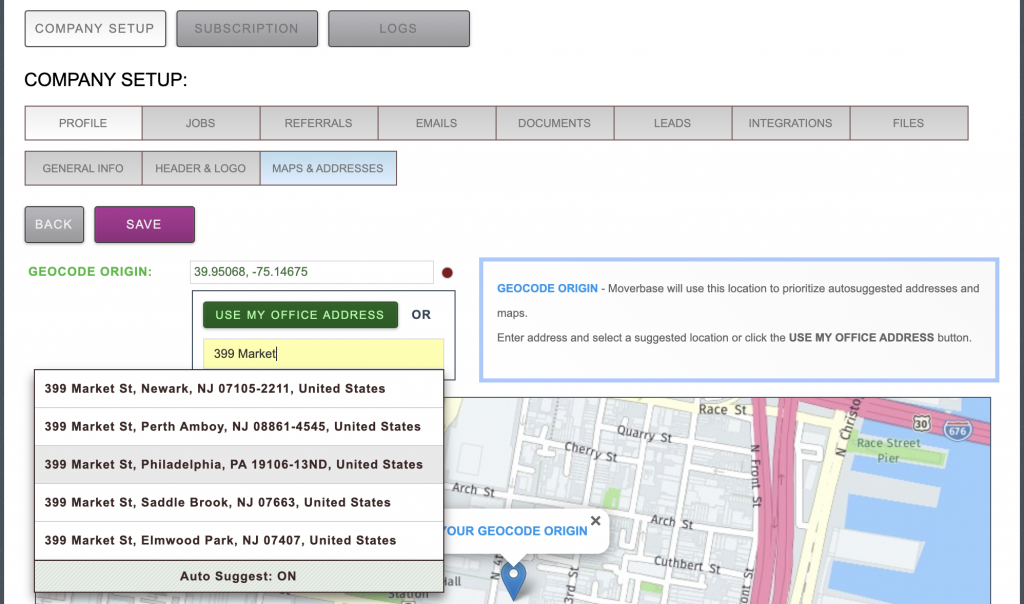With Moverbase’s new mapping feature you can now plot your routes using Moverbase’s job management software. To get the most accurate results when searching for addresses you will want to be sure to set your geocode origin.
To update your geocode origin go to SETUP>PROFILE>MAPS & ADDRESSES then begin typing your address in the yellow text box. The system will begin to suggest addresses as you type. When you see your address on the drop down list click your address to set your geocode origin. You can also click the green USE MY OFFICE ADDRESS button and Moverbase will use the company address saved under GENERAL INFO. When you select an address the map will automatically plot it below so you can confirm everything looks as it should.
Once you are satisfied with your geocode origin click SAVE at the top to update your account settings.