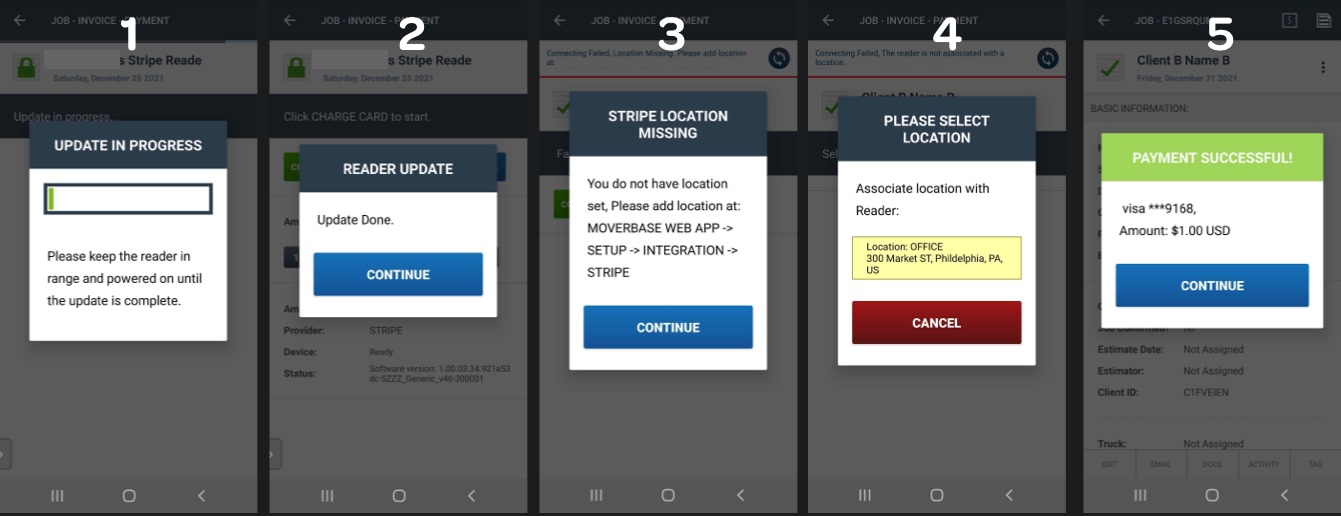IMPORTANT JANUARY 2022 STRIPE PAYMENT UPGRADE:
Stripe Payment users must upgrade your card reader firmware.
Stripe has asked all its users to deploy a security update to the card reader firmware and to add your location. To do this, you will need to:
- In your Moverbase App or CRM, Create a Job, and an Invoice for any amount.
- Create a payment and connect the bbpos Stripe reader.
- Once connected, your reader will automatically begin an update (may take up to 15 minutes)
- Once update is complete, in your Moverbase account, Go to SETUP > INTEGRATION > STRIPE and create a location
- Try to process a payment once again. You will now be able to select a location for your reader, and process Stripe payments using the bbpos reader.