It’s easy to add set signatures as well as setting signatures to automatically fill in your staff information. With Moverbase’s numerous templates you can even set up specific signatures for all the different types emails you send regularly.
- Go to SETUP>EMAILS select any email that you would like to edit then click EDIT
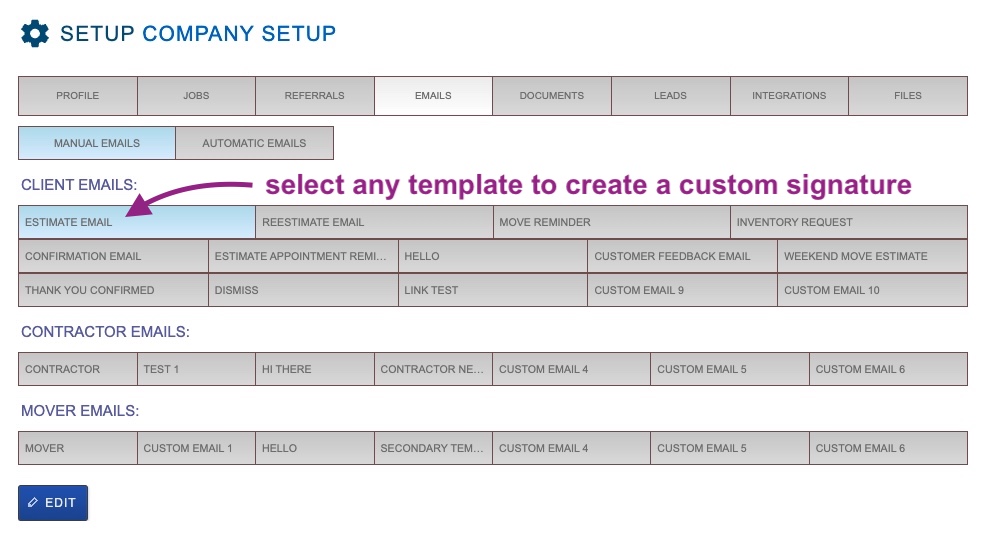
- At the bottom of your email message you can include either a set typed signature or use the email template help to automatically show your staff’s information
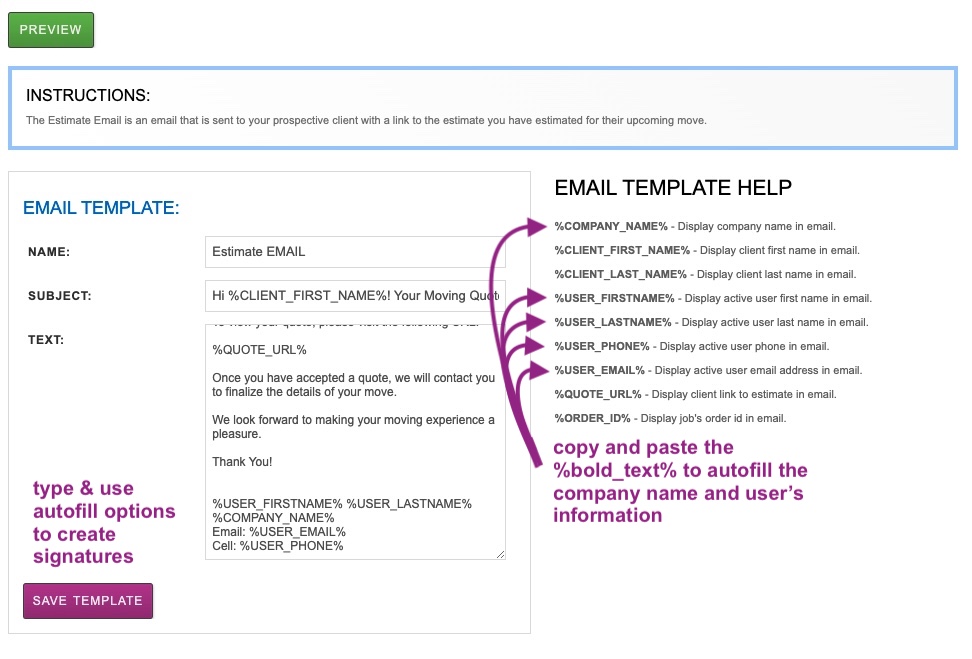
- Once you SAVE TEMPLATE you’ll be able to click PREVIEW to see how the signature will look when you send emails from your account
