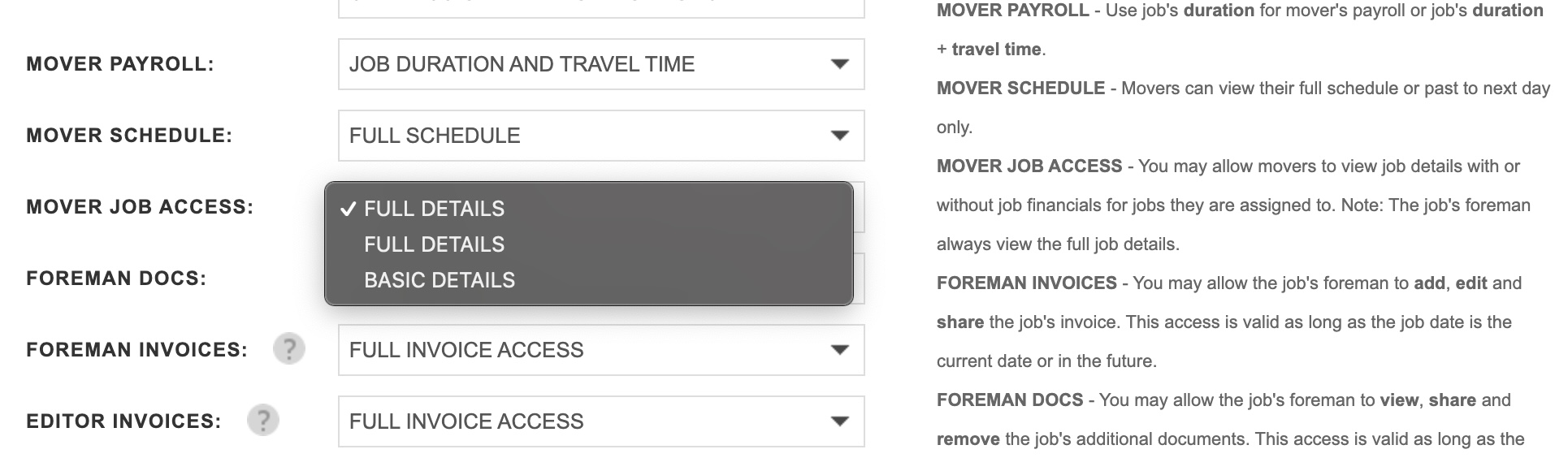To update your settings to hide price details from your movers go to SETUP > GENERAL INFO then click to edit. Scroll down to your system settings and select MOVER JOB ACCESS here you can select BASIC DETAILS and then SAVE. This will hide the job financials section from movers assigned to that job.
Note: the foreman assigned to a job will always be able to view the full job details