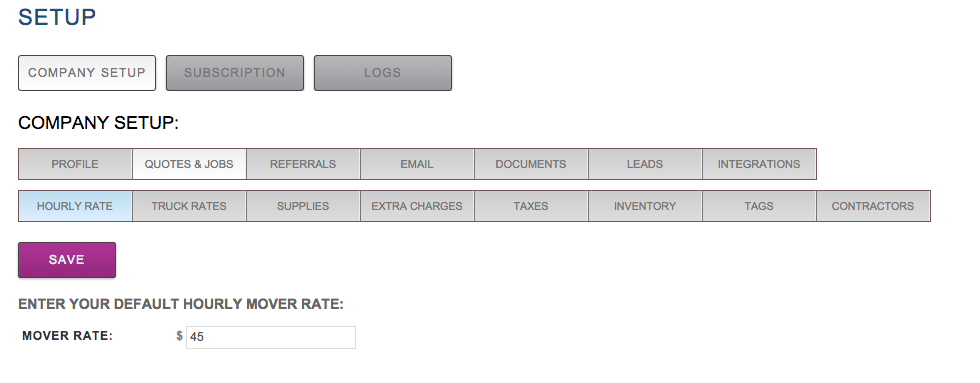
INSTRUCTIONS
Moving jobs are typically calculated by the hour or by cubic feet. Once you enter a standard hourly rate for your Movers in the Company Setup, MoverBase can help you quickly calculate new job estimates for clients.
- Select QUOTES & JOBS in the COMPANY SETUP menu
- Select HOURLY RATE
- Enter your rate and select Save
This Mover Rate will now be your default rate when you are creating a job.
