INSTRUCTIONS:
- Go to the SETUP tab
- Under the COMPANY SETUP tab, select QUOTES & JOBS
- Select TRUCK RATES
- Enter your Truck information and click CREATE TRUCK
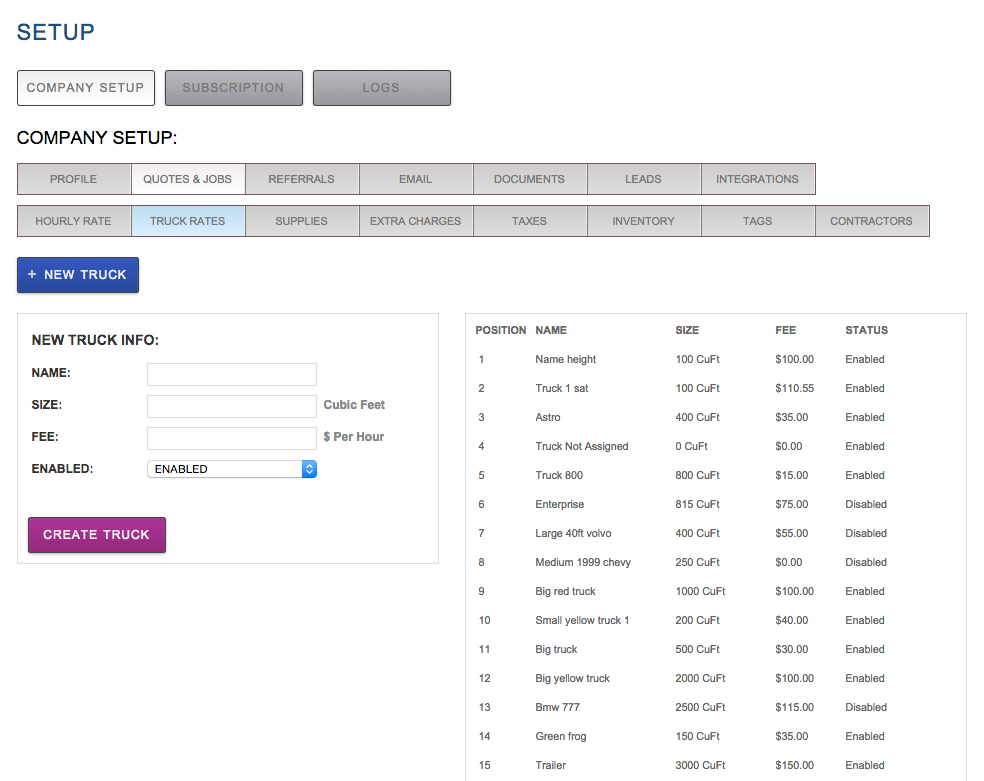
MoverBase helps you assign the right trucks to each move and tracks the costs of different truck rates for estimating jobs. Since MoverBase also tracks each truck rate and provides unlimited entries you can add as many truck rates as you need to fit your job size. Use the Inventory Estimates to determine the size of the move and assign the right truck size to match the Job. MoverBase will then calculate the Job Estimate based on the travel time and duration of the job.
