MoverBase can help you calculate and track your job estimates with an hourly rate, flat fee, or a customized pricing option.
Company Setup: These fields are applied across all jobs
INSTRUCTIONS:
- Click on the SETUP Tab and fill out the following information:
- Hourly Mover Rate
- Truck Rates (can add as many truck rates as needed)
- Supply Costs (can add as many supplies as needed)
- Extra Charges (promotions can also be added here)
Job Add or Edit View: These fields are specific to each job
- Select Supplies
- Select Number of Movers
- Select Truck
- Select Pay Type: Hourly, Flat Rate, or Custom
- Select Rate: click Suggest Rate to use MoverBase’s calculation or enter your own rate
- Select Duration: job duration determines the job estimate when using an Hourly Rate
- Add Travel Time: this is an optional additional fee that can be calculated Hourly or Fee
- There is also an option for any additional Charges or Taxes you may wish to add
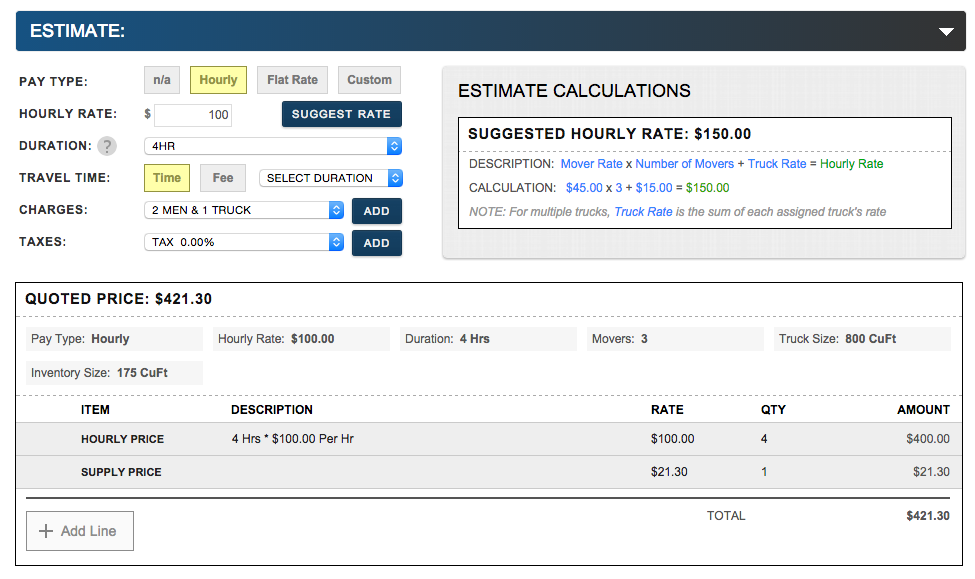
Moverbase allows for Estimates to be flexible for the many different Jobs you encounter.
