MoverBase allows you to track whether a Job has been Confirmed with a Client once it is created, and how the confirmation was made.
To Send a Quote to a Client for Confirmation
INSTRUCTIONS:
- Click on the desired Job
- Select the QUOTE button labeled in green
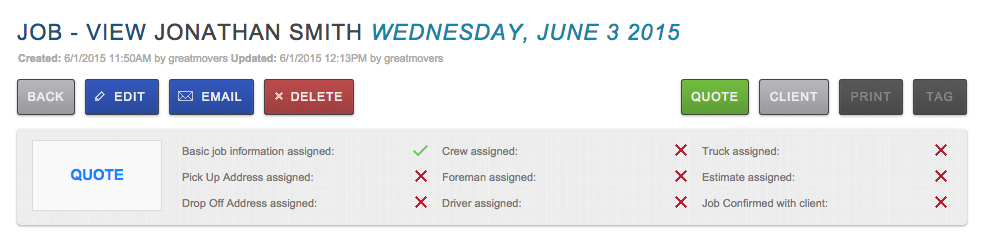
- You will now see the Quote that will be sent to the Client. You are able to download and print the Quote as well. When you are ready to send the Quote, select Email
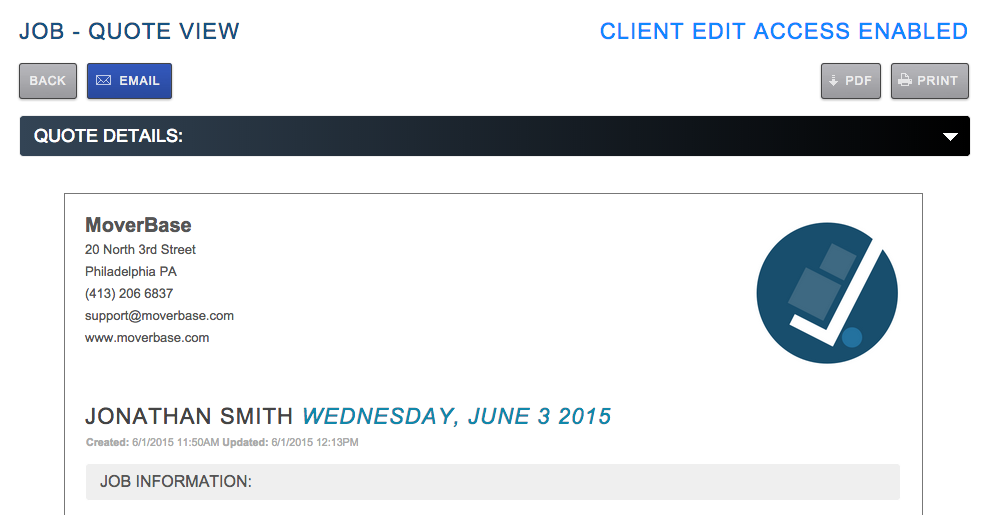
- The Email template will appear, and from here you can hit SEND EMAIL
- Once the client has accepted the Quote, the Job Status will automatically switch from QUOTE to ACTIVE
To Manually Change the Status of the Job Moverbase does not require your Clients to confirm a Job through the system INSTRUCTIONS:
- Select desired Job and hit Edit
- Under BASIC JOB INFORMATION, you are able to change the JOB STATUS at the bottom
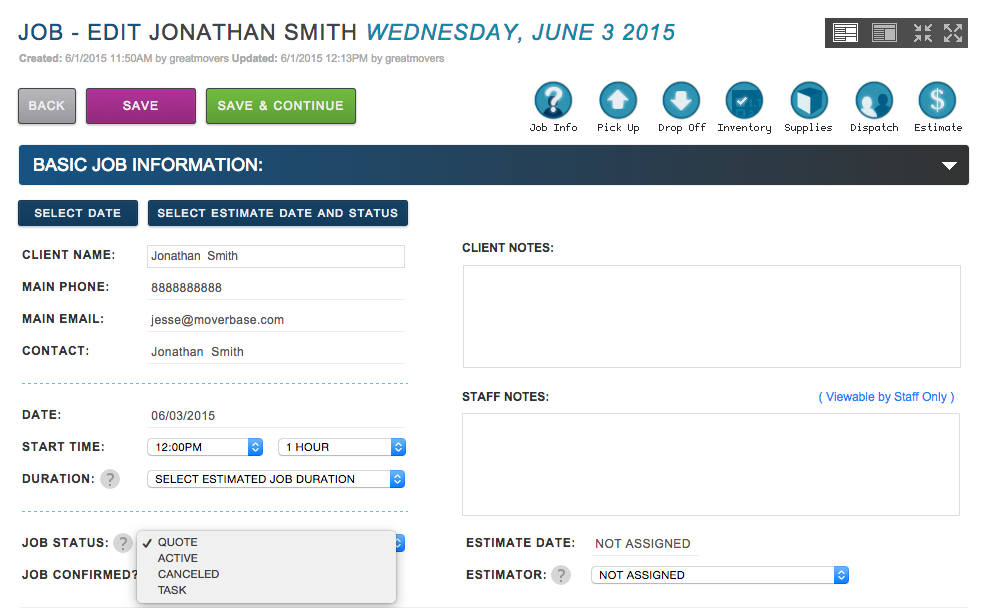
- If you switch the Job to ACTIVE, you are able to notate how the Job was Confirmed under the JOB CONFIRMED field
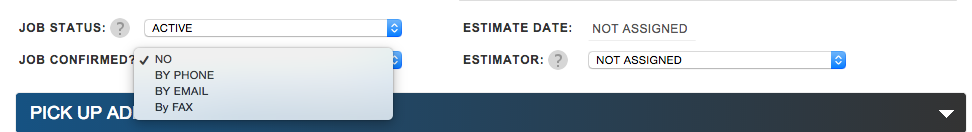
Moverbase’s flexibility allows for Clients to Confirm the Job through the system. Or if you’d like to kick it old school with a Phone or Fax confirmation, that works too!
