Moverbase allows you to send an Inventory Request to your clients to fill out.
INSTRUCTIONS:
- Click on the desired Job
- Select the EMAIL Button
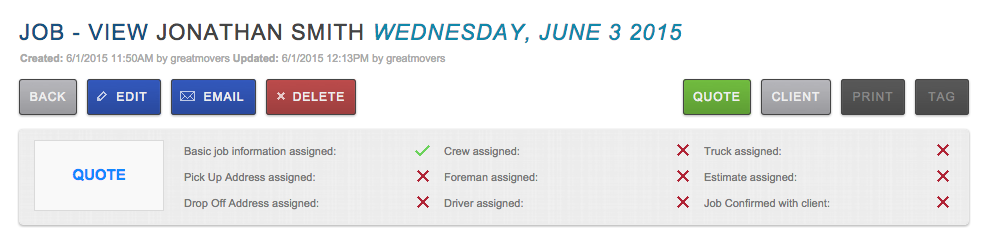
- Select the INVENTORY REQUEST Button on the right hand corner or change the TEMPLATE to Inventory Request
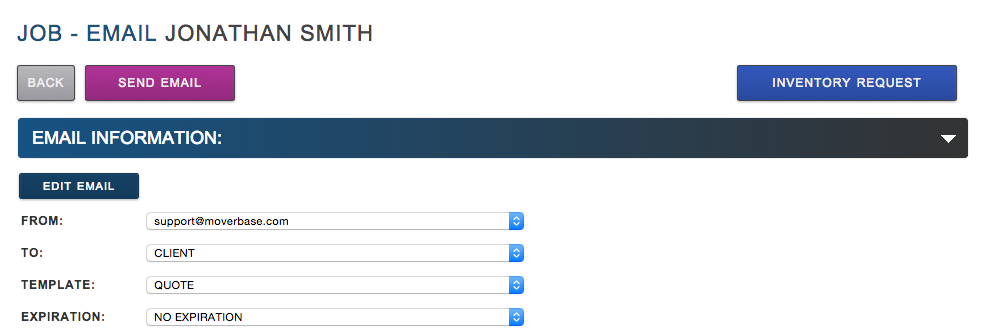
- You will then be shown the template that will be sent out to the Client. If you would like to send it, simply select Send Email. You may also edit the email by selecting Edit Email
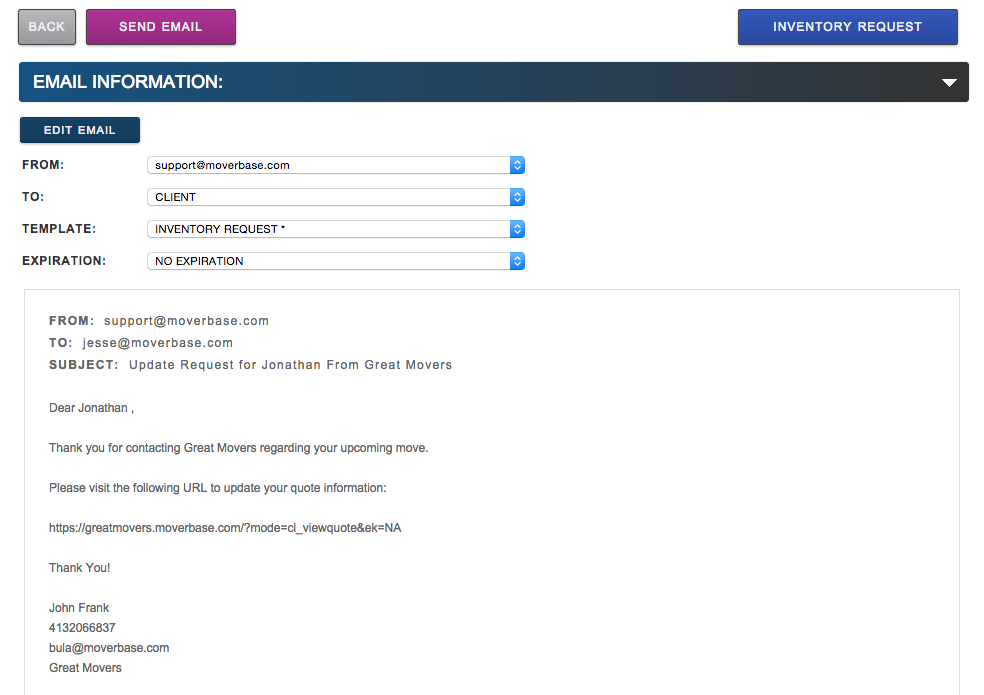
- The Client will instantly receive an email with a unique link to fill out the form
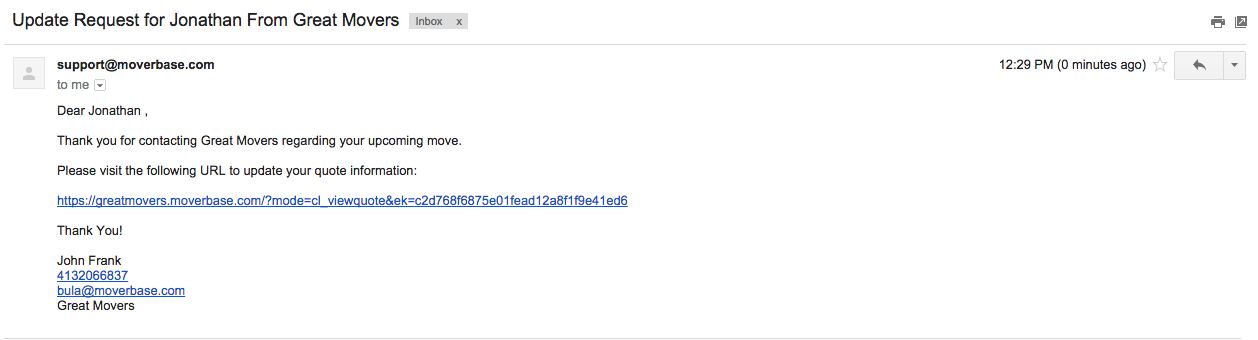
Moverbase makes it easy for your customers to give you all the Inventory information you will need to make your Job run smoothly.
