Staff availability and job scheduling is a powerful feature of the MoverBase system. This allows you to manage multiple staff schedules and ensures that only available movers are assigned to upcoming jobs. To Edit Availability INSTRUCTIONS:
- Go to the STAFF Tab
- Click on Staff you would like to make available
- Select AVAILABILITY
- If you would like to change their Availability, select EDIT AVAILABILITY
- You may select ALL or NONE, or click on individual days to make them Available
- Once selected, click REVIEW AVAILABILITY and then SUBMIT SCHEDULE
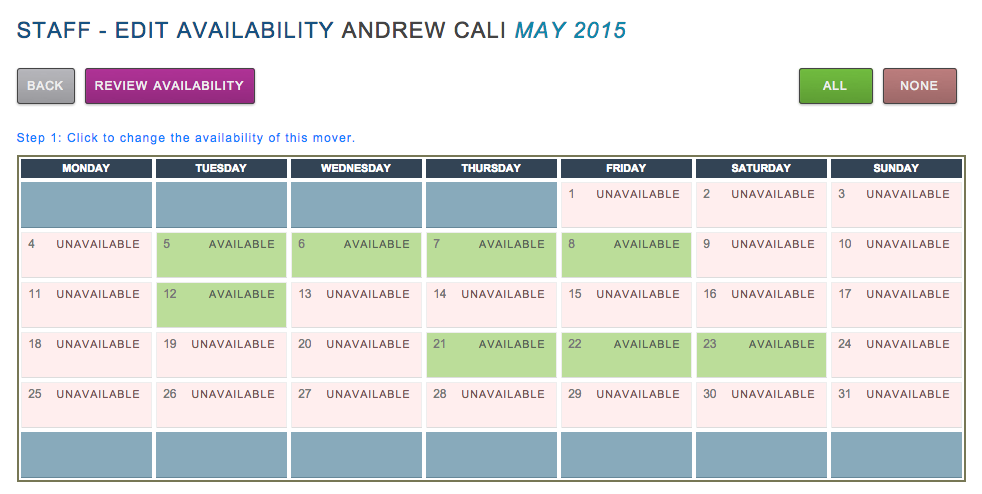 To Assign Staff to a Job INSTRUCTIONS:
To Assign Staff to a Job INSTRUCTIONS:
- Select a Job and click EDIT
- Scroll to the TRUCKS AND MOVERS Section
- Select your Total Movers and assign the corresponding amount of Movers to the Job
- Non-Available Staff will be greyed out. To make them Available, simply click on their name
- You are able to assign a Foreman and Driver
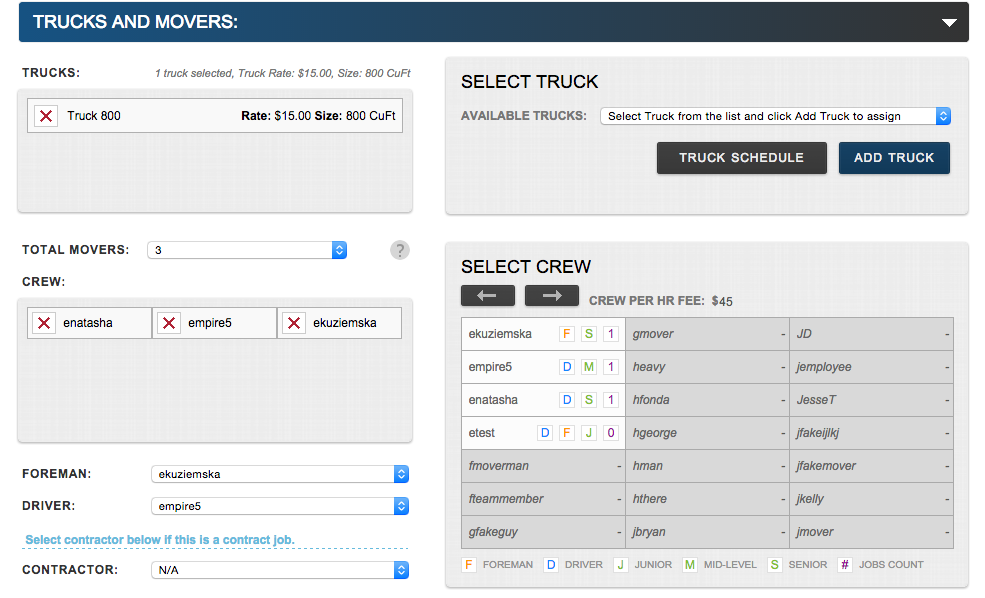 Once assigned, Movers can log in and view their own schedules and have all the information they need to be prepared for their assigned jobs. Moverbase makes it easy to keep your Staff members on hand so when it comes to scheduling, all the information is available.
Once assigned, Movers can log in and view their own schedules and have all the information they need to be prepared for their assigned jobs. Moverbase makes it easy to keep your Staff members on hand so when it comes to scheduling, all the information is available.
