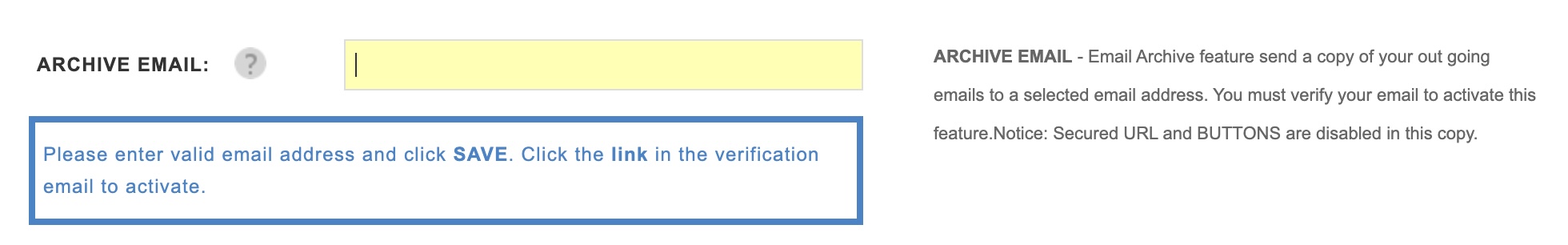Go to SETUP>GENERAL INFO>EDIT then scroll down to ARCHIVE EMAIL. Here you can enter the email address your would like to use to receive copies of all email communication sent from Moverbase.
We recommend having a dedicated email for archived communications to avoid clutter in an actively used inbox.