No matter what device you are using you can always access Moverbase on the go. All you need is a reliable internet connection
Moverbase is fully Mobile responsive so it’s easy to sign in and pin Moverbase to the home page of your iPhone or iPad for easy access on the job sites. Just follow the three simple steps below
- On Safari go to you Moverbase Account and login normally
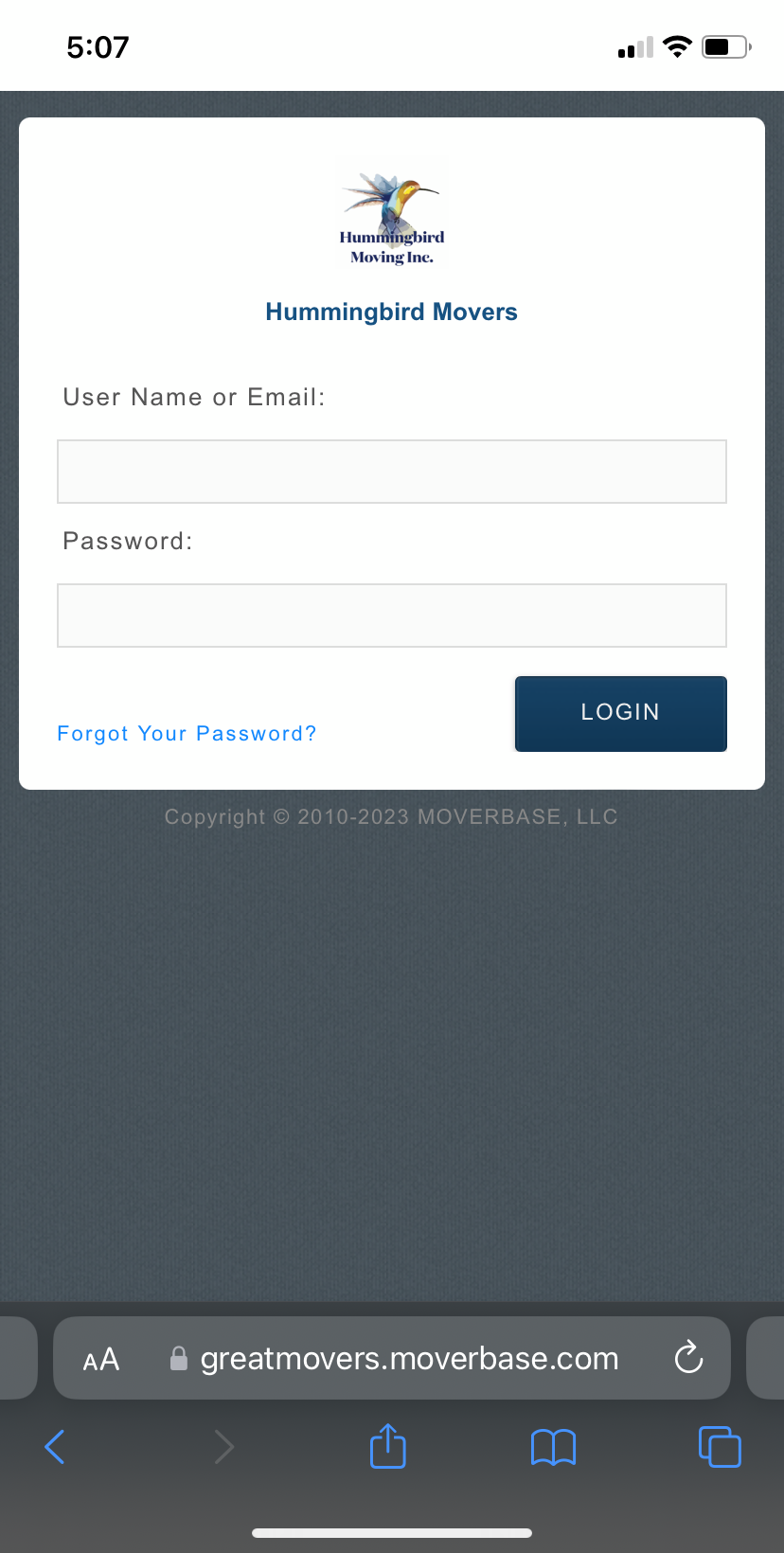
- From here click the share icon at the bottom of your screen
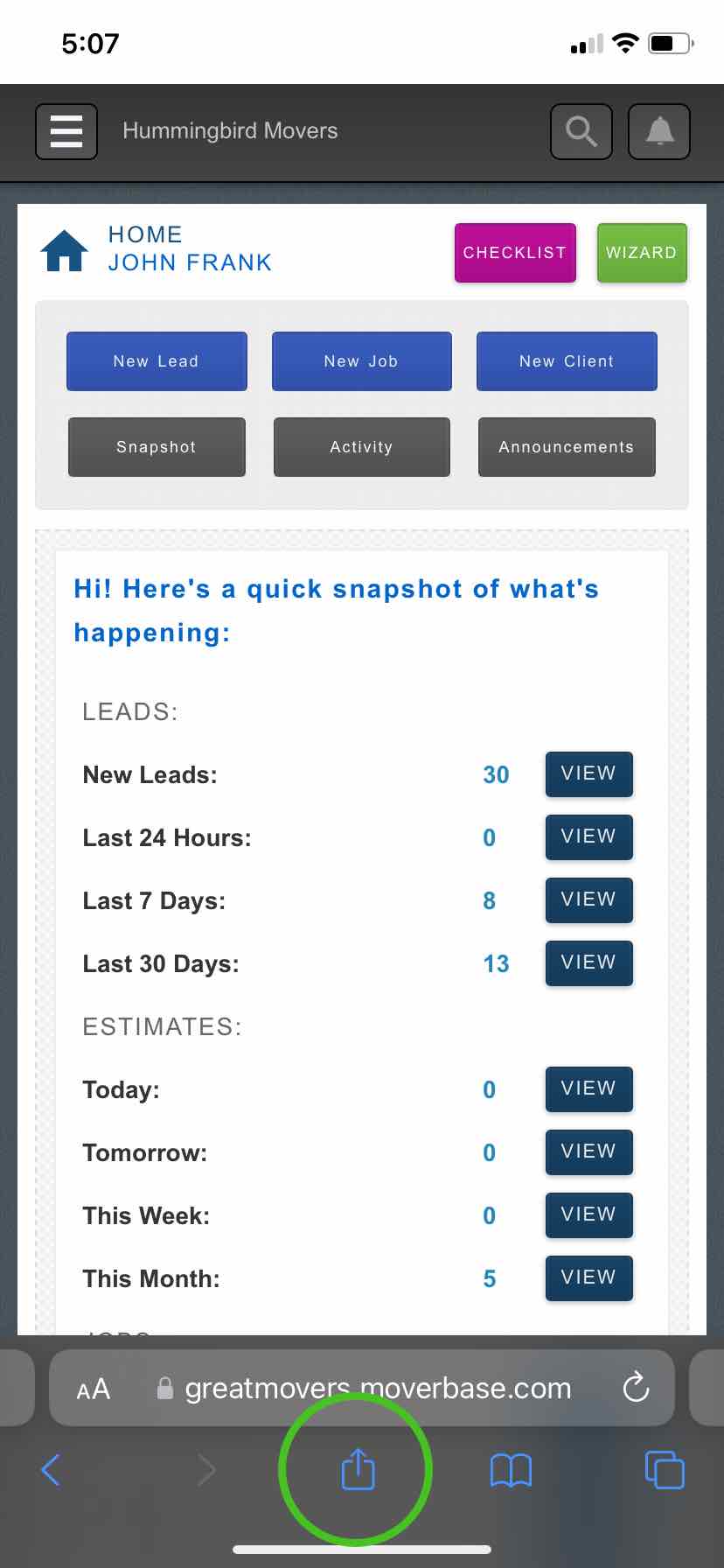
- Select Add to Home Screen and Save
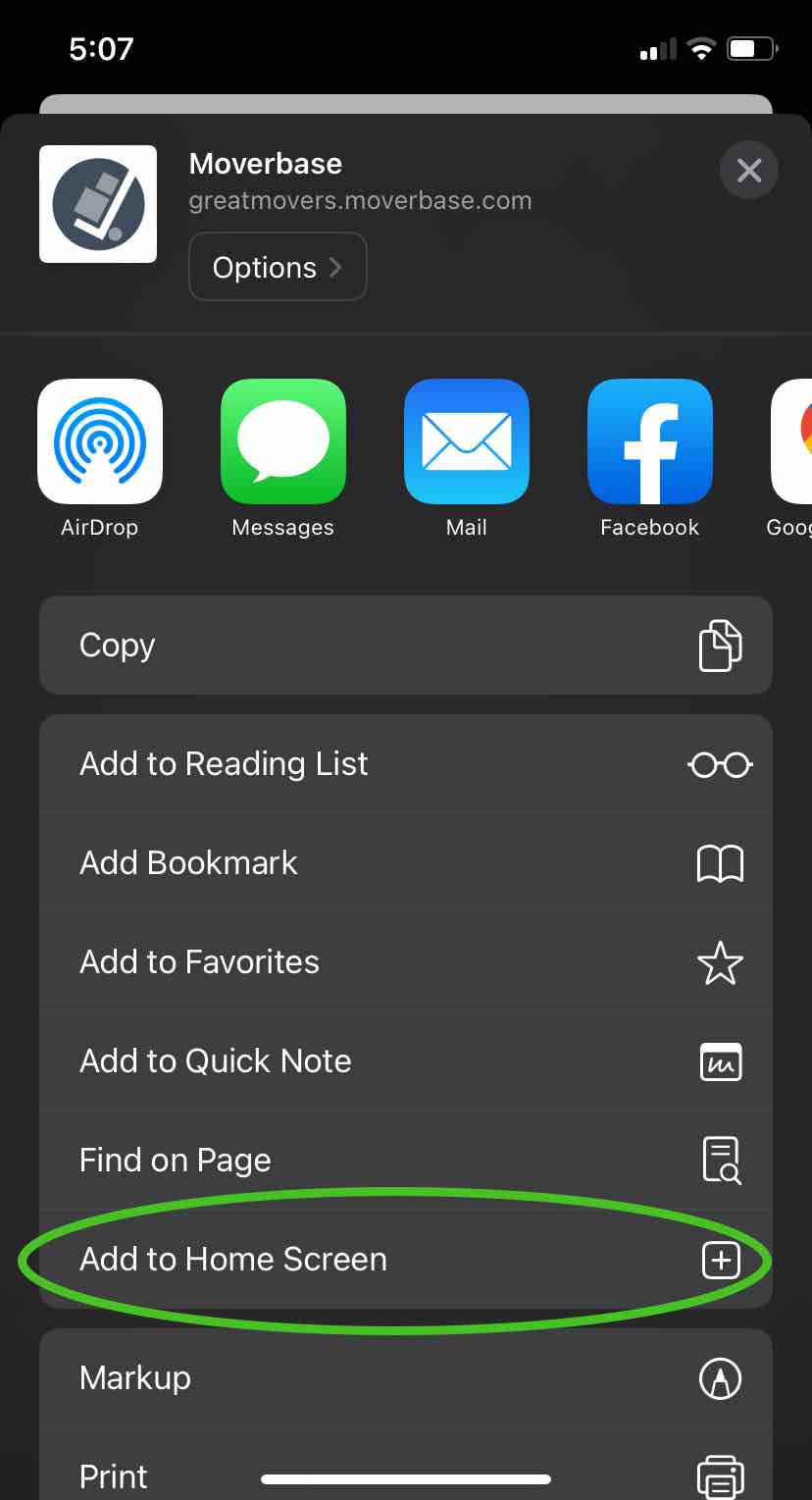
And it’s that easy to pin Moverbase to your home screen and access on the go! Even save your password or use biometrics to stay logged in.

If you have any questions about accessing Moverbase on your Mobile device or questions in general email us at : support@moverbase.com
