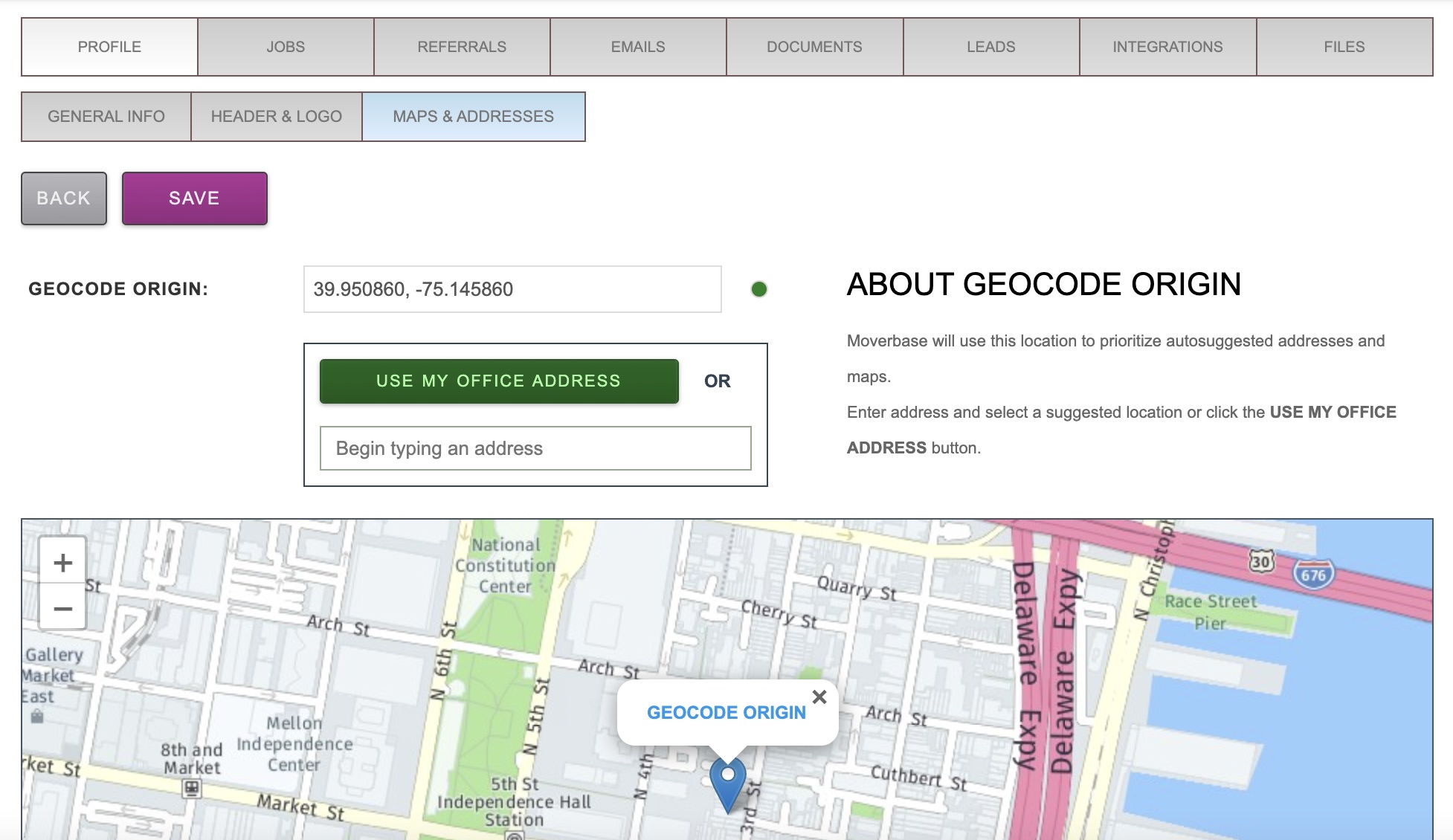As the account owner you can access your system settings by going to SETUP>PROFILE. Here you can make changes to your General INFO, Header & Logo, as well as your mapping data. We recommend all new account owners check and confirm their settings when creating an account with us. Prefer a video tutorial? Watch Here
GENERAL INFO
- General Company Info
- Company Name and contact information is used when setting up autofill fields on email templates
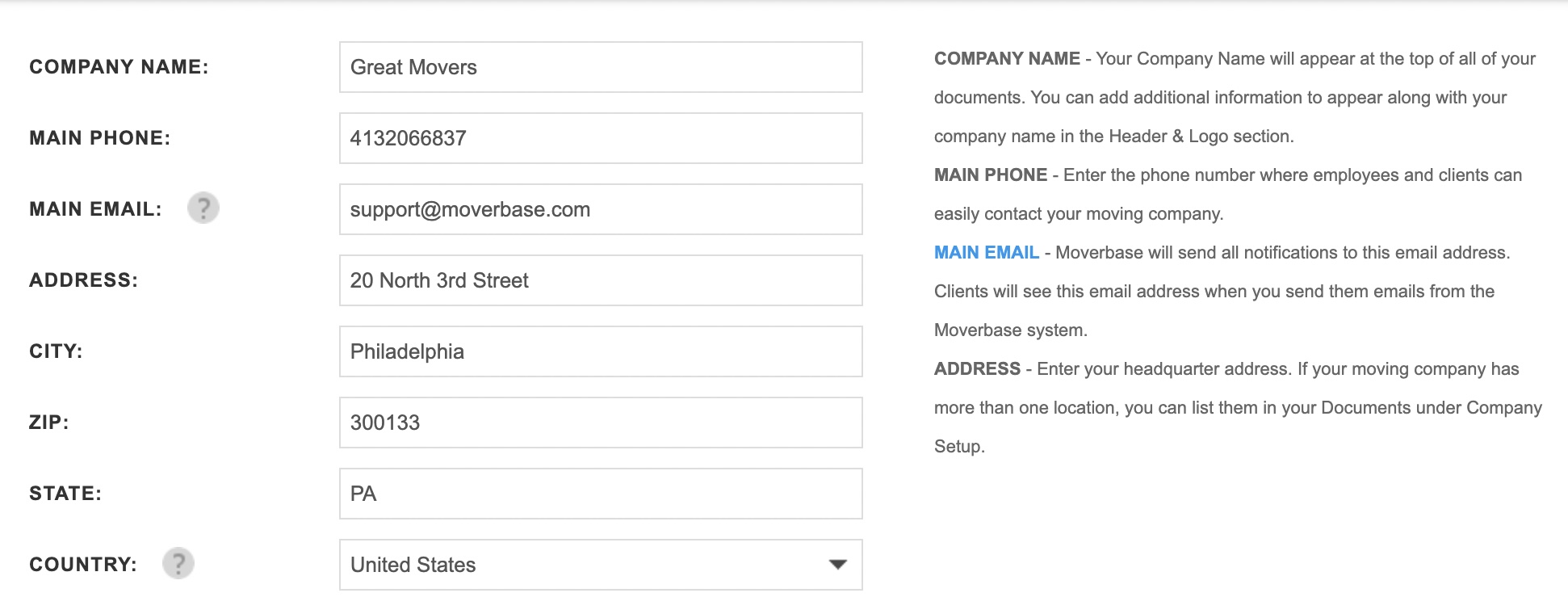
- Company Name and contact information is used when setting up autofill fields on email templates
- Date, time, and units of measurement
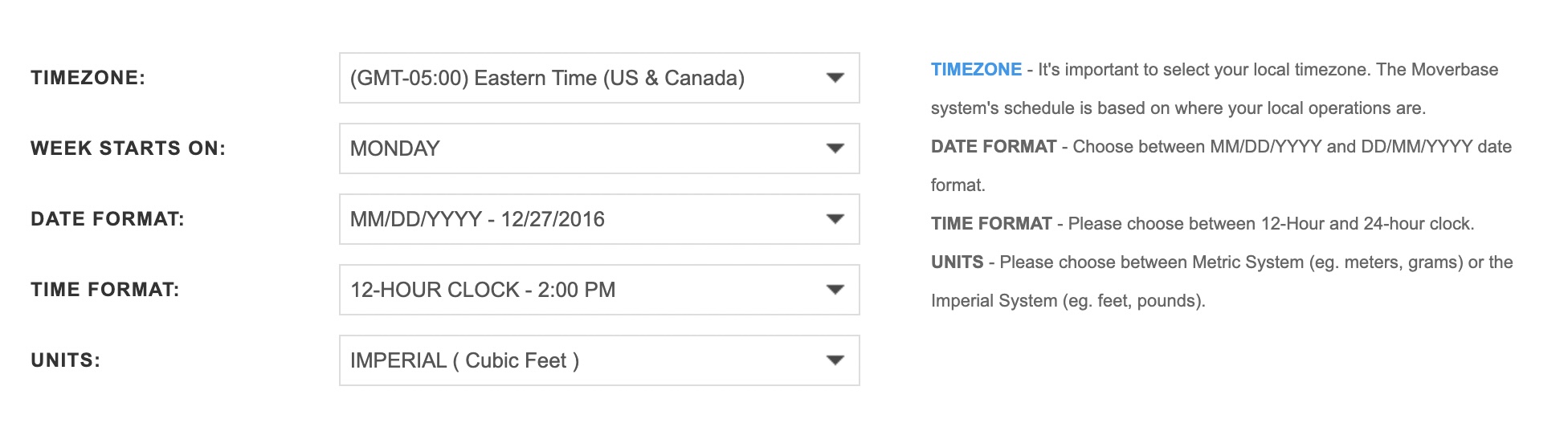
- Archive Email
- We recommend using an email specifically for archived emails to avoid clutter in your main inbox
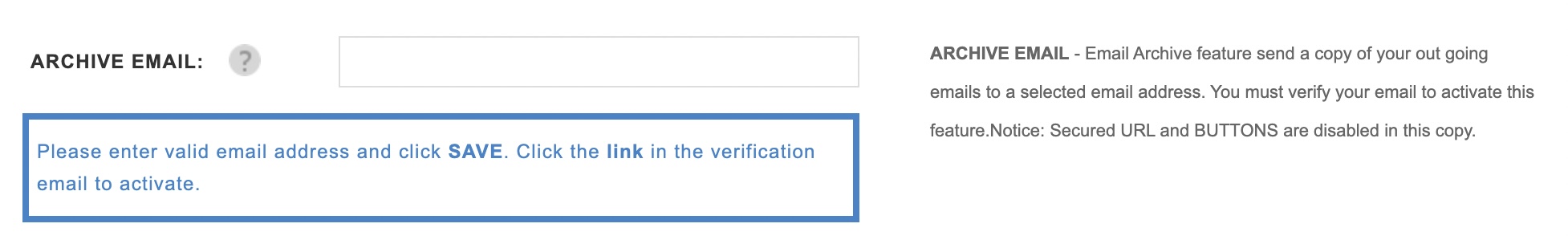
- We recommend using an email specifically for archived emails to avoid clutter in your main inbox
- Customizable Account Settings
- Decide how your staff and clients will interact with Moverbase. We highly recommend adjusting the following settings
-> CLIENT ACCESS: View, Sign & Accept, Reject Estimate | Protect yourself using Moverbase’s esignature system, have your sign and accept their quotes
-> FOREMAN INVOICE & EDITOR INVOICES | Select who want to have access to financial information
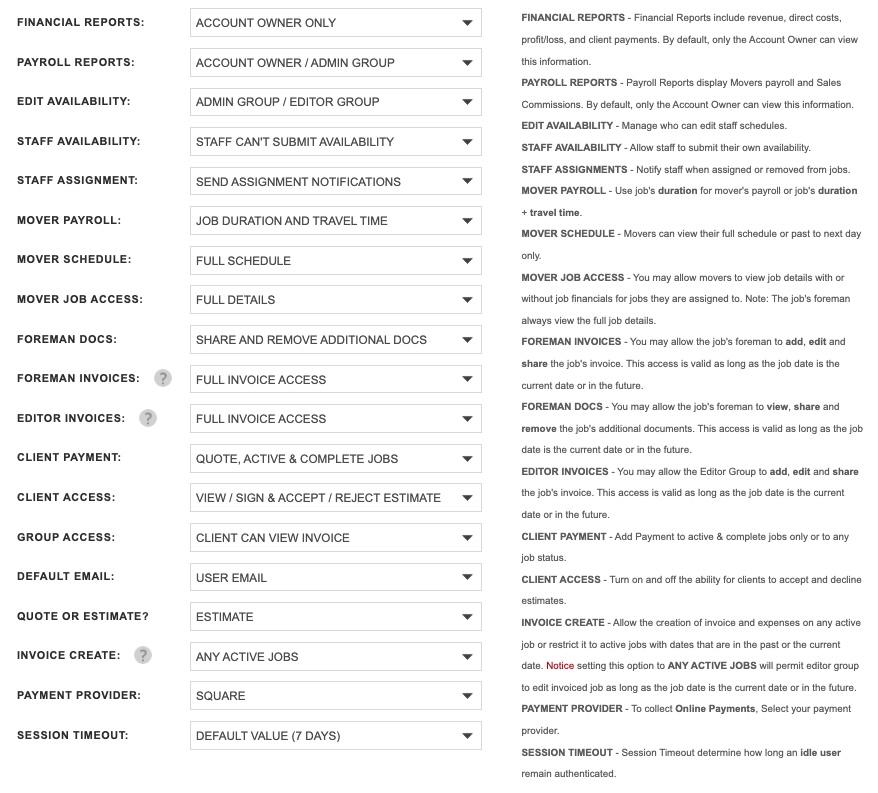
- Decide how your staff and clients will interact with Moverbase. We highly recommend adjusting the following settings
HEADER & LOGO
Your header and logo will appear on all quotes and invoices sent through the Moverbase system. Upload your Logo as a JPEG or PNG file and add your company info as you’d like it to appear on your documents. When you SAVE you’ll be able to preview your changes.
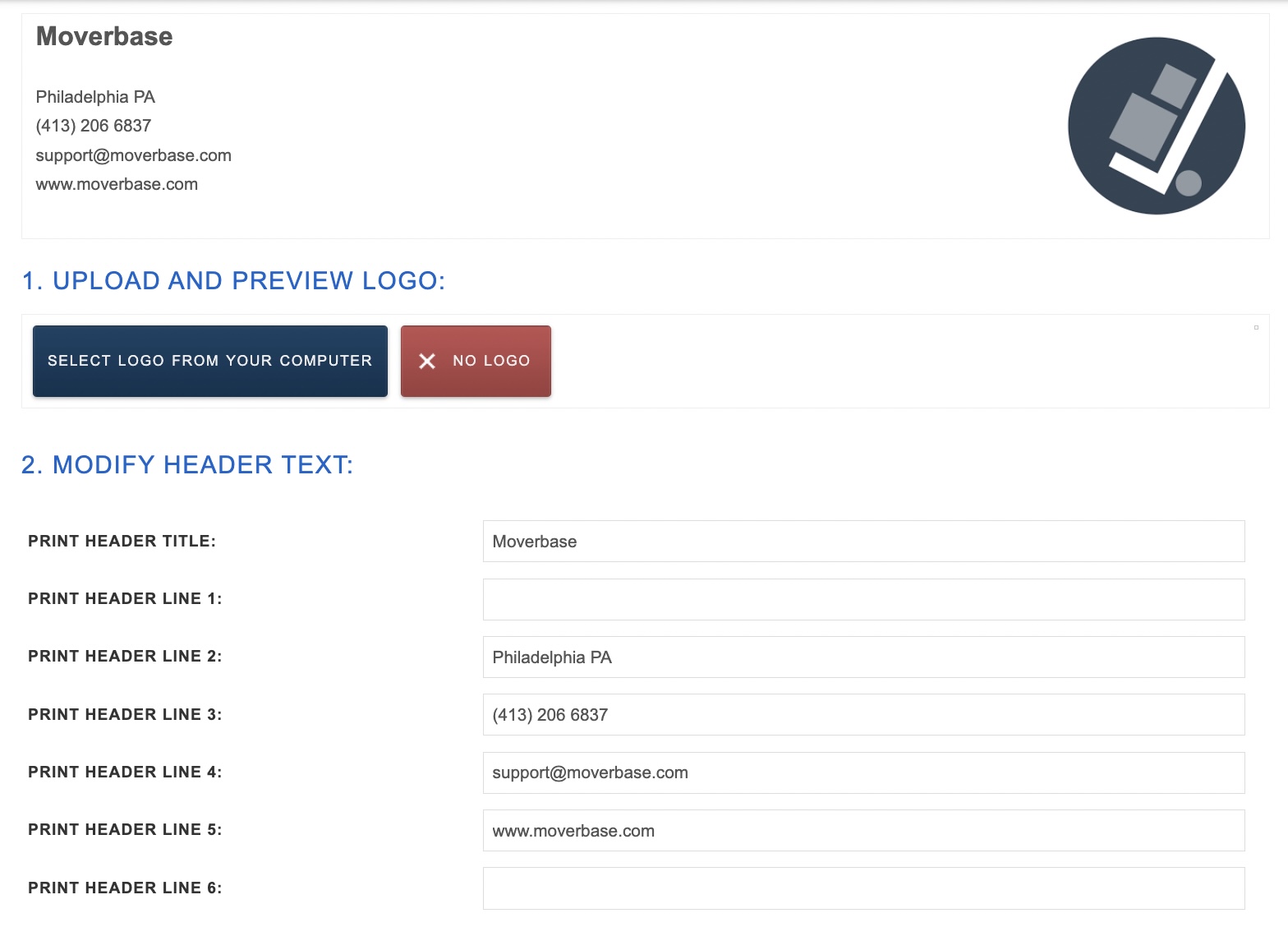
MAPS & ADDRESSES
Enter your GEOCODE ORIGIN will help address autocomplete to offer you more accurate suggestions. You can choose to enter your office address or any other address you like. Simply type in the address and save.