If you have a paid Moverbase account, you can easily embed a leads form on your website.
INSTRUCTIONS:
- Go to the SETUP Tab and select COMPANY SETUP
- Under LEADS, select WEBSITE WIDGET
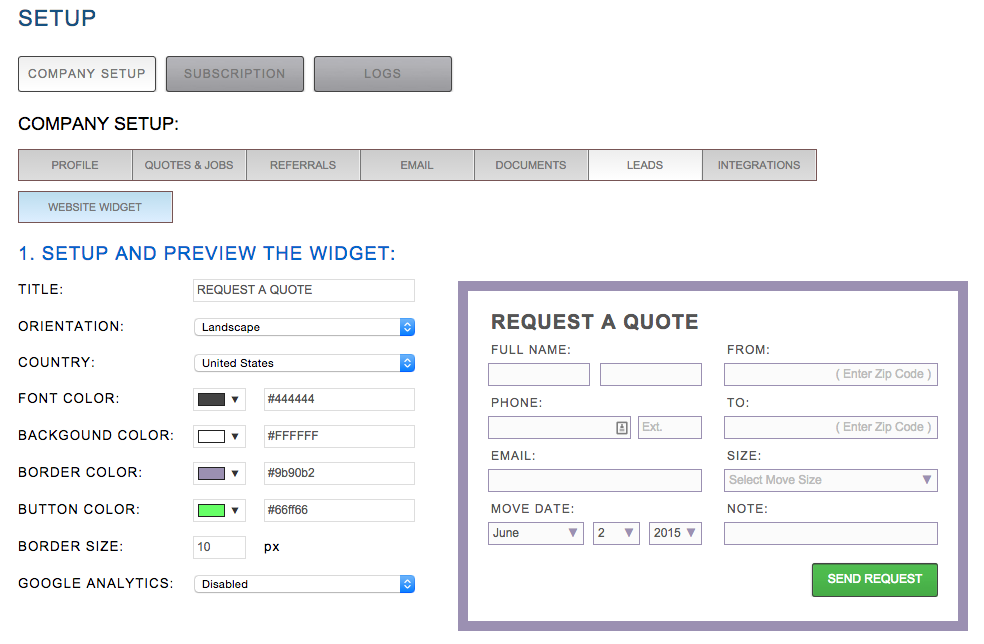
- From here you can customize color and style.
- Below you will see a Copy the Code to insert into your Website
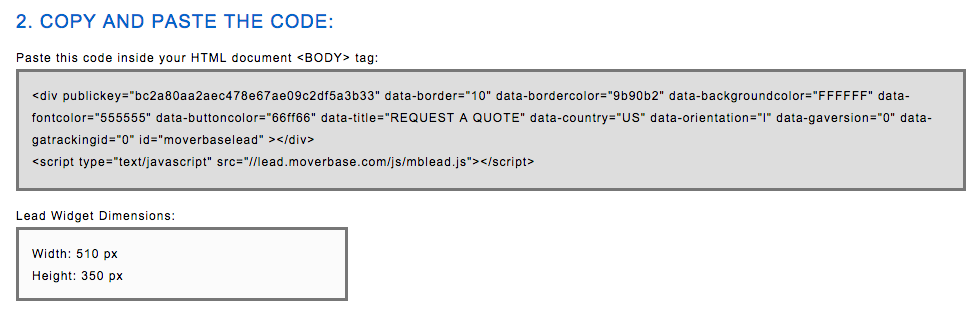
- Paste the code as a plain text element on your website
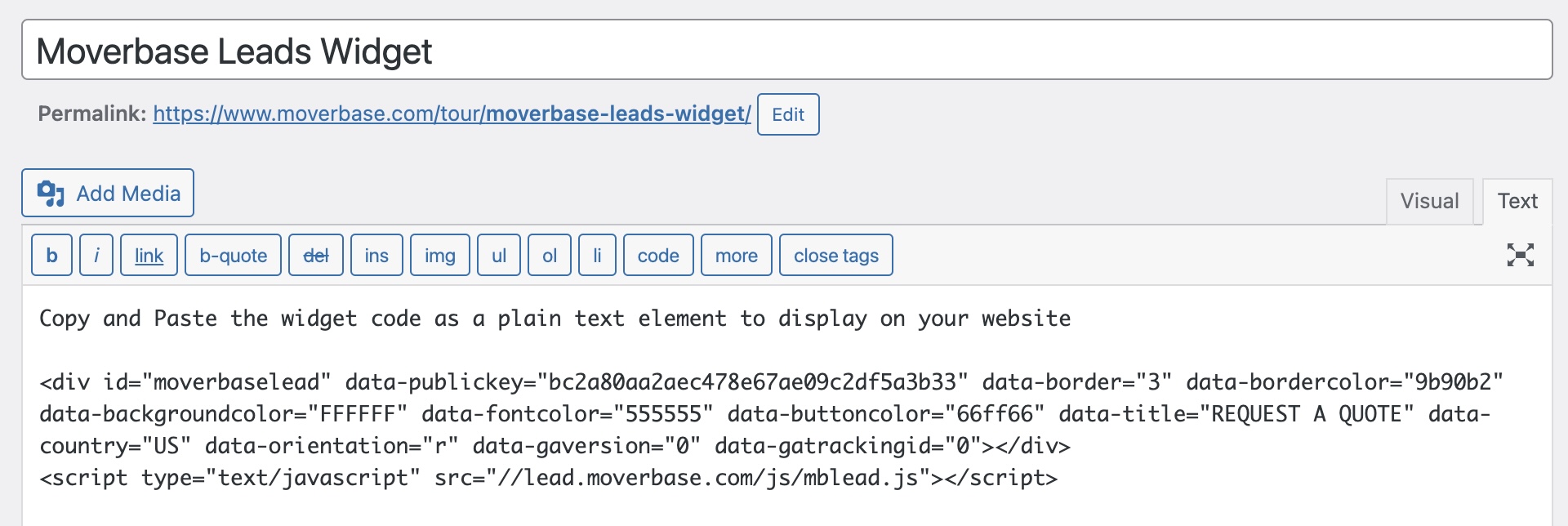
- Save your changes to connect your leads form!
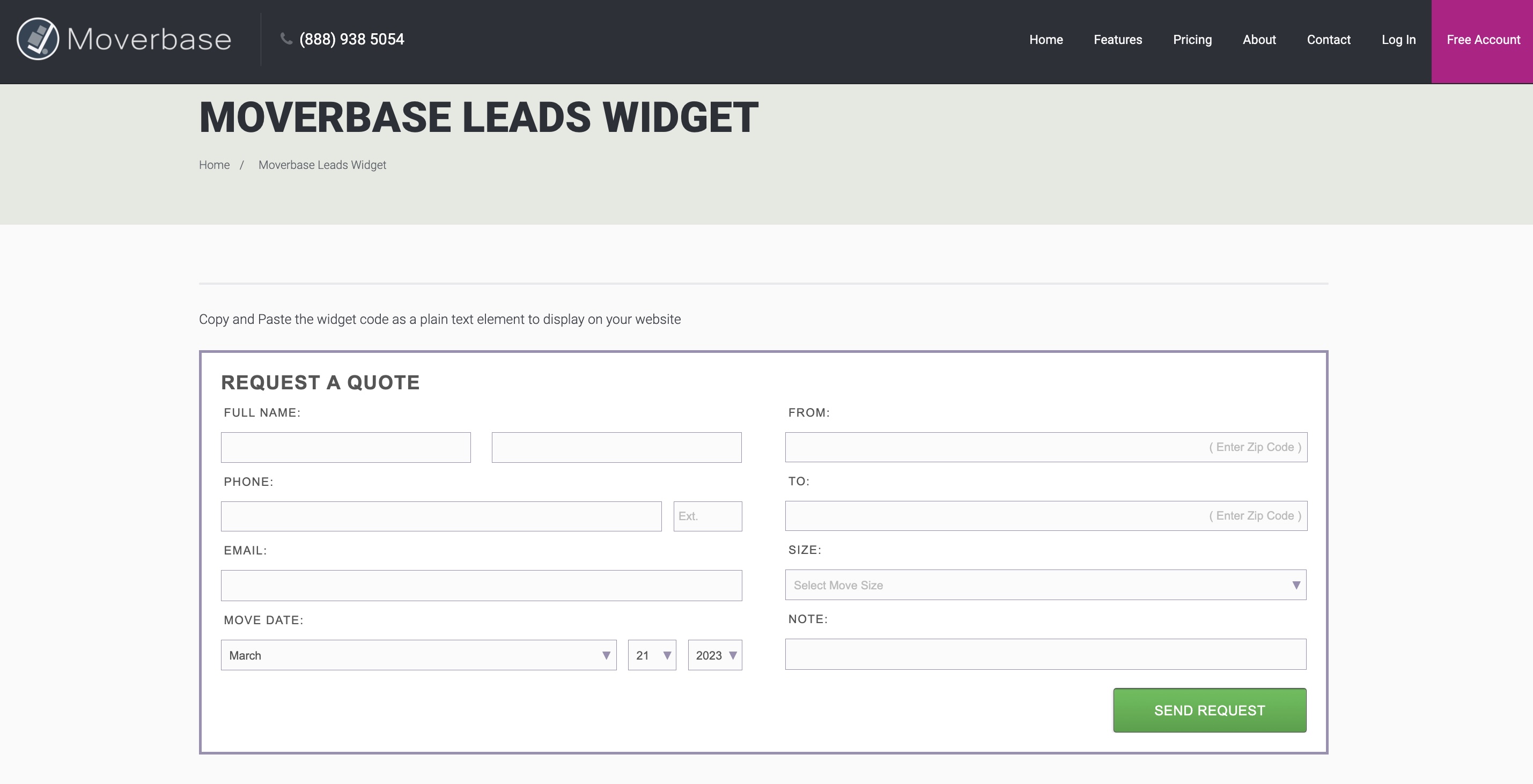
Now your Website will be able to collect Leads that will be directly imported into Moverbase
