View Deposit Payment in Reports
You can filter jobs that have accepted paid deposits using the reports section. The Client Invoices report will show the totals paid vs what is still due and the Client Payments report will show each individual payment for clients. If you click on any of the lines in the reports it will bring you directly to the client’s job so you can see the full details
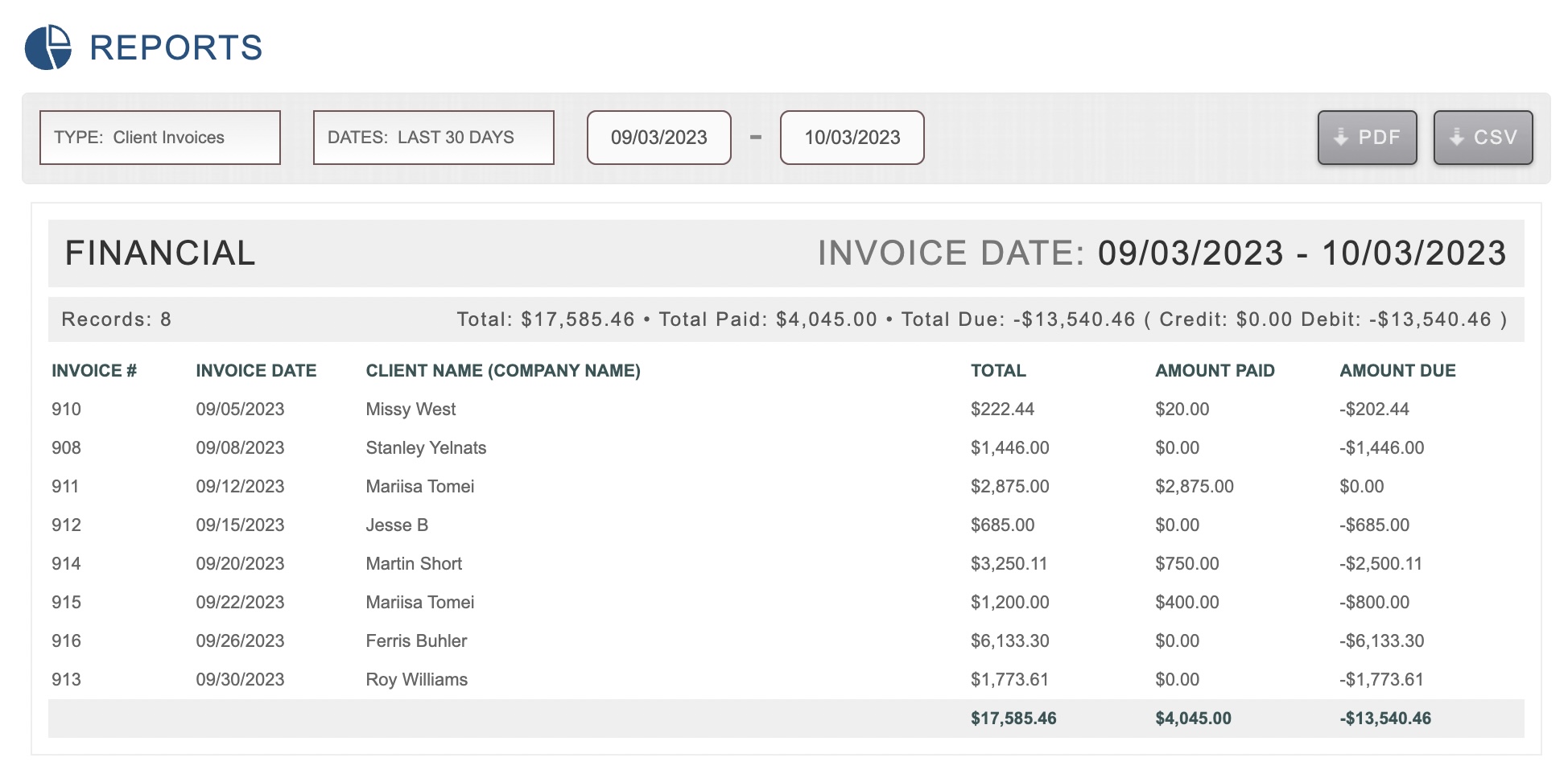
Tag Jobs With Deposit Status
You can create a tag in moverbase to indicate deposits paid/unpaid, this will allow you to see the deposit status at a glance on the job calendar. Hopefully this helps, let me know if you have any questions
