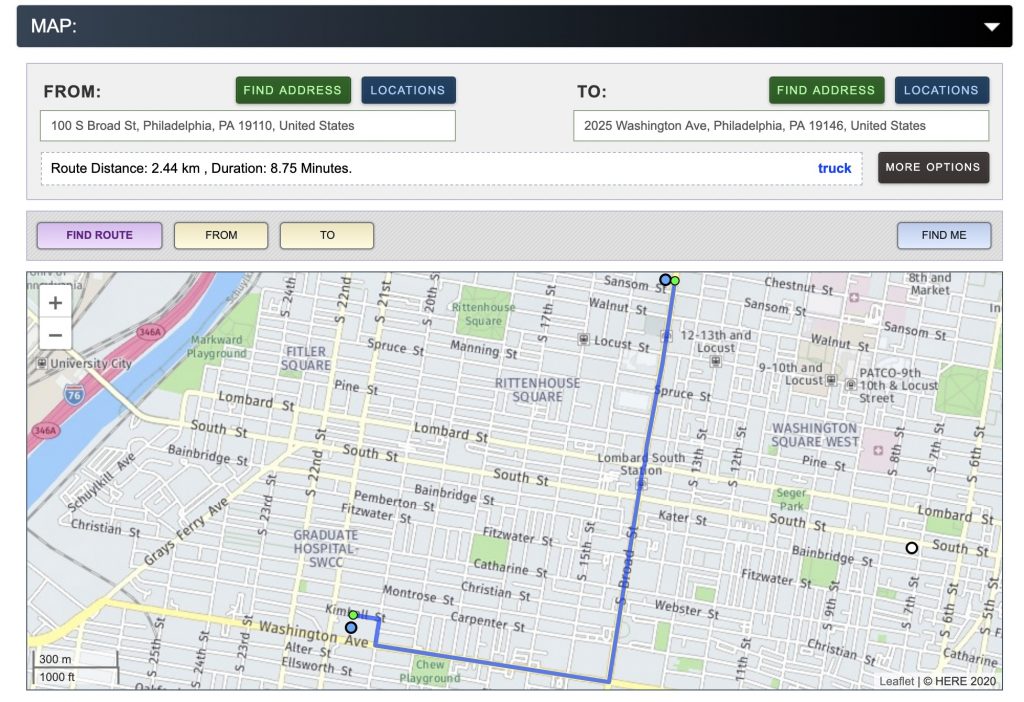With Moverbase’s new map feature you can plot moving routes right from your Moverbase jobs.
To plot a route for your Moverbase jobs begin by entering the address in the pick up & drop off section of the Moverbase job. As you being to type the system will begin to suggest addresses based on your geocode origin. If you are seeing odd addresses that are not nearby you may want to ask the account owner to confirm your geocode origin is set to the correct address.
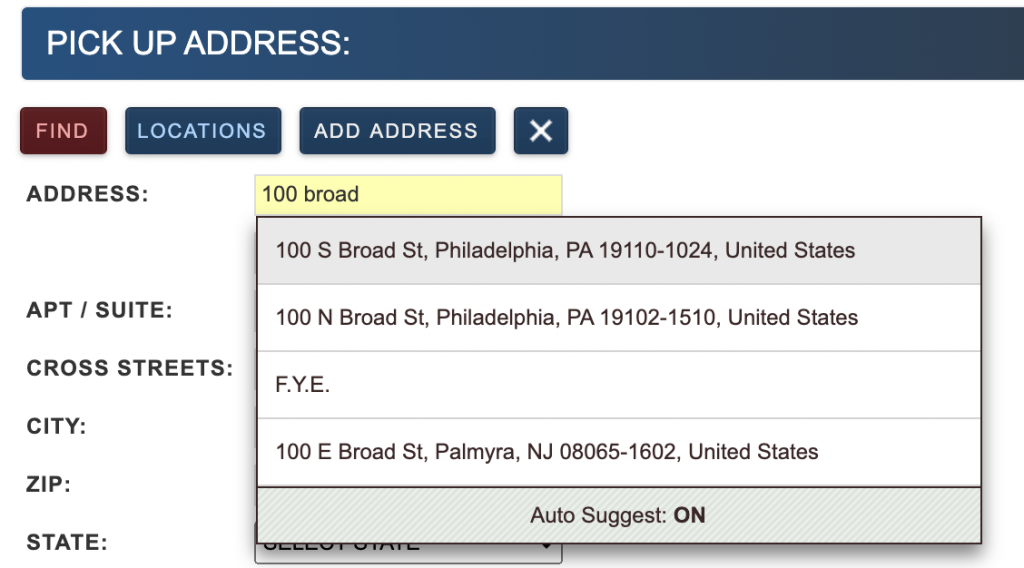
Once you have entered your pick up address, do the same for the drop off address, then click the pink SAVE button at the top. When you save you’ll see a new section appear at the top of your job, MAP click the banner to expand the section. Your route will be automatically created based on your pickup and drop off addresses.