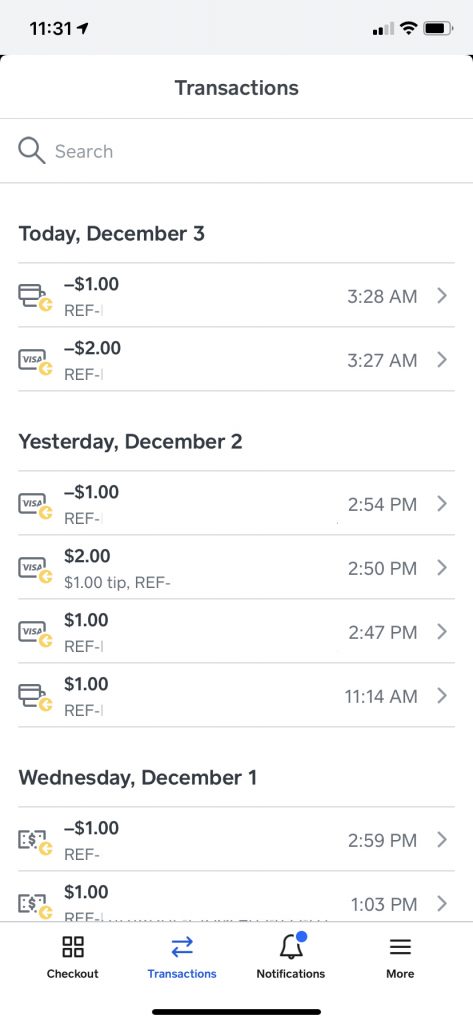It’s easy to view records of your Square transactions both in Moverbase and the Square app. There are a bunch of different ways to check you records. See below for detailed instructions on where to find your transaction history in Moverbase and Square
How to View your Square Transactions on the Moverbase Invoice
To view the record of your Square transaction on the Moverbase invoice simply open the invoice for the Moverbase job you have accepted the charge on. Scroll to the bottom of the invoice and you will see a log of all transactions for that Moverbase job. The total amount paid will have been deducted from the total. Invoices that have been paid in full will be marked PAID in green
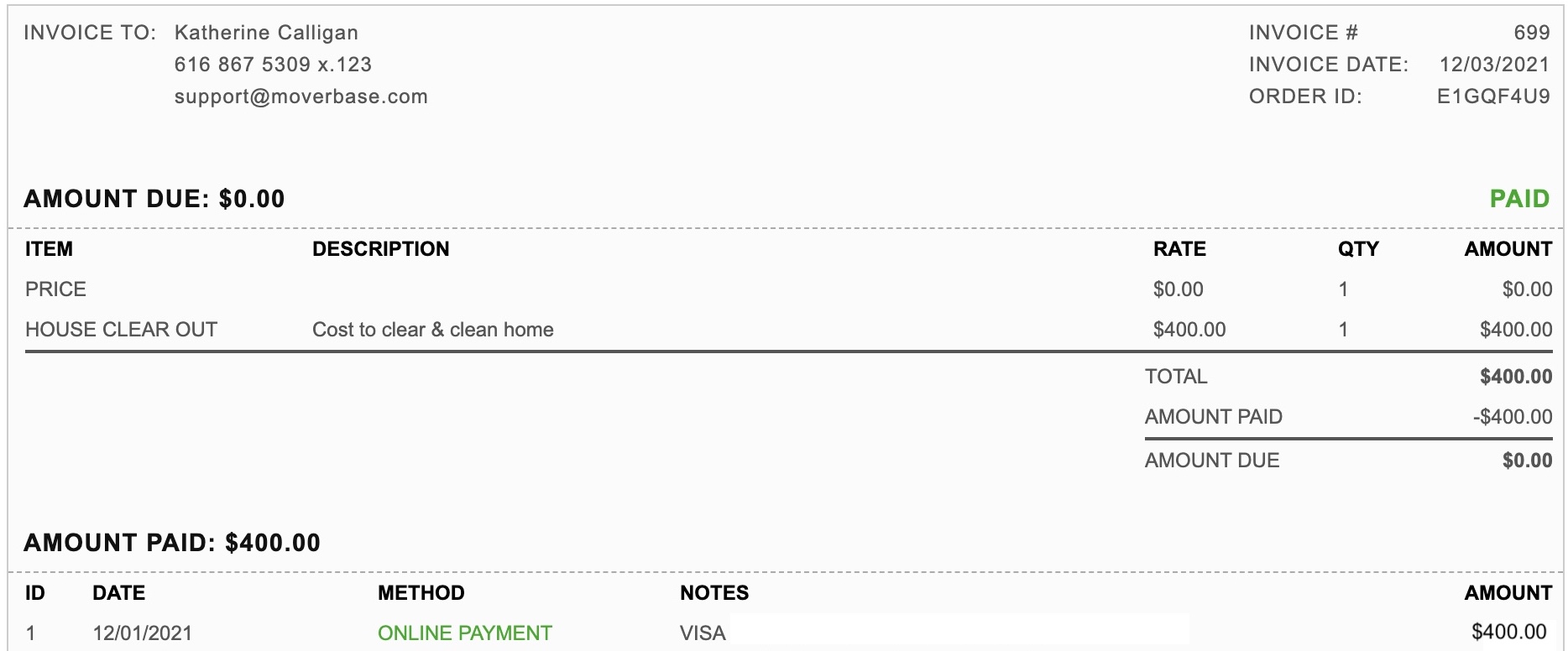
How to View All Recent Square Transactions in Moverbase
To view the record of your recent transactions in Moverbase. Go to SETUP>INTEGRATIONS>SQUARE. Here you are able to see details of your square integration setup as well as a list of your recent transactions.
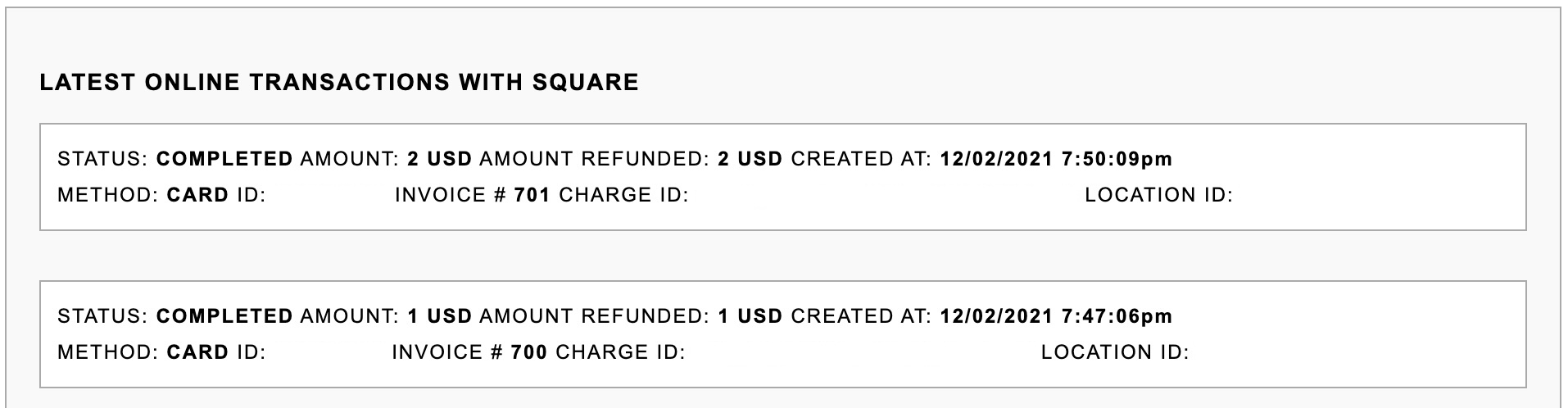
You can also resolve any reference errors here. Reference errors happen if the transaction is successful in Square but the charged amount does not match the transaction started in Moverbase or if there is an error in connection after a successful charge in Square. For more information on how to fix a reference error check out this article: My transaction was successful in Square but my invoice did not update
How to View your Transactions in the Square App
To view your transactions in the Square app simply open the app and select Transactions from the bottom menu. This will show you a full history of all transactions for your account. You can search transactions by card, phone, name, receipt id, notes, or item.