It’s quick and easy to add Clients to the Moverbase system. All paid accounts come with unlimited Clients.
INSTRUCTIONS:
- From the Client section, select New Client
- Complete the required fields and any additional information
- Select Create Client
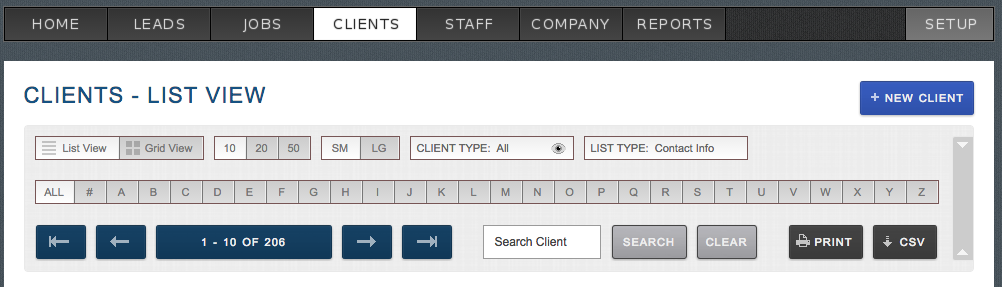 If you are starting a Job with a Client who is not yet in the system:
If you are starting a Job with a Client who is not yet in the system:
- Under the JOBS Tab, select NEW JOB
- Select NEW CLIENT and add the Client’s information
- Click SAVE and then UPDATE CLIENT INFORMATION
- The Client’s information will now be added to the Job
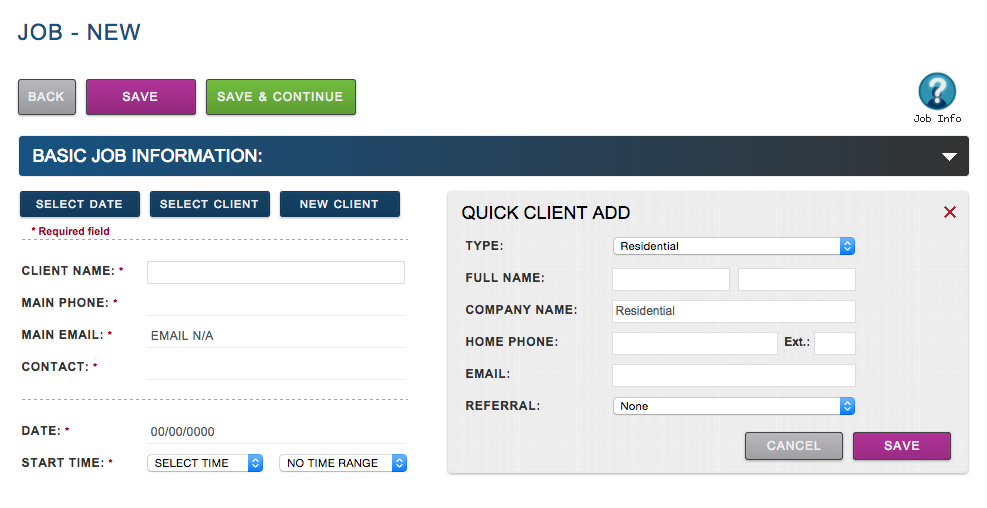
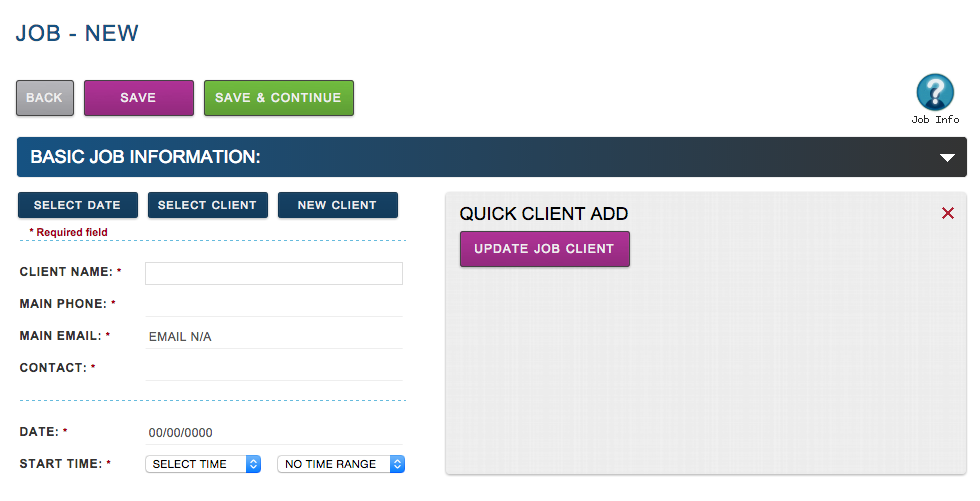 Moverbase makes it easy to insert the Client information beforehand or enter the information directly into a Job.
Moverbase makes it easy to insert the Client information beforehand or enter the information directly into a Job.
