INSTRUCTIONS:
- Go to the SETUP tab
- Under the COMPANY SETUP tab, select QUOTES & JOBS
- Select INVENTORY
- Select the Category you would like to add Inventory Items to
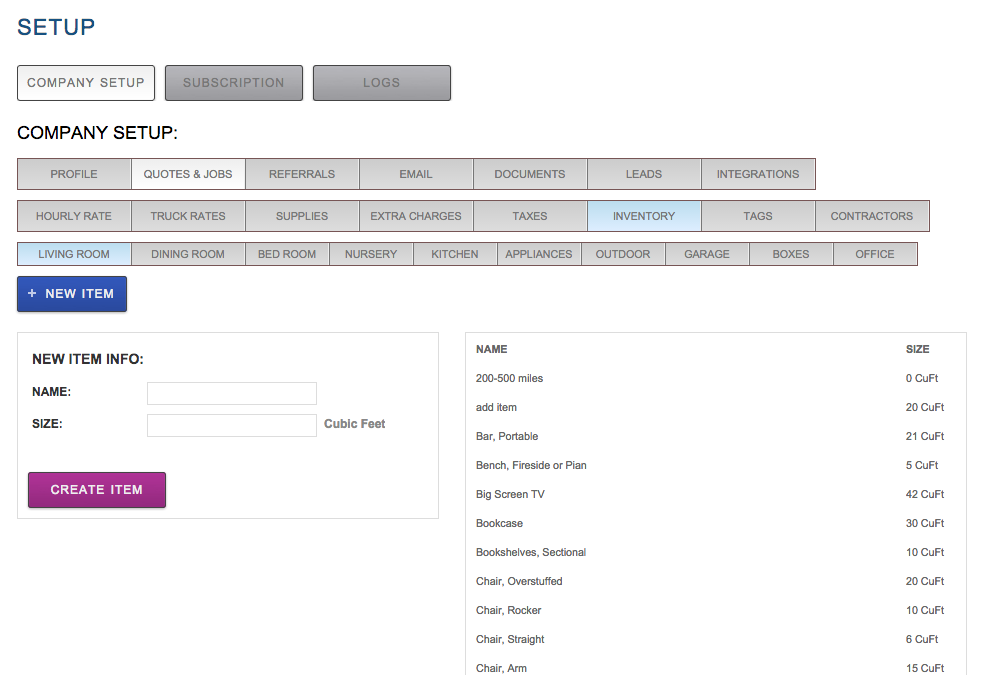 Here you will find all of your Inventory Items. If you select an Item, you will have the ability to edit the information.
Here you will find all of your Inventory Items. If you select an Item, you will have the ability to edit the information.
