INSTRUCTIONS
- Go to SETUP
- Under Company Setup, select JOBS & QUOTES
- Under JOBS & QUOTES, select SUPPLIES
- To add a new item, click NEW SUPPLY
- Enter the name, info and price and click CREATE SUPPLY
- To edit a supply item, click it from the list on the right
- Edit the name, info and price and click CREATE SUPPLY
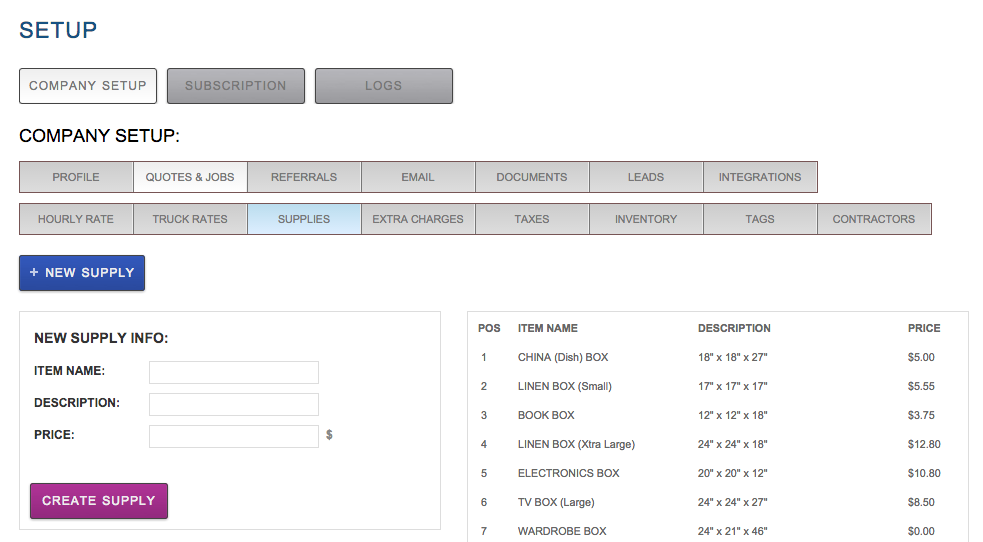
The supply list will now be updated for all the jobs you edit, and you will be able to select this new supply item from there.
