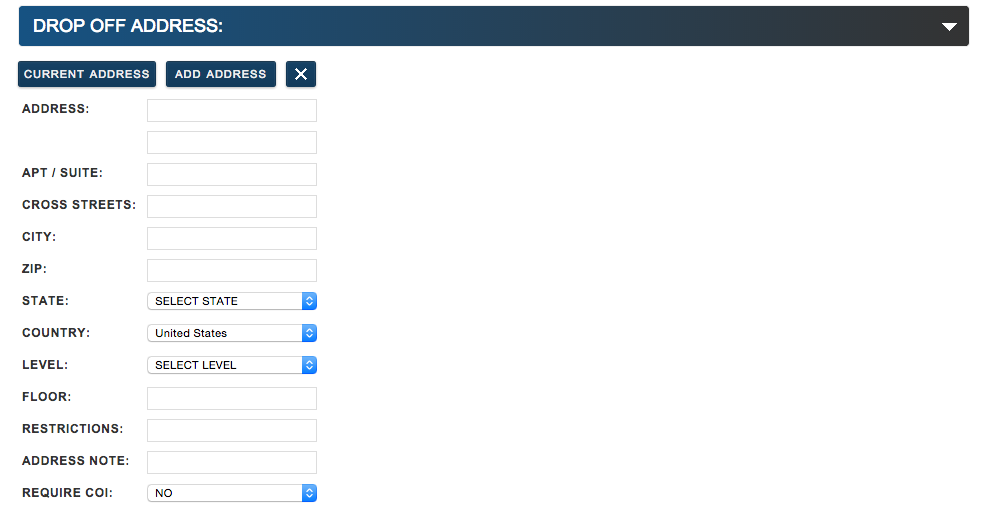Moverbase allows you to assign a Pick Up Address under the Job tab
INSTRUCTIONS:
- Click on desired Job and select Edit
- Scroll down to the second section titled “DROP OFF ADDRESS” or select the Pick Up button on the top right and corner
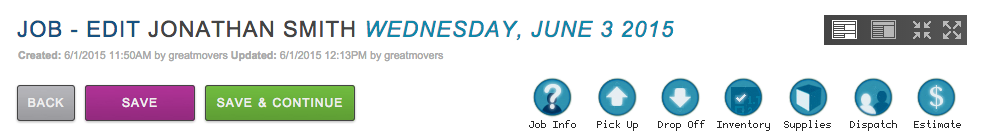
- You are able to assign the Address at this point. By selecting “Current Address”, you are able to use the Client’s given Address. You may also add up to 3 total Drop Off Addresses per Job by selecting Add Address.