Change your regional settings in 3 easy steps!
- Go to SETUP>GENERAL INFO and click to EDIT.
- Scroll down to UNITS & select METRIC on the drop down list
- Click SAVE.
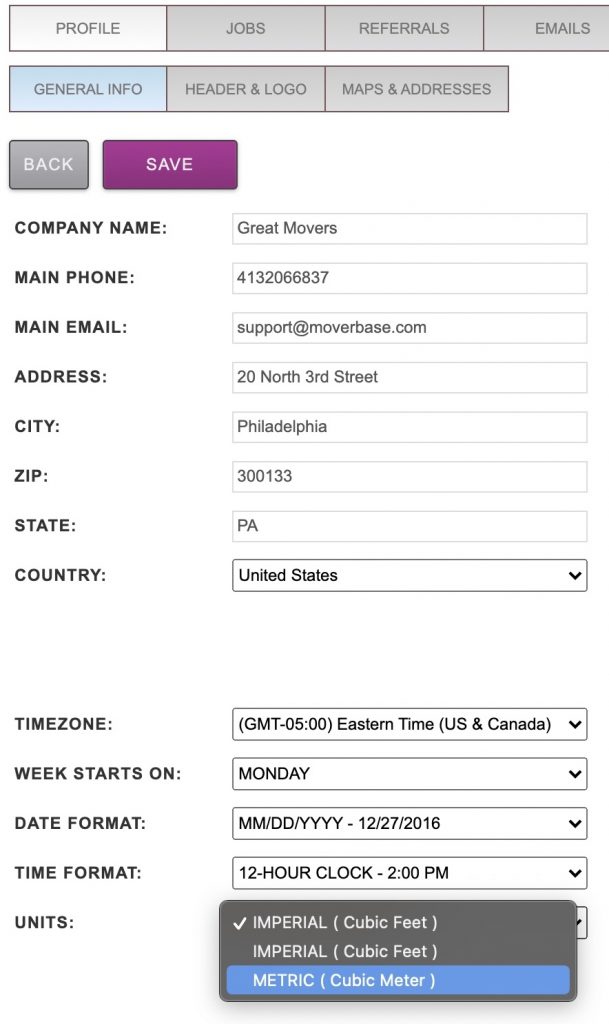
If you have additional questions about settings or Moverbase in general you can always email support@moverbase.com
