To remove staff accounts from Moverbase you simply need to disable the user and they will no longer be able to access Moverbase. Follow these simple steps to disable a user’s account:
- Go to STAFF & click on their username
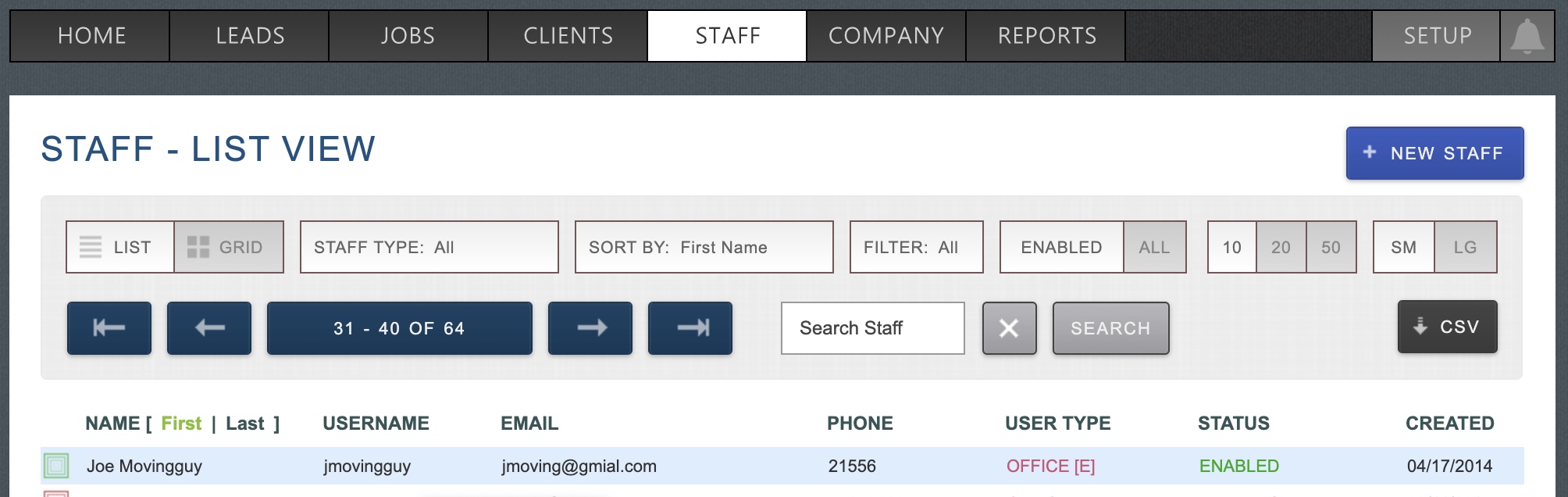
- Click EDIT
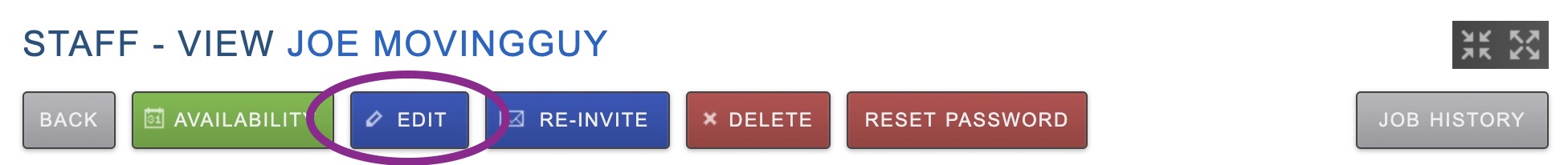
- Change their status to DISABLED and click to SAVE
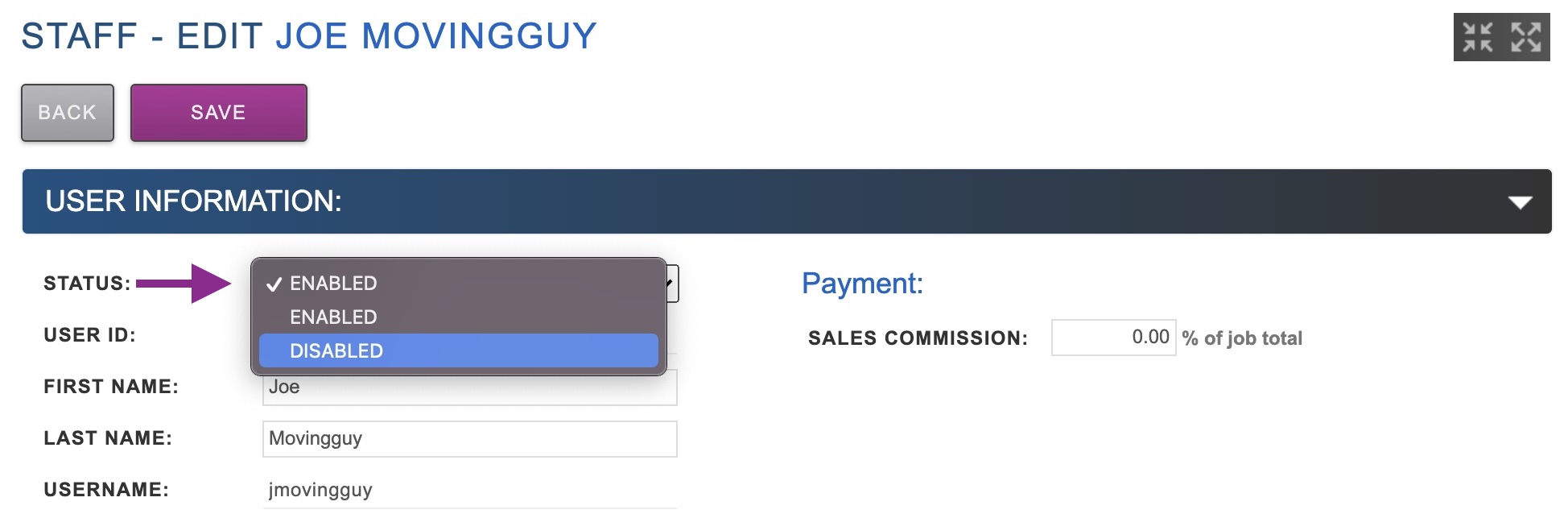
Once you save that user will be hidden on your staff list and will no longer be able to login and access Moverbase. If you ever need to reenable their account, it’s easy to reverse the process. Simply follow these steps:
- Go to STAFF & change the status filter from ENABLED to ALL
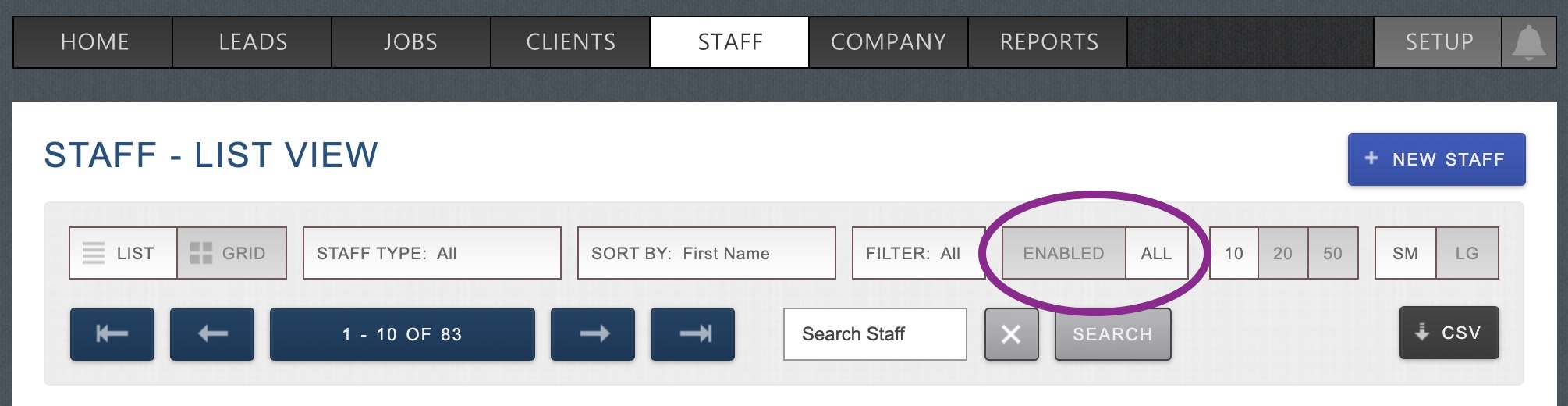
- Click the user you would like to re-enable

- Click EDIT
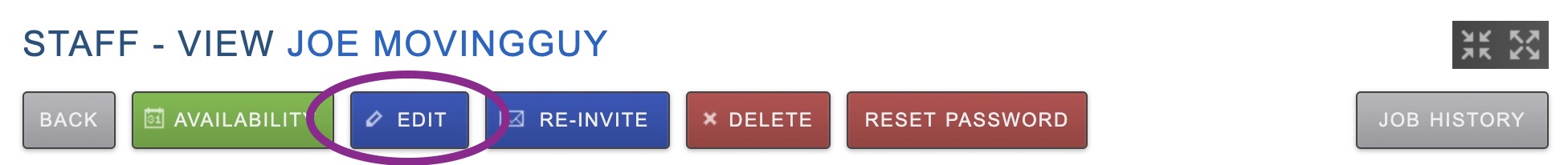
- Change their status to ENABLED and click to SAVE
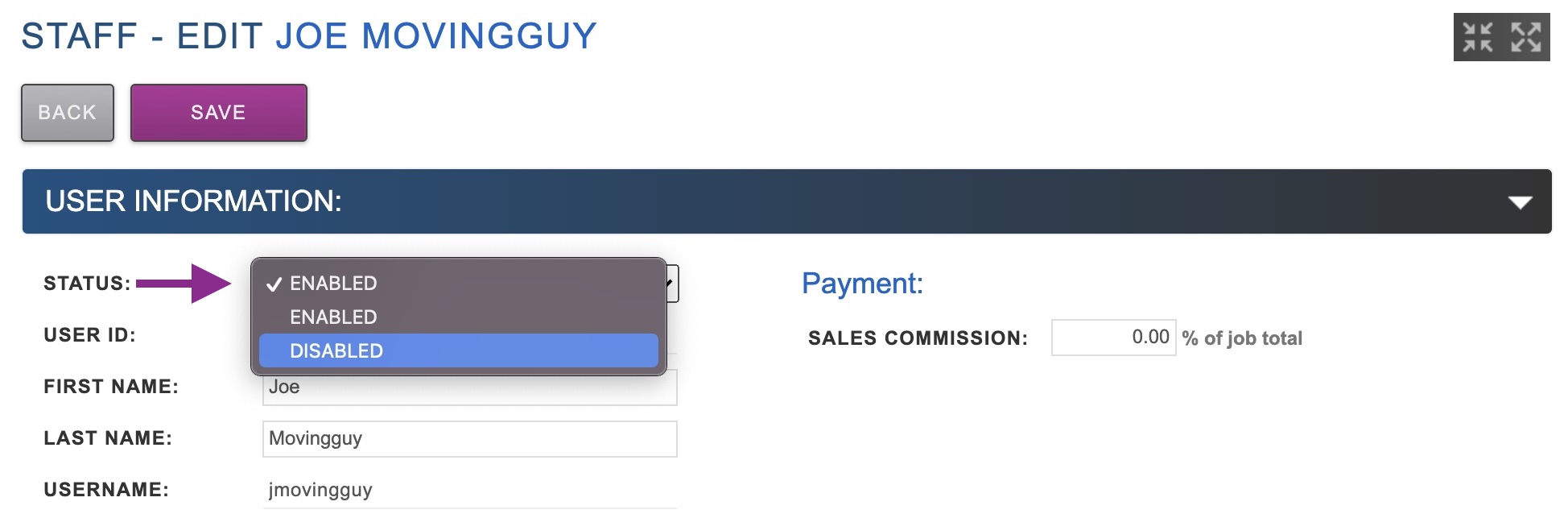
If you have further questions about removing staff or questions in general please email support@moverbase.com
