INSTRUCTIONS:
- Go to the SETUP tab
- Under the COMPANY SETUP tab, select QUOTES & JOBS
- Select TRUCK RATES
- You are able to Add a new Truck or you may select an existing Truck to edit information
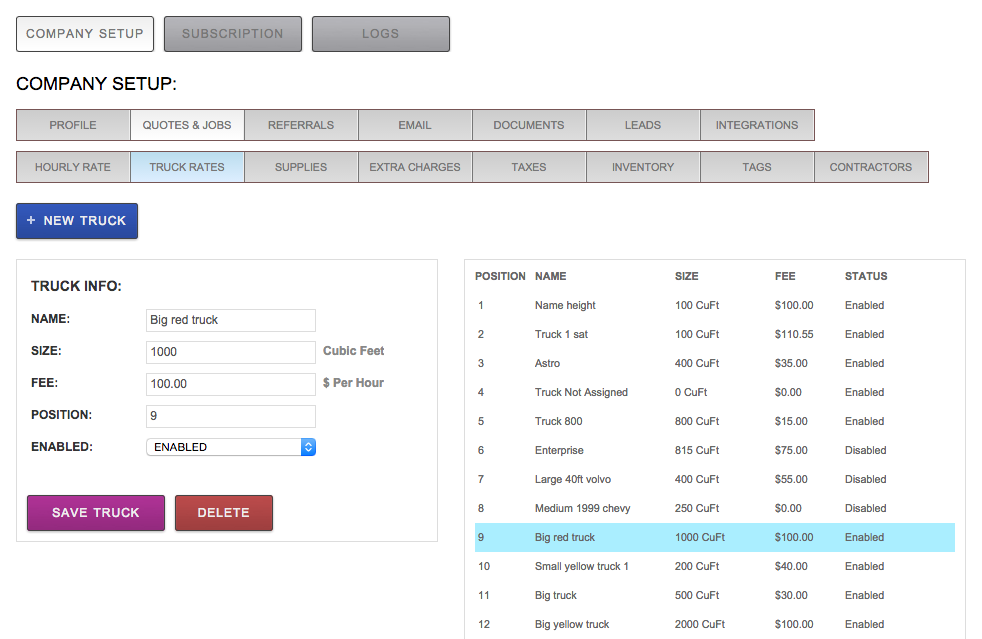
Here you will have the ability to Add Trucks, as well as Edit Truck information such as Name, Size, Fee, Position the Truck appears in, and whether it’s enabled or not.
