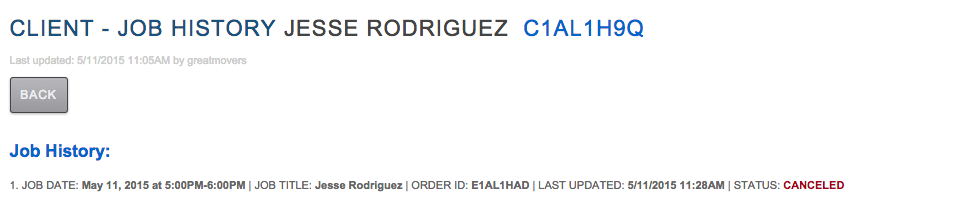MoverBase provides multiple ways to track and access Jobs once they are created:
- Timelines: Staffs, Trucks, and Jobs are viewable on the Dashboard located on the Home page
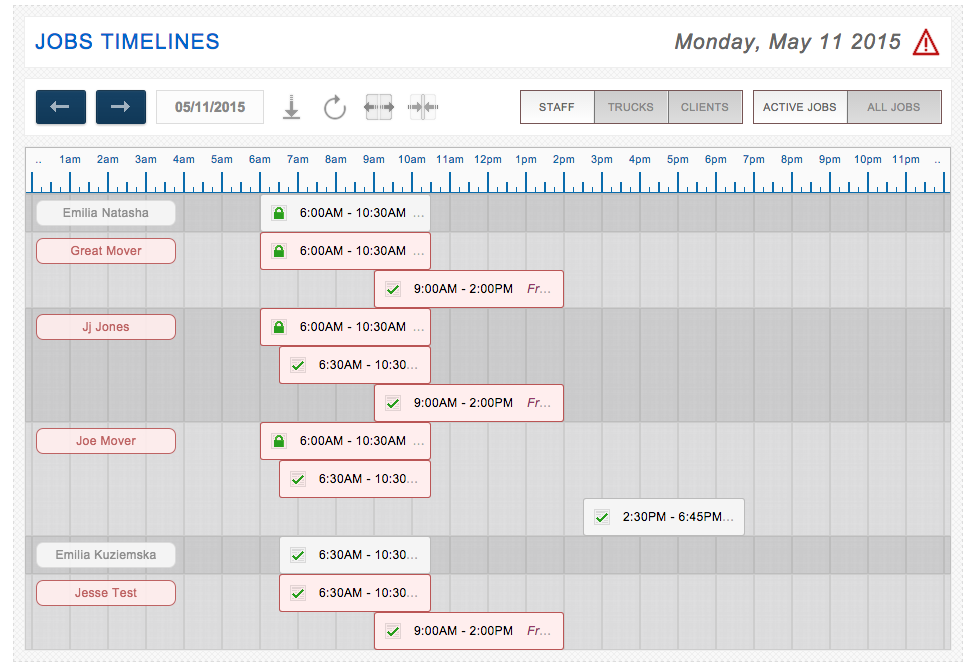
- Client section: Job displays in the Job History for the Client
- Jobs section: Under the Jobs Tab, you are able to view all Jobs. You may sort by different time periods and toggle between views.
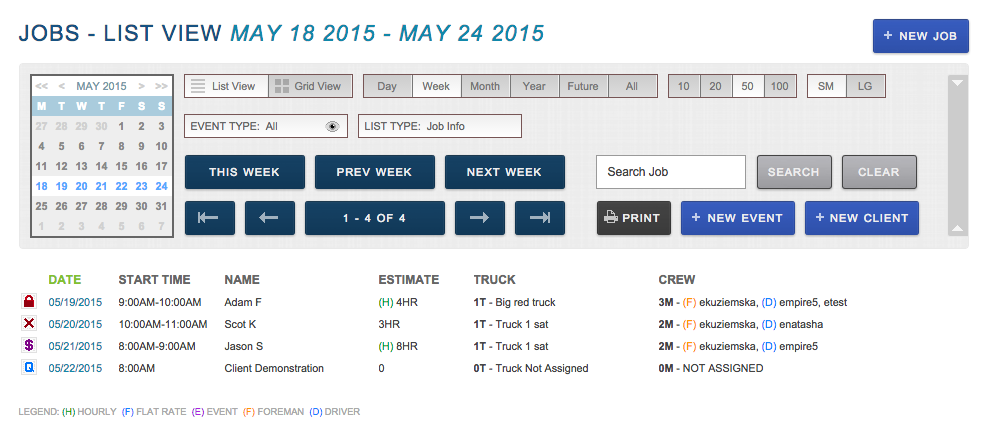
- Staff section: Job displays in the Availability view and the Job History view for the assigned Staff.
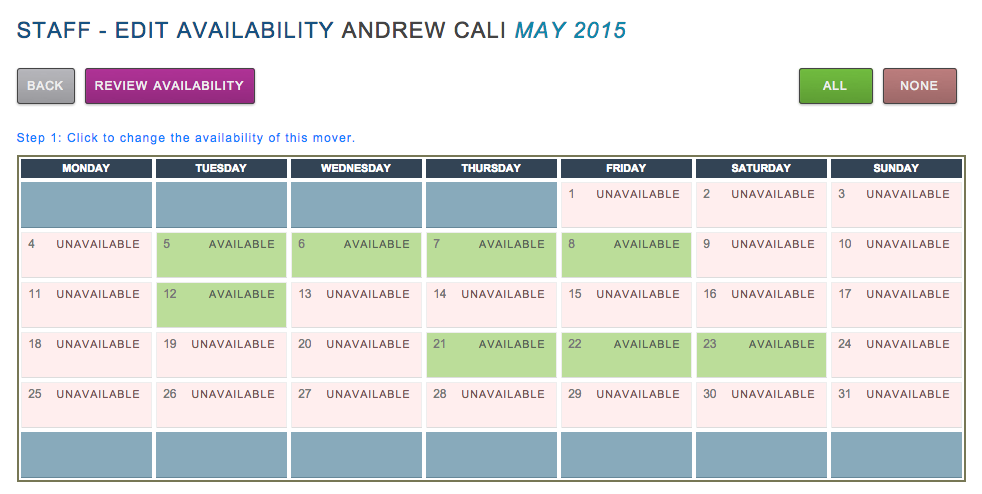
Note: Movers can view their availability schedule two weeks out, but will only be able to view their assigned jobs for the upcoming day (this feature can be edited by the Account Owner). This allows dispatchers and estimators to make final confirmations for jobs before they appear on the Movers’ schedules. Editors and Admin users can view all Jobs at any time.
For more information on Timelines, please see: What are Job Timelines?