All Job History by Client is viewable under the Clients Tab
INSTRUCTIONS:
- Select the CLIENTS Tab
- Select desired Client
- On the Top Right hand corner, there is a button labeled JOB HISTORY
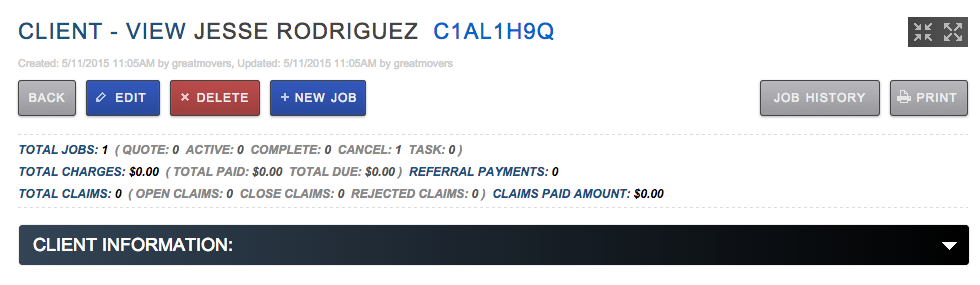
When you click JOB HISTORY, an entire list of previous Jobs with that Client will appear. You can also quickly view Job History by looking under the buttons, labeled TOTAL JOBS.
