Firstly, we’re sorry to see you go! Let us know if we can help in any way.
All your information will be lost. If you are looking for a temporary solution, you may wish to simply downgrade your plan.
To cancel your account:
- Go to SETUP > SUBSCRIPTIONS > CREDIT CARD & BILLING
- At the bottom, you will see a BIG RED BUTTON.
- Enter the Owner Password when prompted to confirm.
- Please email your reason for canceling the account to support@moverbase.com
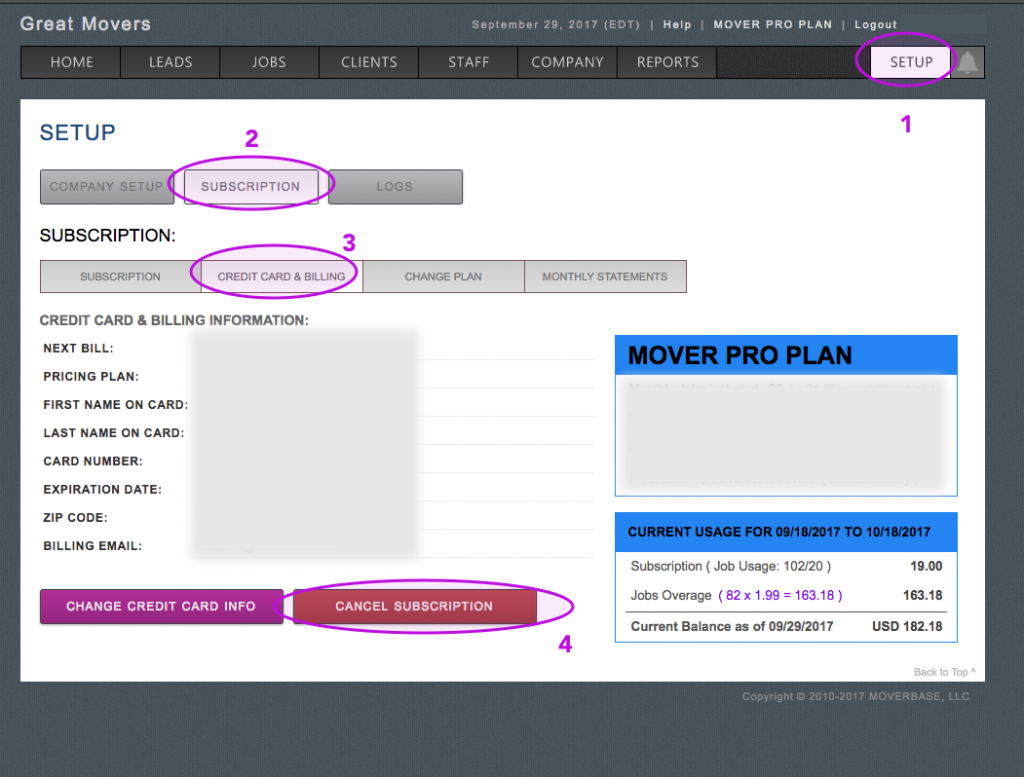
Voila! We’re happy to have you back anytime in the future.
