Moverbase offers many pricing options including: hourly, weight, travel time, movers, trucks, etc. We also offer charging by cubic feet, this can be preset and used for many different jobs.
- Go to SETUP > JOBS > EXTRA CHARGES
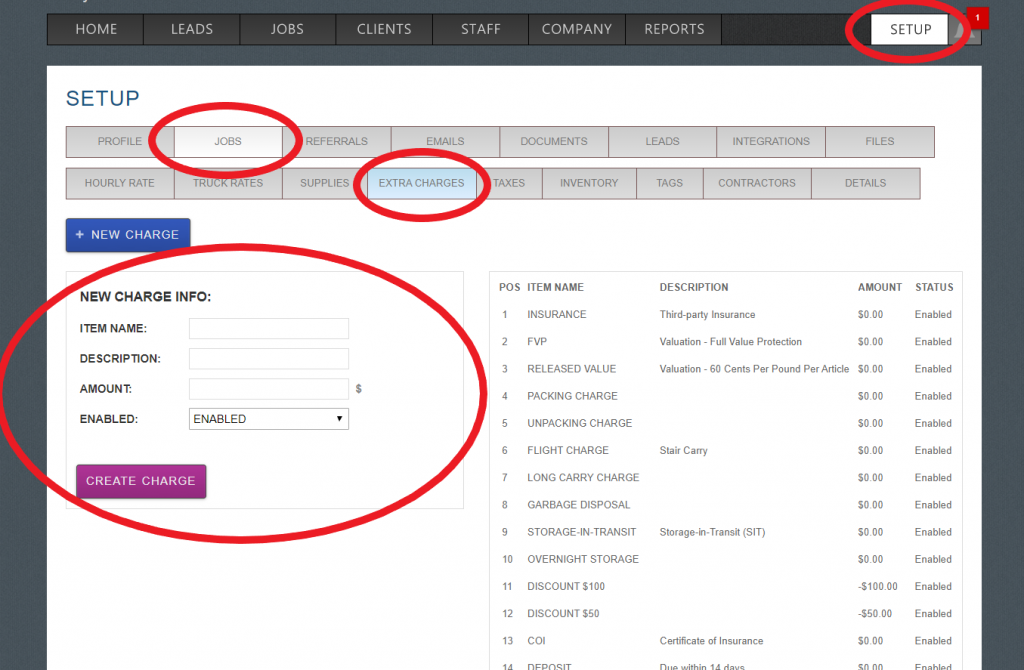
- Add a new charge naming it “Cubic feet charge” or whatever floats your mover boat (see what I did there?), along with the amount ($) per 1 cubic foot.
- Once you create your charge, you simply go to edit a job, scroll down to the estimate, create a custom pay type, and click the down menu next to charges, add a line. Once the line is added, simply change the quantity to reflect the CuFt.
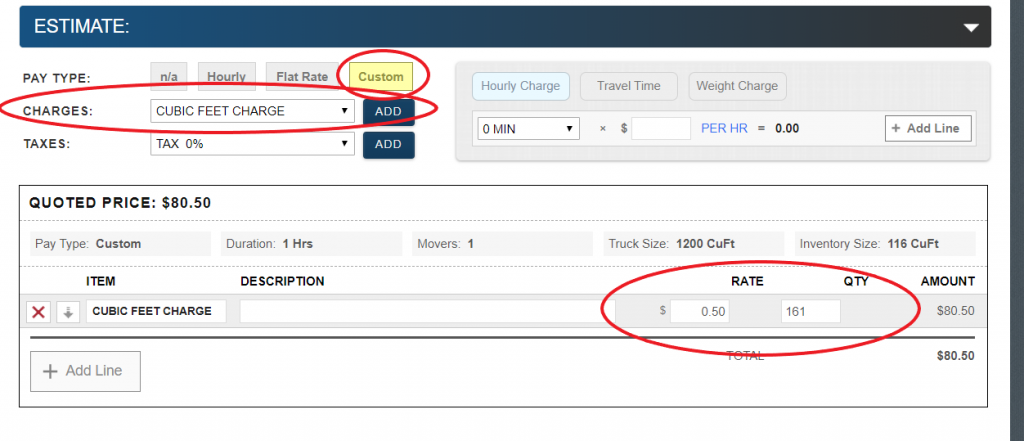
- The amount will auto calculate the price. You may add as many lines as you would like with different charges. That’s it!
If you have any questions or concerns, please call 888 938 5054 ex. 2 or email us at support@moverbase.com
