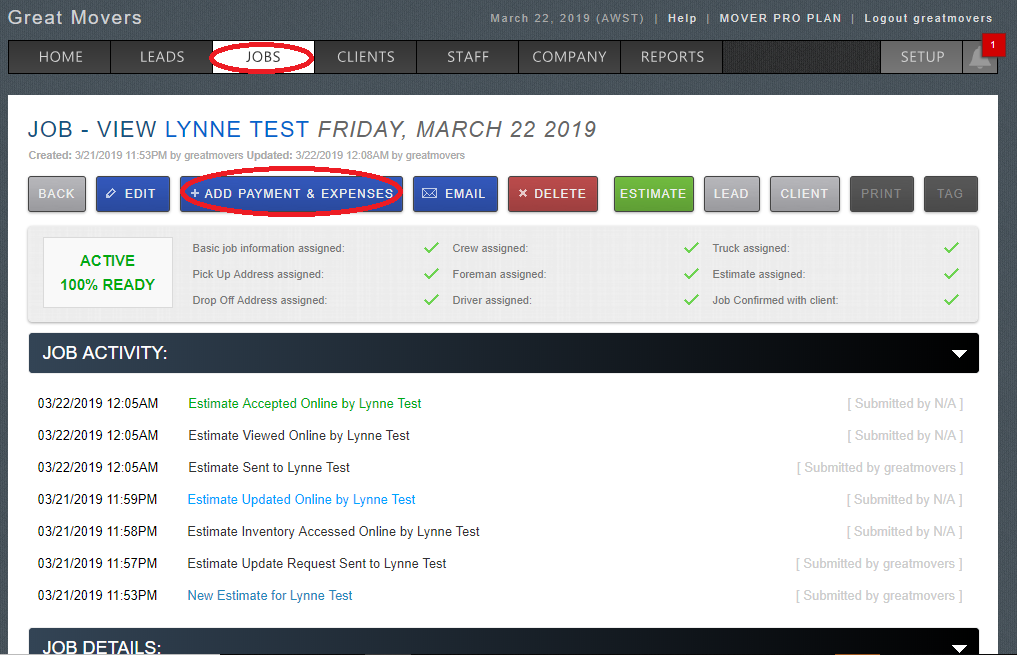
After a job has been completed, or when asking for Deposit from a client, a company will have to create and send an invoice through the following steps;
- Go to JOB in the navigation.
- Find and click on the job.
- Go to Add Payment and Expenses icon
- Go to Create Invoice and Expenses icon
- Click on Send Invoice tab and the client will get an email of the invoice.
