Have you ever wanted to know what your customers experience was during a move? What about wanting to get feedback and reviews automatically after every job? Moverbase has customized job review emails that are automatically sent to your customers the day after the move! With an option to give a review online with Yelp, Facebook, Google, and via email, you can easily measure customer satisfaction and grow your business.
- To find customizable job review emails, go to Setup > Emails > Automatic Emails
- Under Automatic Emails, you will see Job Review Emails.
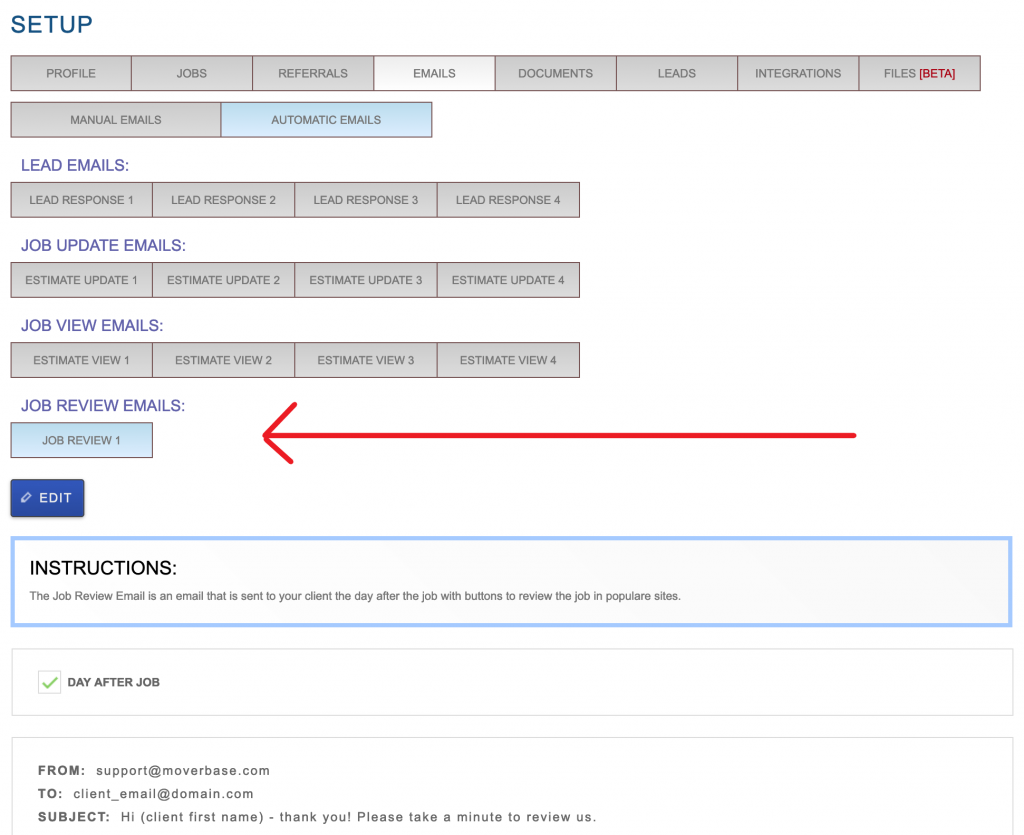
- Here you will see a generic review email that you can customize for your business. Simply, click Day After Job to turn the setting on and Edit to personalize the email.

- You will need insert your own Yelp ID, Google ID, and Facebook Business ID in the email.
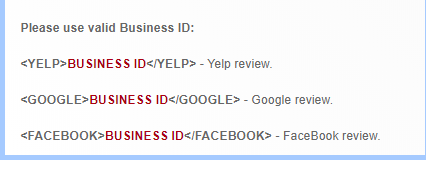
- For Yelp ID: Find your business on Yelp and you can just click Write a Review to find your review page. https://www.yelp.com/writeareview/biz/{your business ID}?return_url=%
- To find your Google ID, please make sure your business is claimed and up to date on Google Business. Then, simply find your Google ID by clicking here.
- For Facebook Business ID: use the last section of your Facebook URL
- ex: https://www.facebook.com/moverbase/
- Use what comes after www.facebook.com/THIS IS YOUR FACEBOOK ID
- Congratulations! You have set up your automatic review email for your customers. This is what your final email may look like:
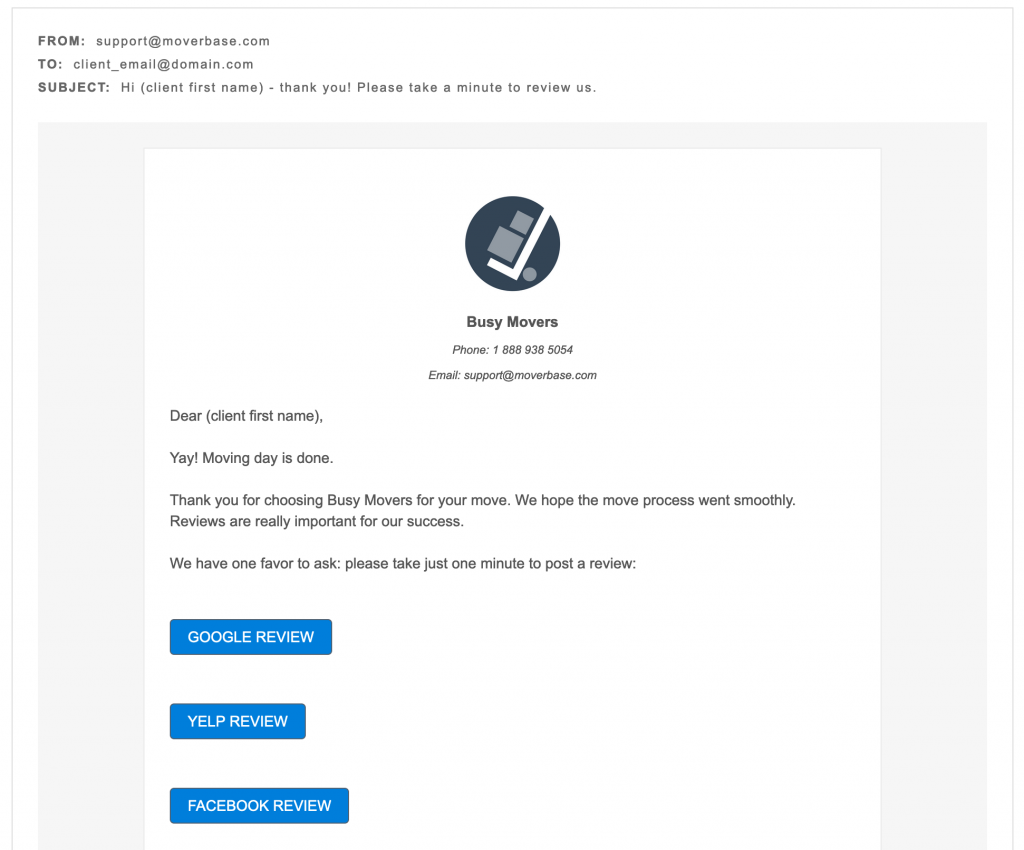
- Now every time a job receives an ACTIVE or COMPLETE job status, you can automatically send out a job review email.
- You have the option to turn review emails ON and OFF for specific jobs. Go to a specific Job > Email > Review Email, Click Review Email to turn emails ON and OFF
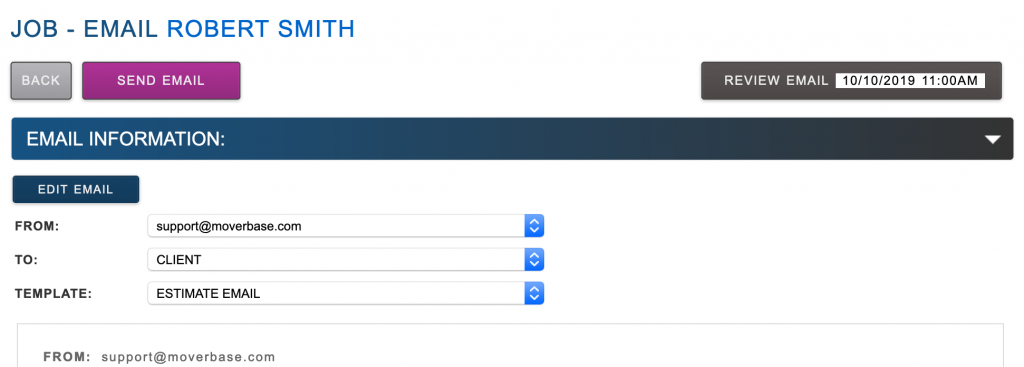
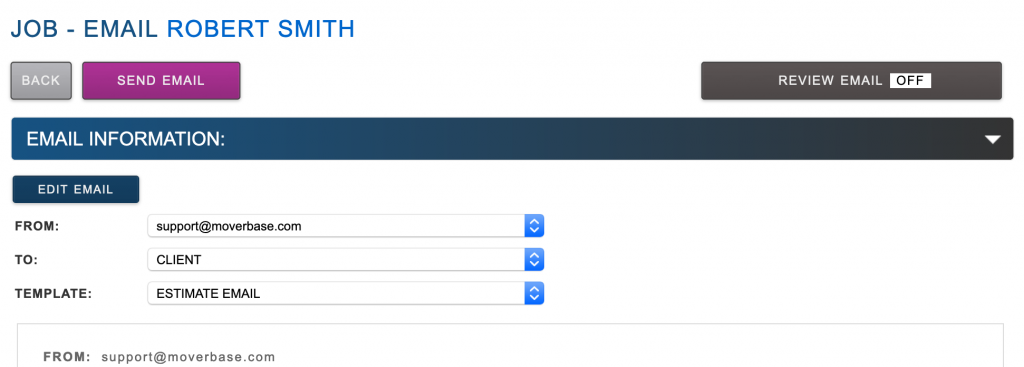
- If you have any other questions concerning automatized emails, please contact support at 888 938 5054 ex: 2 or email at support@moverbase.com
