Enabling access for your foremen is an essential step that allows them to be your point person on any job. You may allow the job’s foreman to add, edit and share the job’s invoice. This access is valid as long as the job date is the current date or in the future. It’s quick and easy to edit access in Setup.
1. Go to SETUP and click the blue EDIT button.
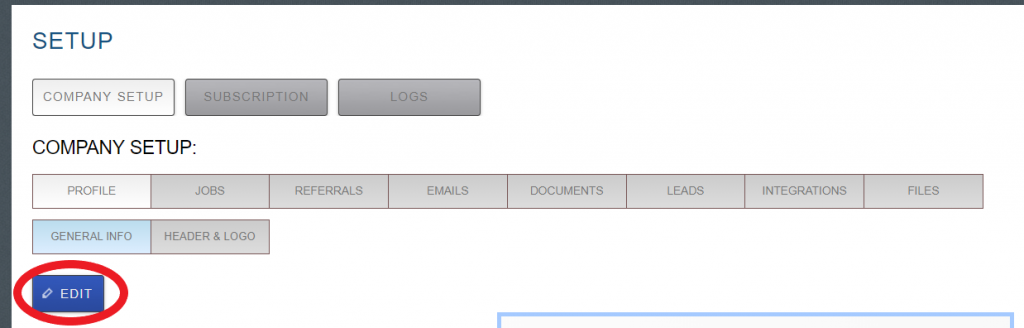
2. Scroll down to FOREMAN INVOICES and choose FULL INVOICE ACCESS. This gives the foreman assigned to the job full access to create invoices, make any necessary adjustments, and collect payments on the job.
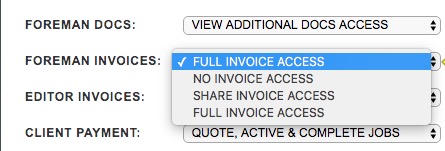
3. Go back to the top and click SAVE, and you’re ready to go. Now your foreman have full access to create invoices, edit, share, and collect payments on the jobs they are assigned to. Be sure to test any new functionality before using it on site.
If you have any questions about foreman access to invoices and payments or any questions in general, please email us at support@moverbase.com
