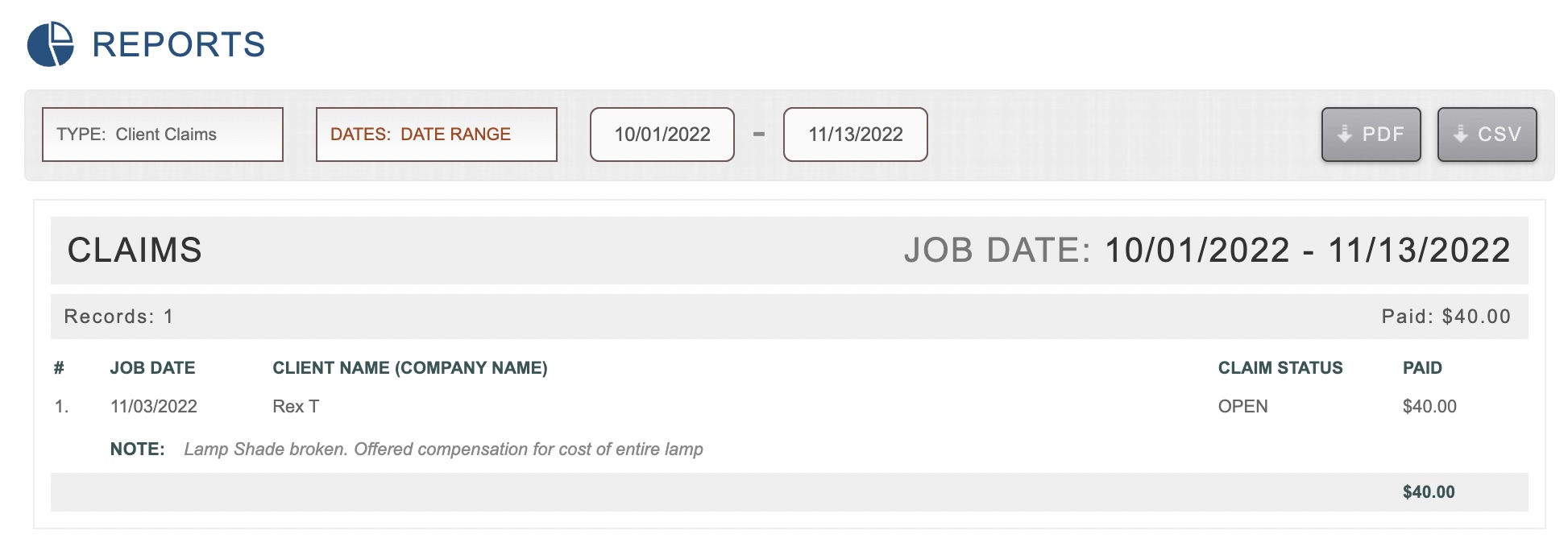It’s easy to add and track client claims using Moverbase invoicing.
To start click +PAYMENT & EXPENSES to create a new invoice or PAYMENT to open & edit an existing one.
Edit your invoice and scroll down to the CLIENT CLAIMS section at the bottom. Then click ADD CLAIM. Here you can include the cost of the claim, its status, as well as any important details. Once you’ve added the claim be sure to SAVE your changes
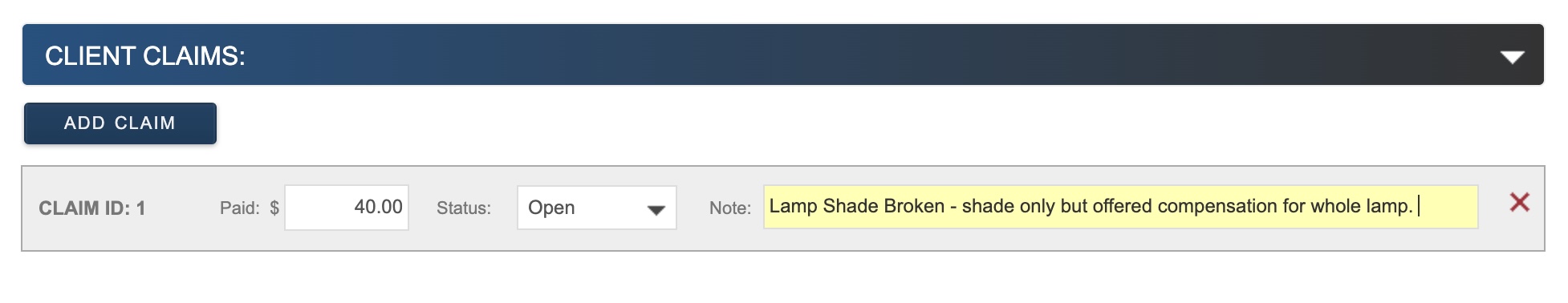
You can track your claims in reports where you can view all claims or just your open claims.