Sometimes it takes gentle nudging to remind your clients that they have a moving quote they should respond to that you have sent them recently. Remembering to followup is often tedious and unorganized. We have a solution. What if we allowed you to automate your email followups for open quotes, which will intelligently not work if your customer responds?
How?
With Moverbase, you can send 2 scheduled followups for Open Quotes. Let’s set it up.
- Go to Setup > Messages > Automatic Emails
- Select a template from JOB FOLLOW UP EMAILS:
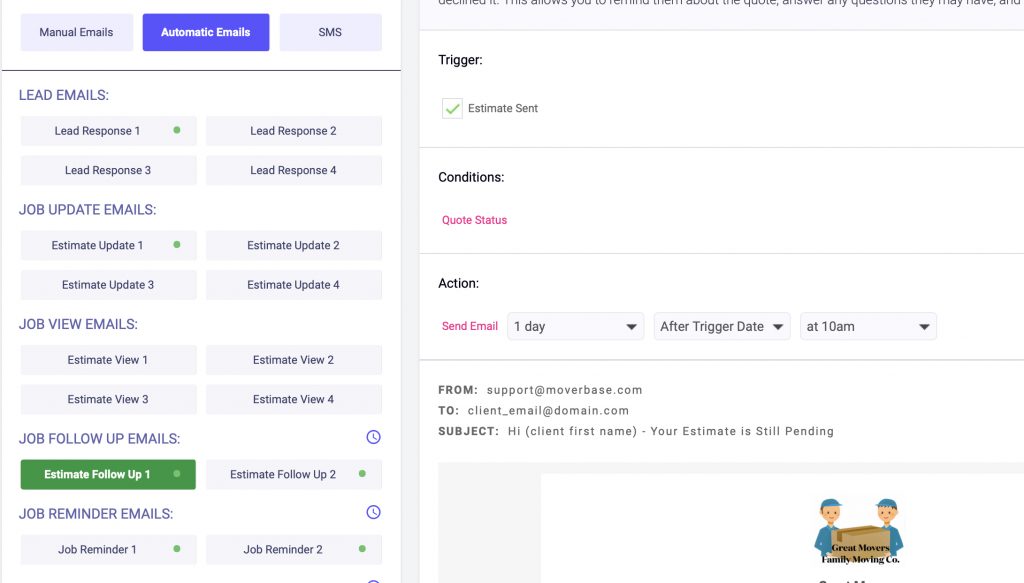
3. Edit the Email Template
This email will be triggered from the time you last sent an Estimate to the client. Make sure your email gives them the right reminder to respond to the quote you have sent them.
Save the template.
4. Select the Day and time from when you sent your quote/estimate to deliver this followup:
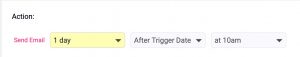
5. To send a second followup, Select the 2nd Followup Tempate and repeat actions 1-4 above.
IMPORTANT
Be very careful as not to make your client mark you as spam. Your messaging and timing should be friendly and gentle.
