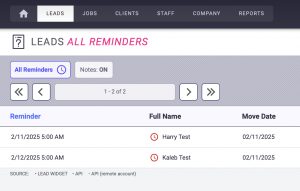To set up followup reminders,
- Go to any lead or create a new one.
- Click the button on the top right called Reminder. This will open the following Reminder section:
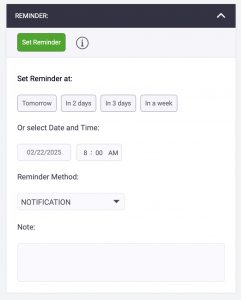
3. Select when you’d like to receive a followup reminder, and select whether you’d like a web notification or both email and web notification.
4. Enter some Notes to help remind you what this reminder is about.
5. There is no SAVE. So, don’t forget to click the GREEN SET REMINDER BUTTON to set it.
To view all your followup Reminders
- Go to the Leads tab and within the leads section, click on this Leads button:
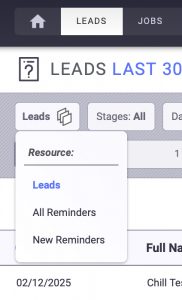
2. Click on All Reminders to see all your set reminders. Toggle Notes on and off to view their notes in line.