Yes! it’s easy to link your jobs in Moverbase.
- Open the client’s page & click on JOB GROUPS
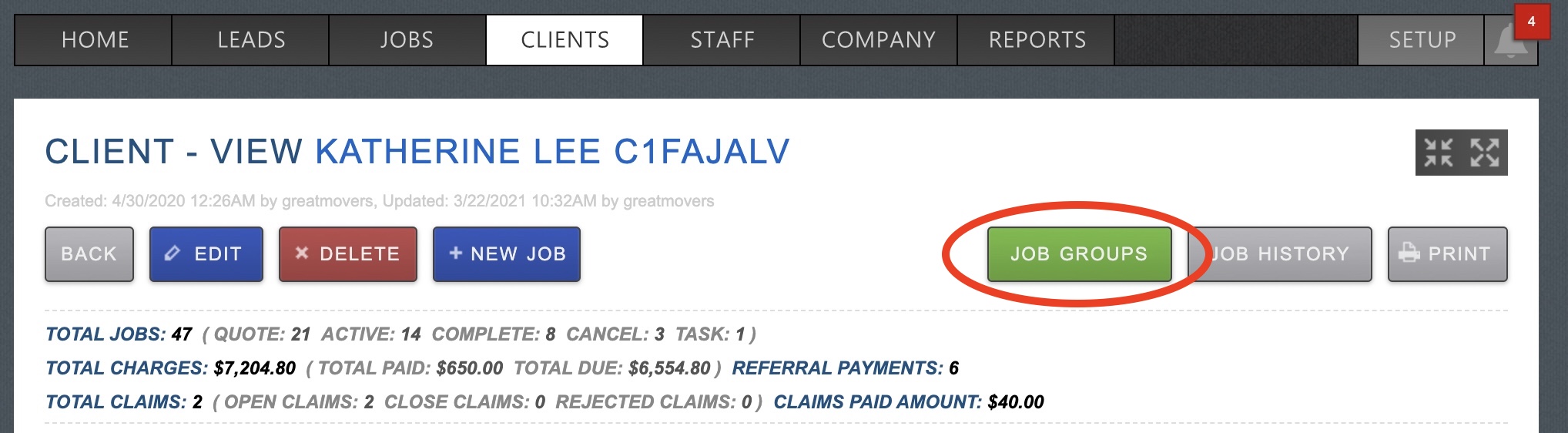
- Click +NEW GROUP then name the group and write any notes you’d like.
- Click on the jobs from the right column to add them to the job group.
- SAVE
- Once you’ve saved you can edit your group and use the +QUICK JOB ADD button to easily create new jobs for this client
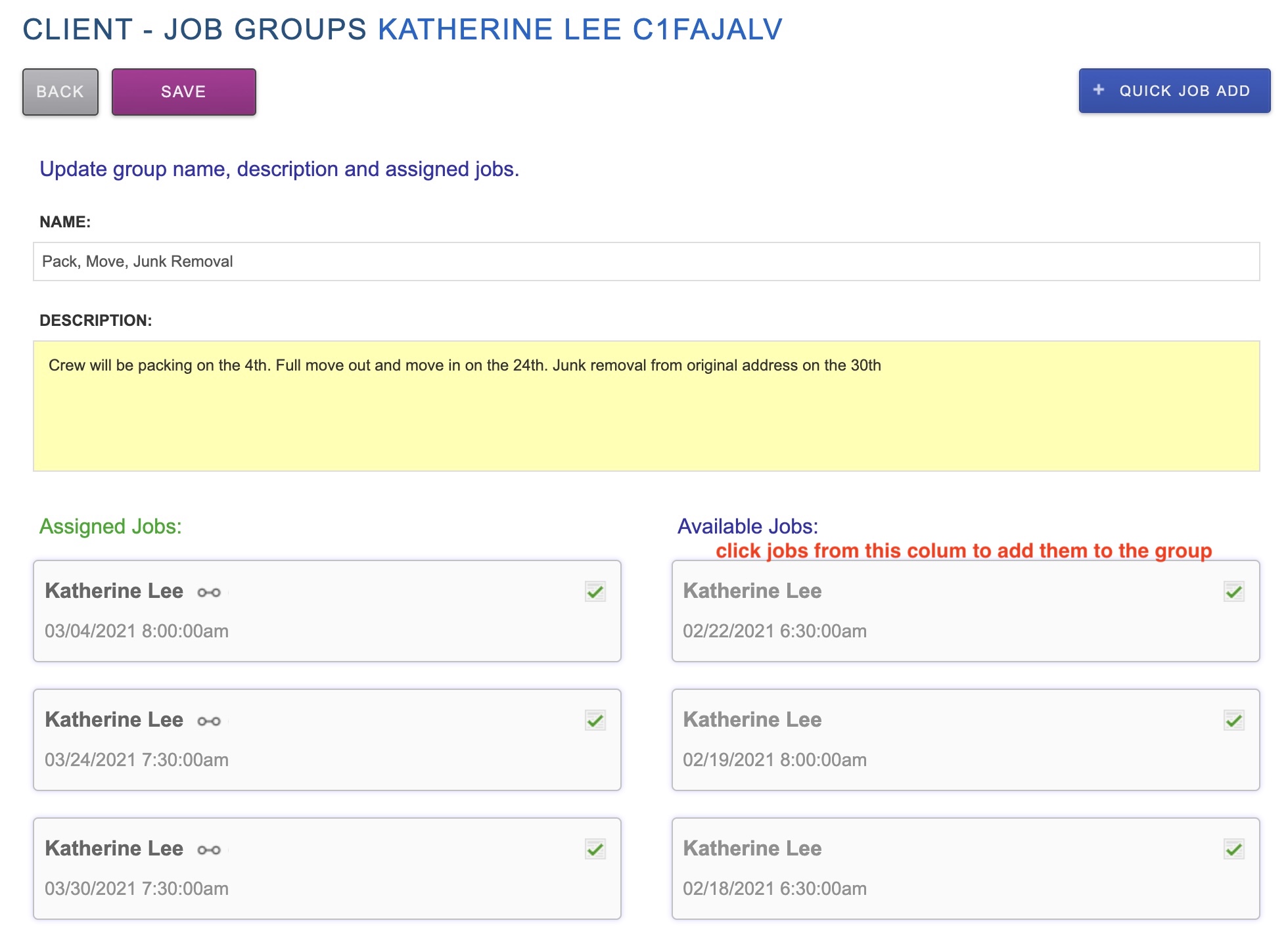
Now you can easily toggle back and forth between the different days of your job. Each job is still saved independently so you can assign different crews and create separate invoices for each job.
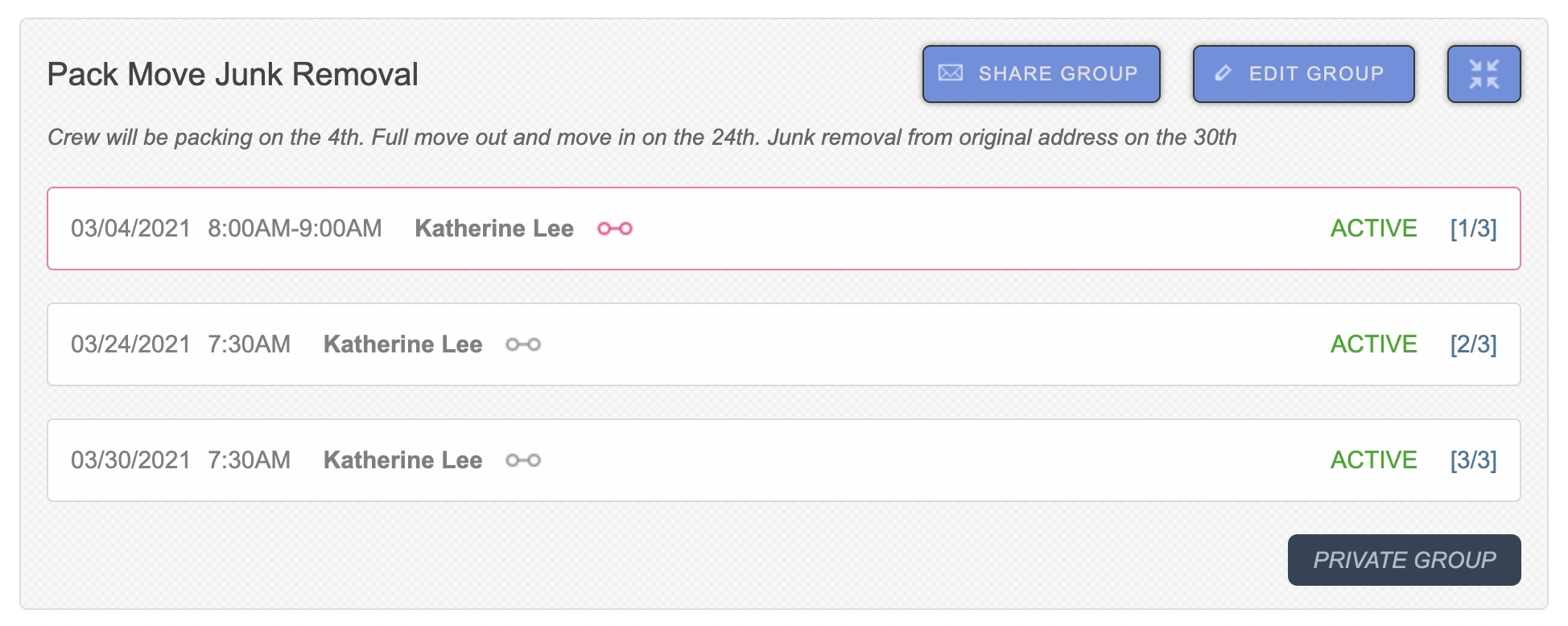
If you have questions about creating multi-day jobs or questions in general please email support@moverbase.com
