Moverbase integrates with only the top quality leads providers. YOU MUST HAVE AN ACCOUNT WITH THE LEADS PROVIDER PRIOR TO INTEGRATING WITH MOVERBASE.
7 moving leads providers that have been pre-authorized to send leads to a Moverbase account:
1 Step Integration for connecting with Moverbase’s pre-authorized leads providers.
-
- Go to SETUP>LEADS>LEADS PROVIDERS and select the provider you have an active account with from the drop down list. Then click Add Lead Provider. The provider will get an email with instructions authorizing them to send leads to your account.
- Repeat for each lead provider you have. You should follow up with your leads providers once you have added them. Please contact leads providers directly about setting up accounts with them.
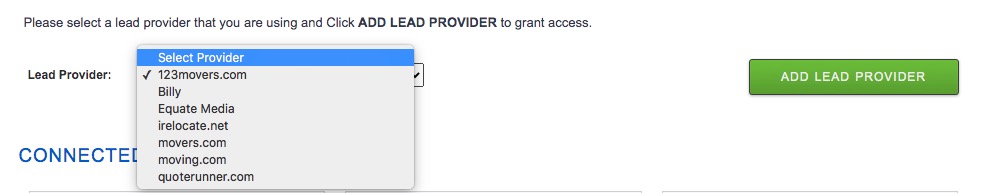
DON’T SEE A LEADS PROVIDER YOU USE?
To have a leads provider you use integrate with Moverbase, you must contact them and ask them to add themselves to Moverbase by creating a free account with us. Once they have created an account you will be able to authorize them to send leads to your Moverbase account.
IMPORTANT STEPS TO SET UP YOUR MOVING LEADS INTEGRATION WITH MOVERBASE
1. Set up each leads providers as a Referral in Moverbase
2. Authorize each leads provider to send leads to your account. This will send them an automated email with the information they need to send leads to you.
3. Contact your leads provider and tell them that you have authorized them to send their leads into your Moverbase account.
LET’S BEGIN: HOW TO SET UP & AUTHORIZE NEW LEADS PROVIDERS SEND LEADS TO YOUR MOVERBASE ACCOUNT
To authorize a new lead provider to send leads directly to your moverbase account you are creating a post ID like this: https://api.moverbase.com/v1/accounts/ACCOUNT-ID/leads/?key=API-KEY
The ACCOUNT-ID is provided by moving company customer. The API-KEY is generated in the LEAD PROVIDER MOVERBASE ACCOUNT.
MOVING COMPANY ACCOUNT-ID
Only Owners can add Leads Providers. Log in as the Owner of your Moverbase account. Then, Go to SETUP > REFERRALS. Add Each Lead Provider as a NEW REFERRAL.
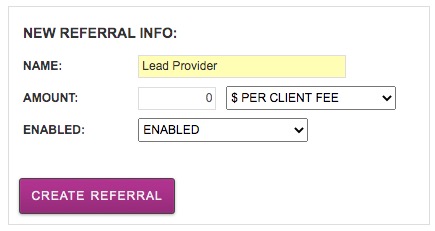
Once you have created them as a new referral the account access will appear to provide them with permission to send leads. Add the lead provider’s unique URL where it says Remote Account then click ADD ACCOUNT. Once you add the new account your account ID will appear. Give this to your leads provider.
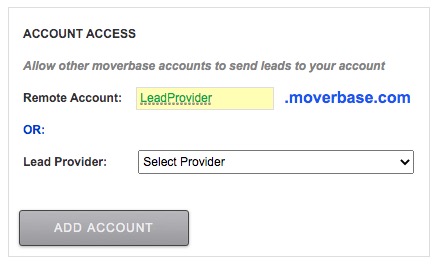
LEAD PROVIDER API-KEY
Only Owners can create API keys. Your Lead Provider will need to login as the owner of their Moverbase account. Go to SETUP > INTEGRATIONS > MOVERBASE API > ADD API KEY. Enter the owner password and name the key.
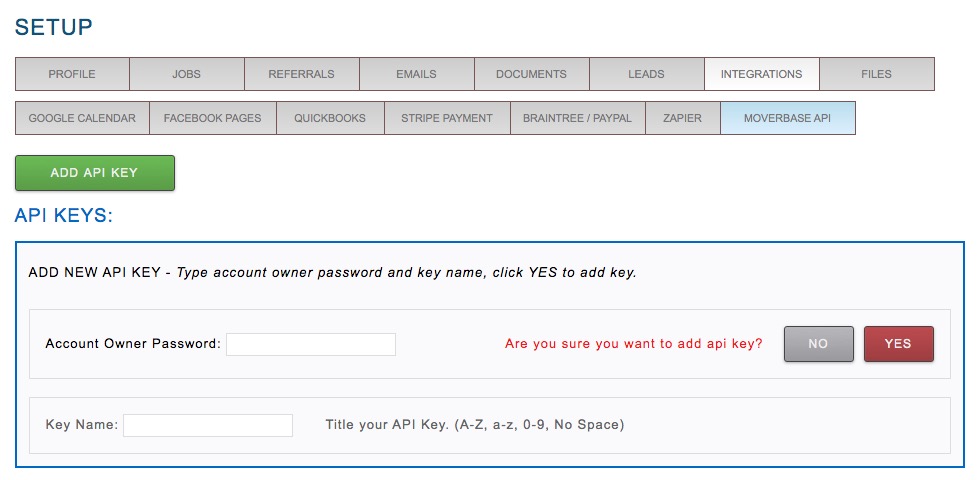
Your Leads Prover should refer to https://developers.moverbase.com/#sec6. Then post test leads and contact mover to make sure they have received them successfully.
IMPORTANT! NOW THAT YOU ARE SET UP, WHAT TO DO NEXT: Contact ALL your leads providers and tell them that you have authorized them to send leads to your Moverbase account. Ask them to send test leads so that you can begin to view them in your leads tab.
To learn more about integration with Moverbase API, please read: https://developers.moverbase.com
