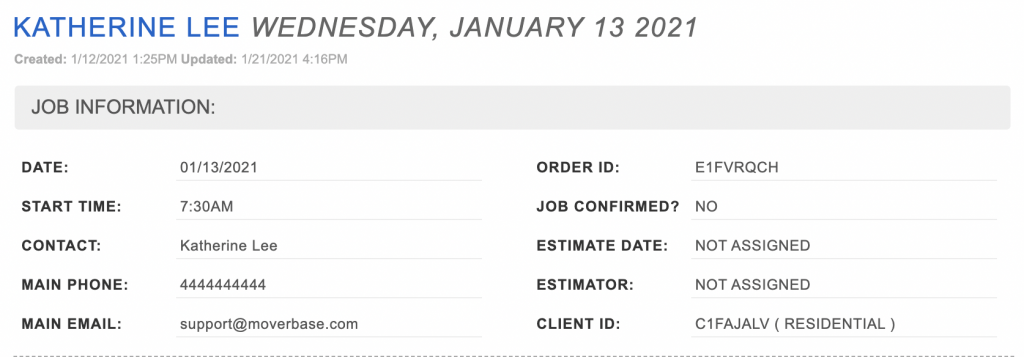Need to find a job fast? Its simple to search for jobs by using the Order ID.
Just go to your job calendar and choose the list view. You will see the search field on the right side. Select the date range you want to search within (day, week, month, or year) then enter the job ID to search.
You can also use the client name, or phone number to search your jobs.
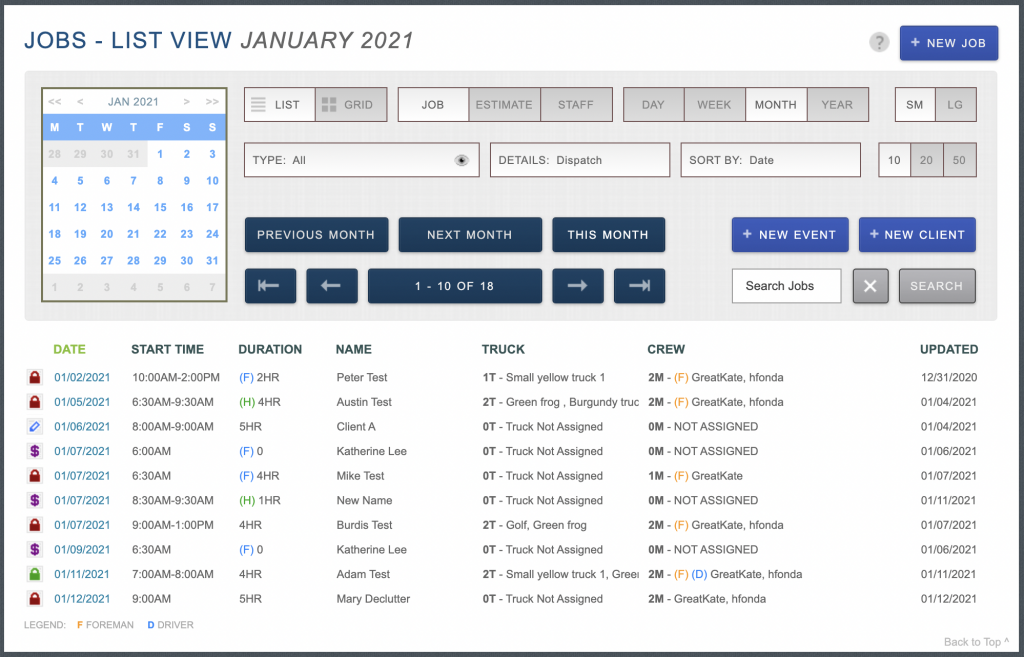
How do I know what the Job ID is?
You can find the job ID under the Job info on your quotes.