So, you are a moving company looking for a way to organize your client data and digitize your business. You researched different moving software’s and finally decided that Moverbase was the right choice for you (we think so too 😉 ). If you have not signed up for a demo yet, we recommend you do here.
Let’s say you signed up for one of our accounts and feel a bit lost, we want to help you get started with a few steps that will begin your integration with our software:
- Check out our 8 minute tutorial video (it’s super helpful and will get you to start understanding our software)
- Setup your company info, quote, and invoice terms: Setup > Documents
- Add a logo and letterhead: Setup > Profile > Header & Logo
- Add trucks: Setup > Jobs > Truck Rates
- Add/Invite your Staff/Movers: Staff > New Staff
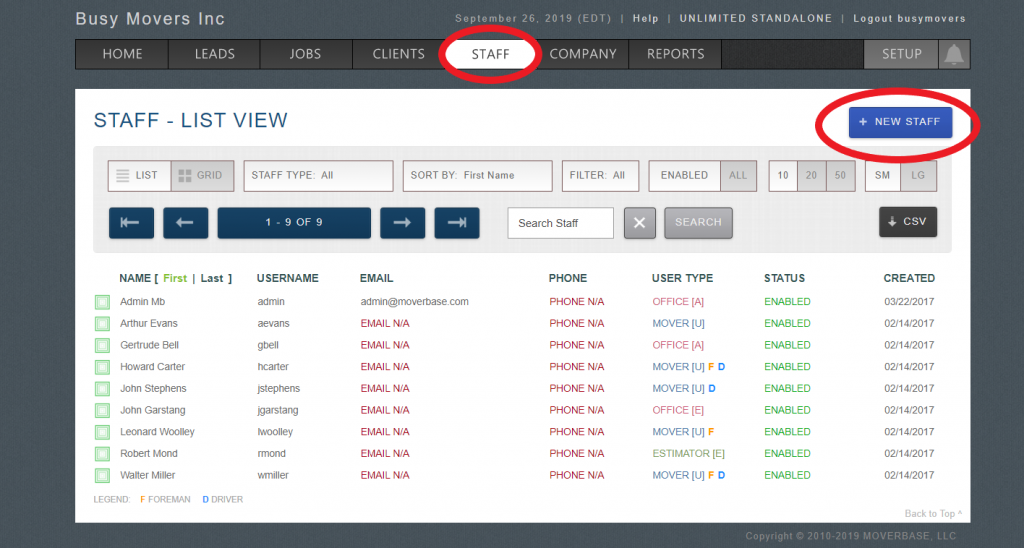
- Set Staff Permissions
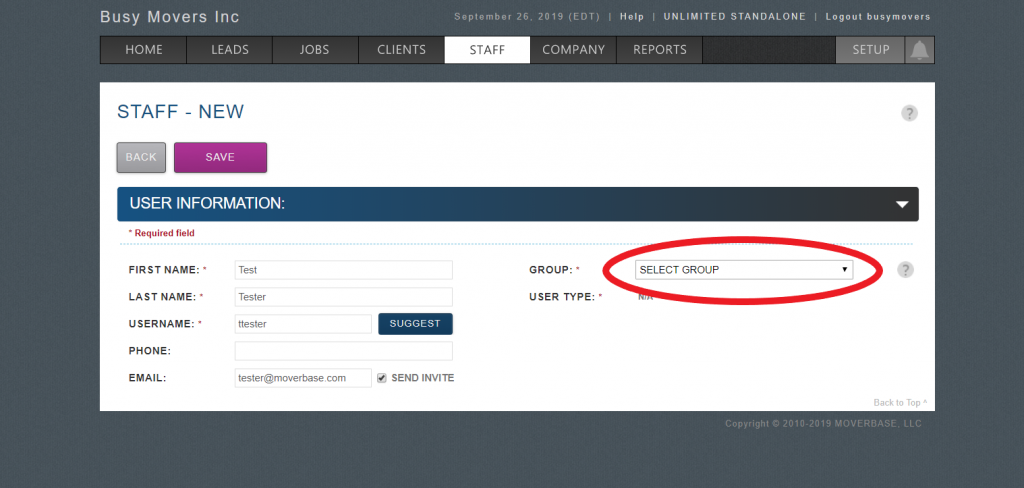
- Connect Google/Outlook Calendar: Setup > Integrations > Google Calendar
- Add Payment Providers: Setup > Integrations > Stripe/Braintree/Paypal
- Connect your QuickBooks account: Setup > Integrations > QuickBooks
- Invite your Leads Providers: Setup > Leads > Leads Providers > Select Provider > Add Lead Provider
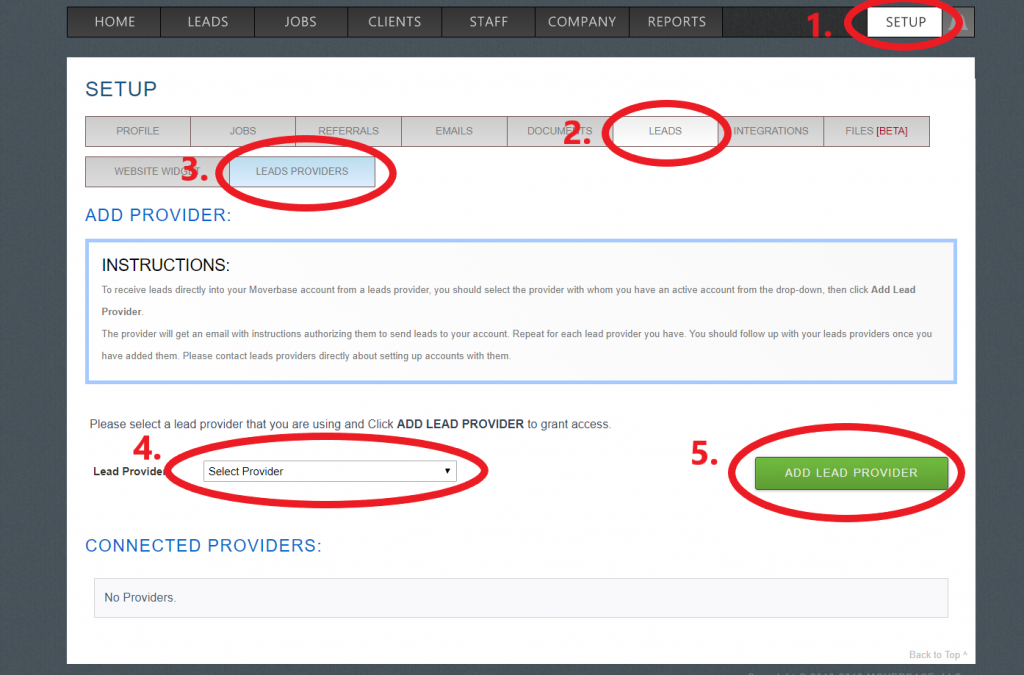
- Customize Inventory: Setup > Jobs > Inventory > Add new items
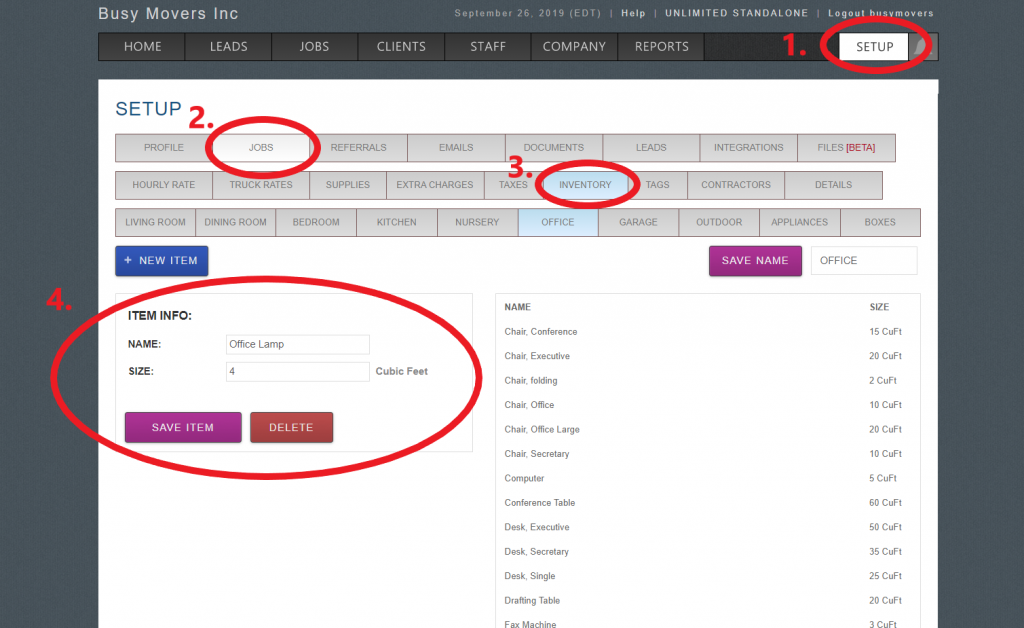
- Customize Supplies: Setup > Jobs > Supplies > Add new supplies
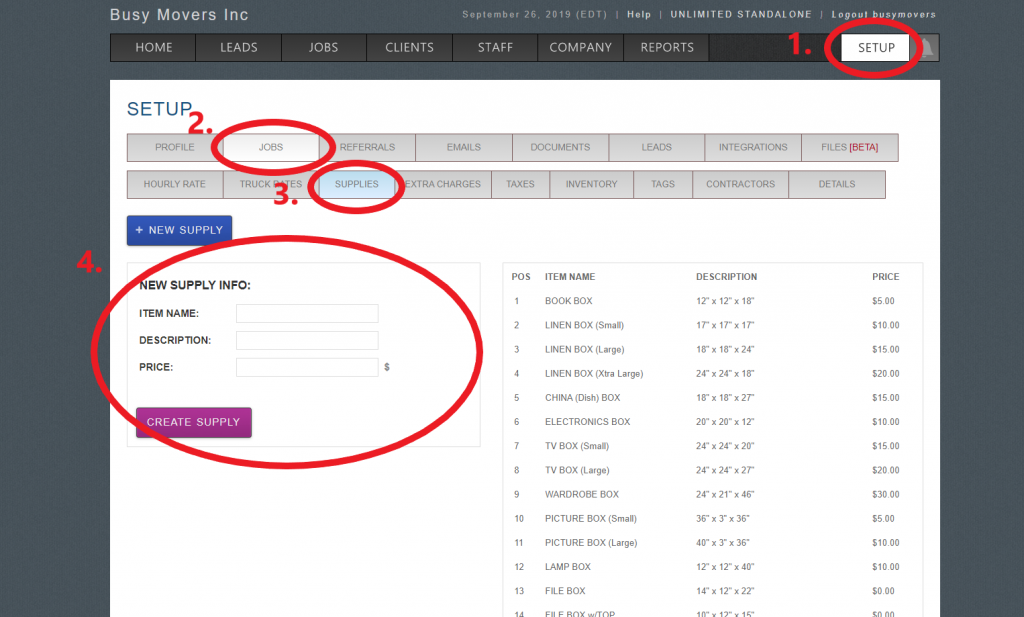
- Add Basic Job Pricing: Setup > Jobs > Hourly Rate
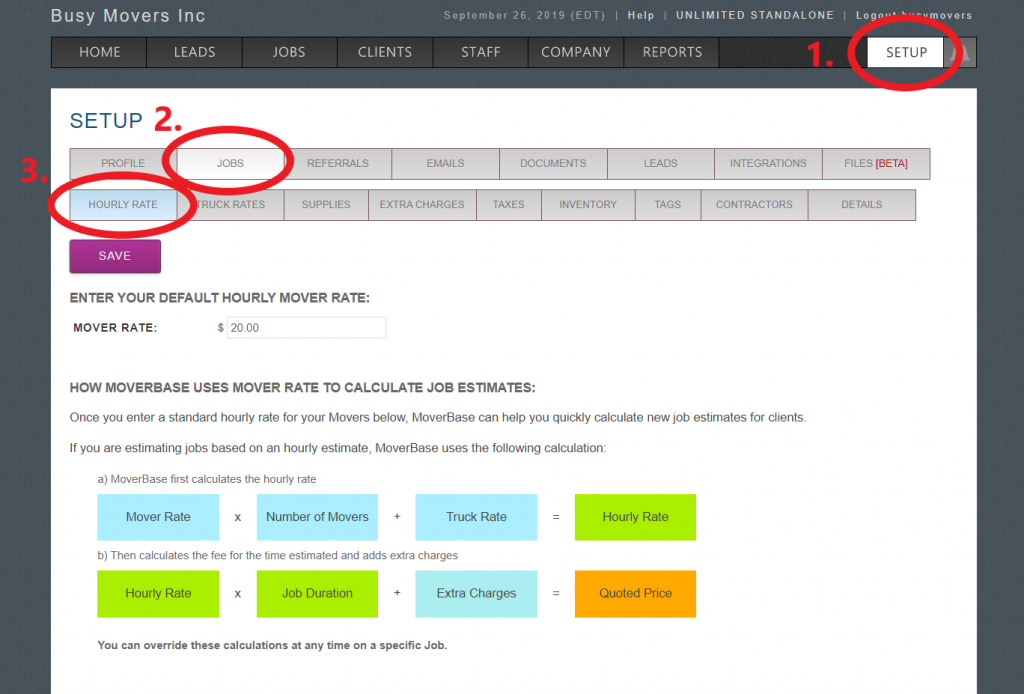
- Add other service pricing/charges: Setup > Jobs > Extra Charges
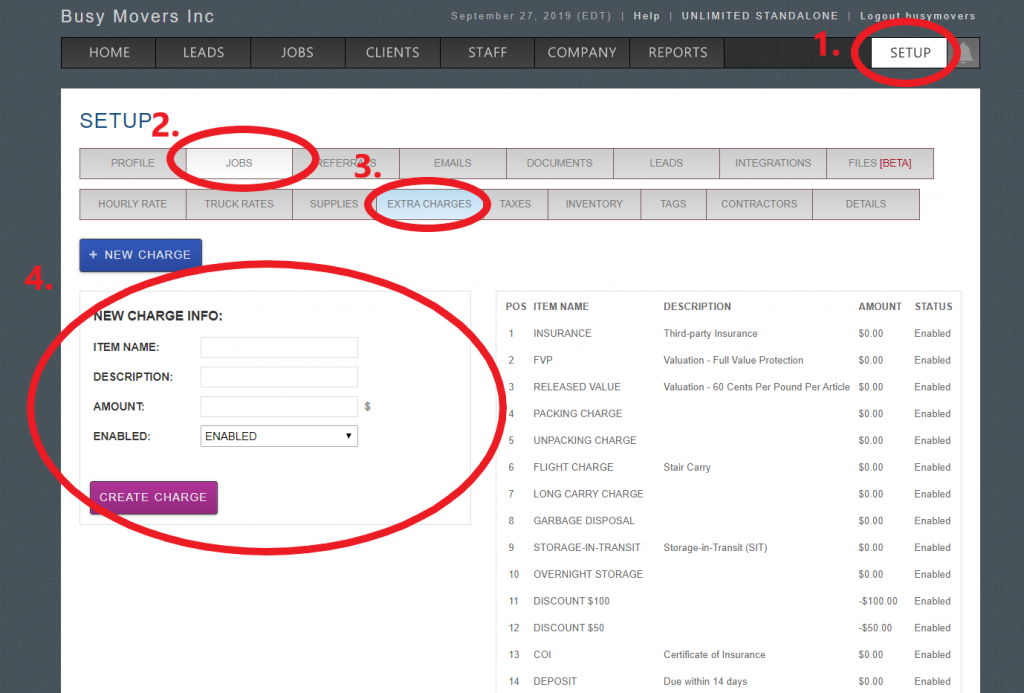
- Download the Android Moverbase App: Google play store > search Moverbase > Install
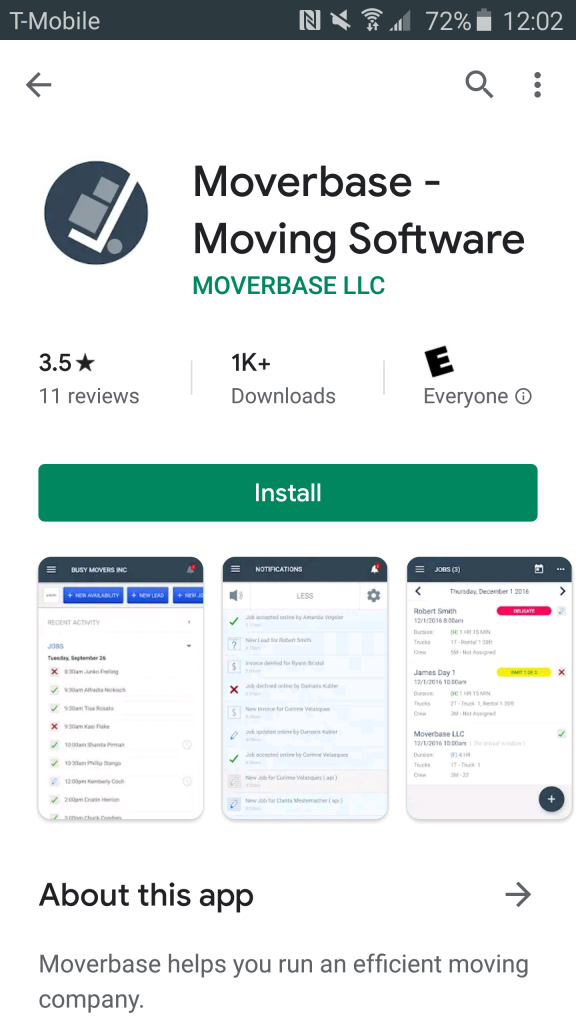
- Add your Website Lead Widget: Setup > Leads > Website Widget
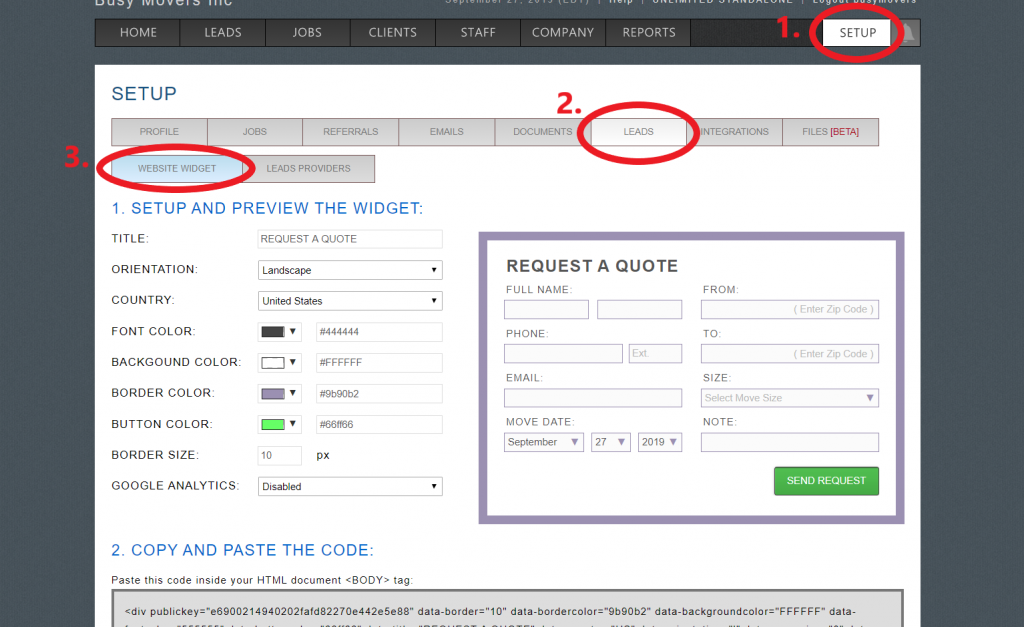 On this page, you can customize the way you want your website widget to look. This widget will allow leads to come in from your website and filter to Moverbase.
On this page, you can customize the way you want your website widget to look. This widget will allow leads to come in from your website and filter to Moverbase. - Upload paper documents to files to auto fill and digitize: Setup > Files > New File > Upload File > Import PDF
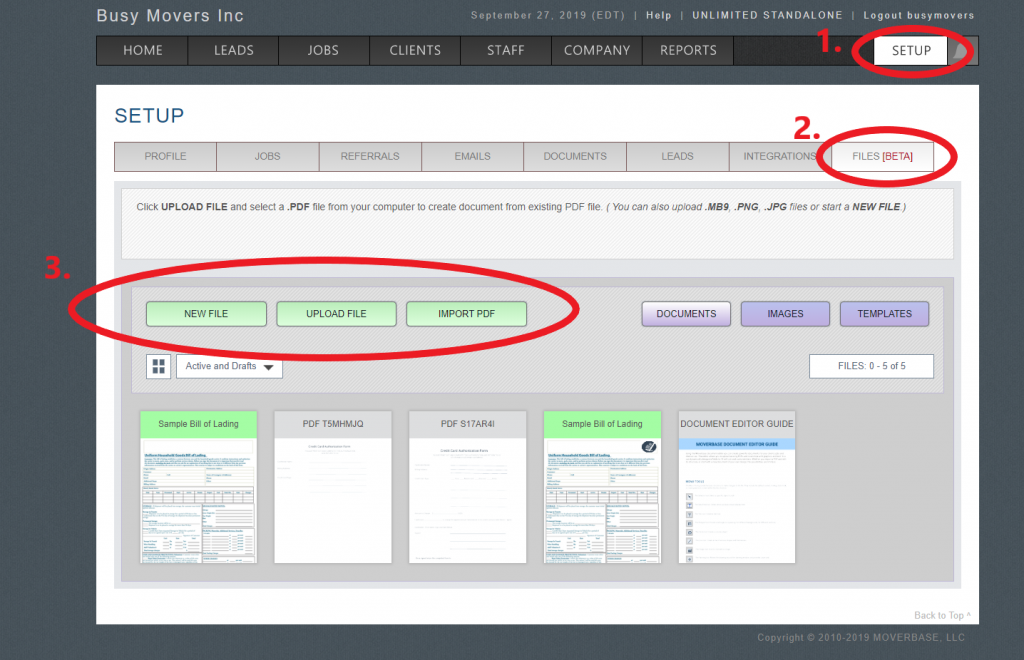 With this function, you can easily upload or create any documents online for customer use.
With this function, you can easily upload or create any documents online for customer use. - If you have any questions, sign up for a demo! It’s free and it will help you understand our software better.
- Check out the Ultimate Moverbase Guide Video
