Jobs are the central Feature of MoverBase. Once you create a Job you can assign the Clients, Staff, Mover Rate, Trucks, Inventory and Supplies that you have already set up and MoverBase will help you manage your Job Schedule and Costs.
INSTRUCTIONS:
To get started:
- Make sure you have set up your Clients, Mover Rate, Trucks, Inventory and Supplies, and Extra Charges.
- Select the JOBS Tab or select NEW JOB on the HOME page.
- Complete the fields in the Job form and select Create Job
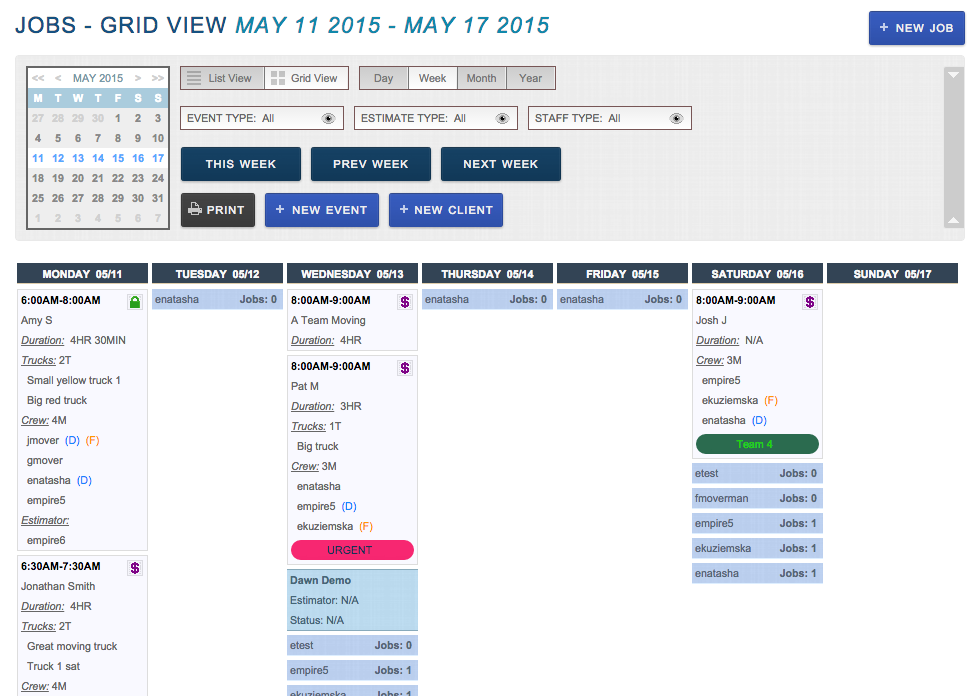
Above is a look at the JOBS Section. This is highly customizable; you may sort by date, change the time period, toggle the view, and sort by different Job parameters.
