If your staff are logging on to Moverbase and can only see their past, current, and next day’s jobs you may have their schedule access restricted. Go to SETUP>GENERAL INFO and click to edit. Then scroll down to MOVER SCHEDULE and choose FULL SCHEDULE on the drop down list. Then click the SAVE button to update your settings. Now your movers will be able to view all of the future jobs they are assigned to.
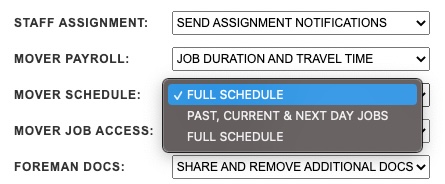
*Note: You must be logged in as the Account Owner to make changes to your Moverbase Profile Settings.
If you have any questions about settings, or any questions in general you can email support@moverbase.com
