MoverBase can calculate job estimates for you based on information you complete about the job and rates you set for movers and trucks. Or you can override these calculations and set your own hourly and flat rates.
To Assign an Estimator:
INSTRUCTIONS:
- Click on desired Job and select Edit
- Under the first section titled “BASIC JOB INFORMATION” or select the Job Info button on the top right and corner
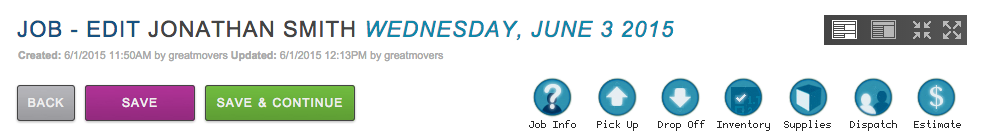
- You are able to assign the ESTIMATE DATE and ESTIMATOR at this point. You can also assign the type of Estimate as well
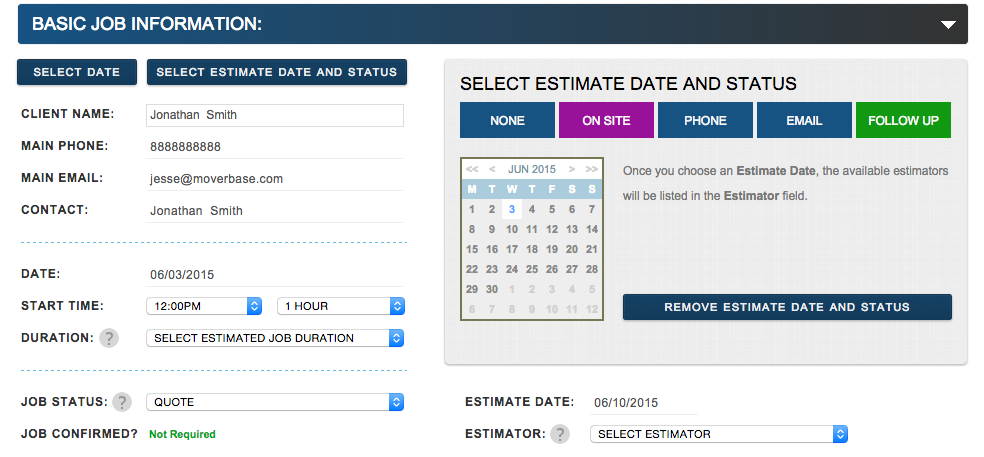
To Create an Estimate
INSTRUCTIONS:
- Under the JOB Edit view, scroll down to the last section titled “ESTIMATE” or select the Estimate button on the top right and corner
- The Estimate will be automatically created using Job information that you have entered in the other sections.
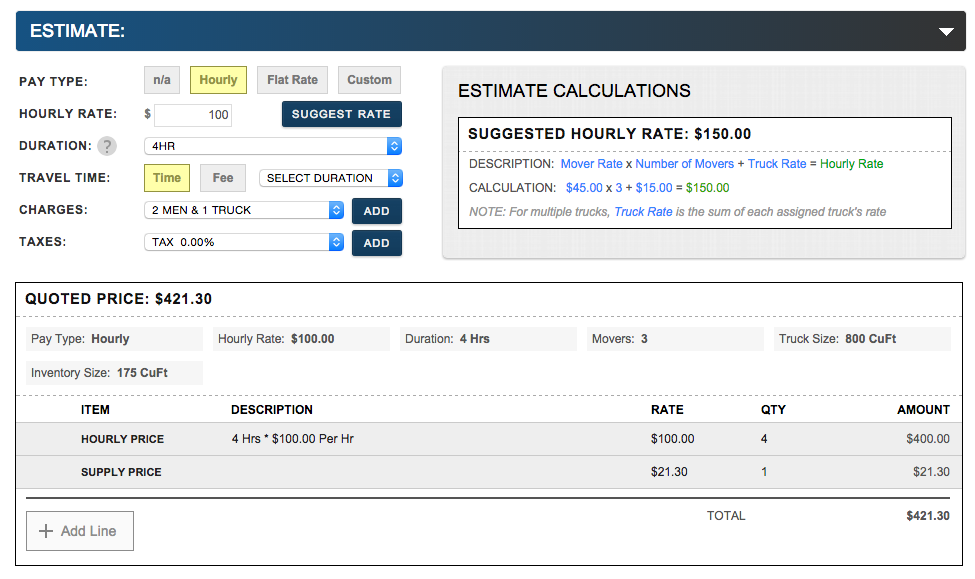
- Select Pay Type and fill out any additional information such as Travel Time, Charges, and Taxes
To setup all of your companies basic Estimate calculations, please see the following:
How are Job Estimates created?
