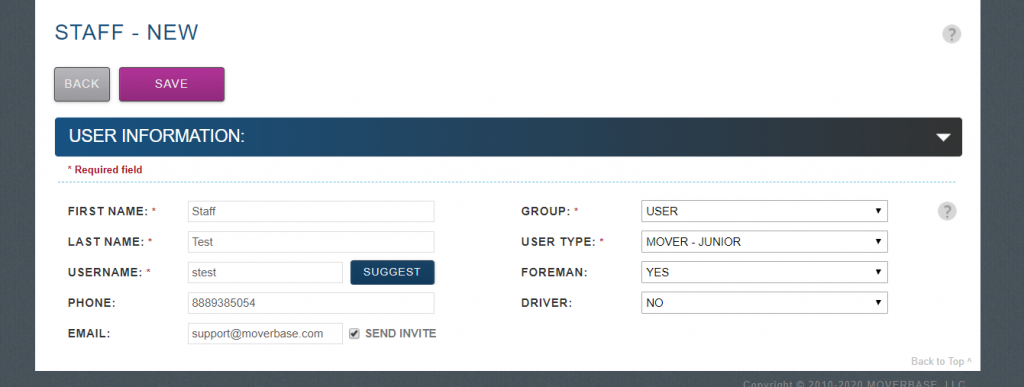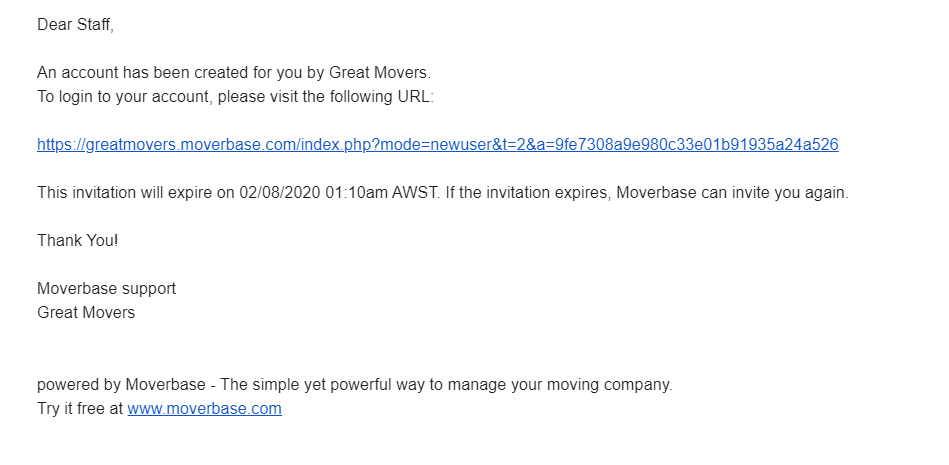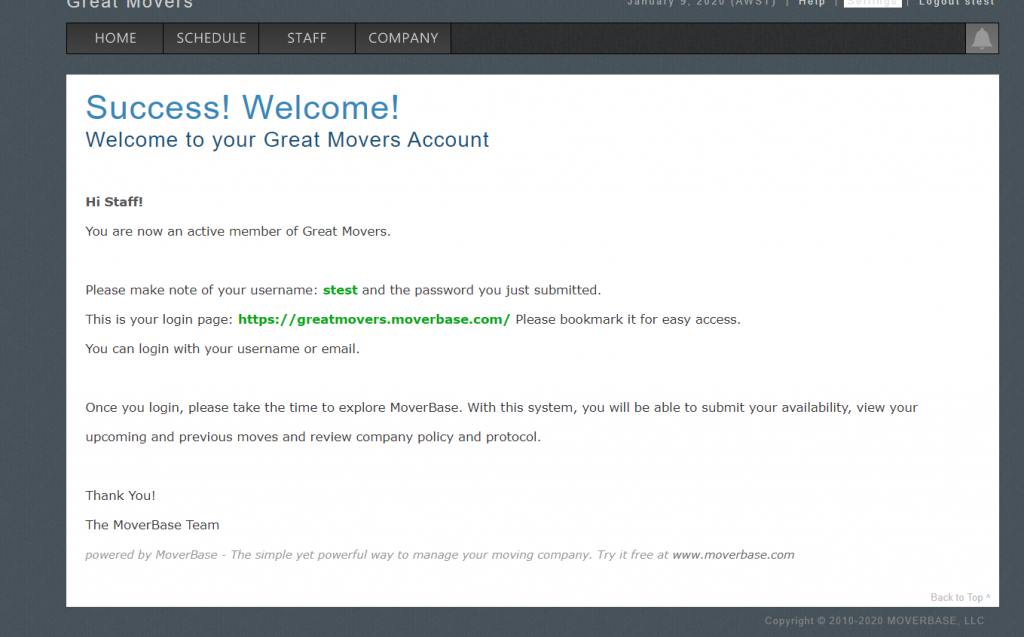The following will guide both the employer and crew member in logging in and making a username for their Moverbase account.
EMPLOYERS:
Creating a user login for your staff is quite simple. Go to STAFF > +NEW STAFF. Fill in the fields, when creating a username, usually a first letter and last name combination works best. Clicking Suggest will give you the best options. Make sure you click Send Invite to your staff so that they receive an invitation email. Selecting the correct Group is important as well, hover over the question mark on the right hand side for more information on Groups.
Click save, this will send an invitation email to your staff.
FOR STAFF:
You will receive an email like this:
Please click on the link provided, this will take you to a Create a New Password page. Creating a memorable password is important as you will be using your username and password to login to Moverbase often. 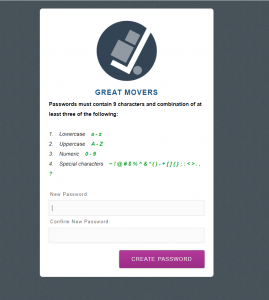
Once your password is created, you will be taken to the following page:
This is your dashboard where you can update your schedule, see your availability, and access your assigned jobs. You will log into your companies Moverbase site with your username and password every time.
More info on Staff view, updating schedules and jobs can be found here: What can staff see?