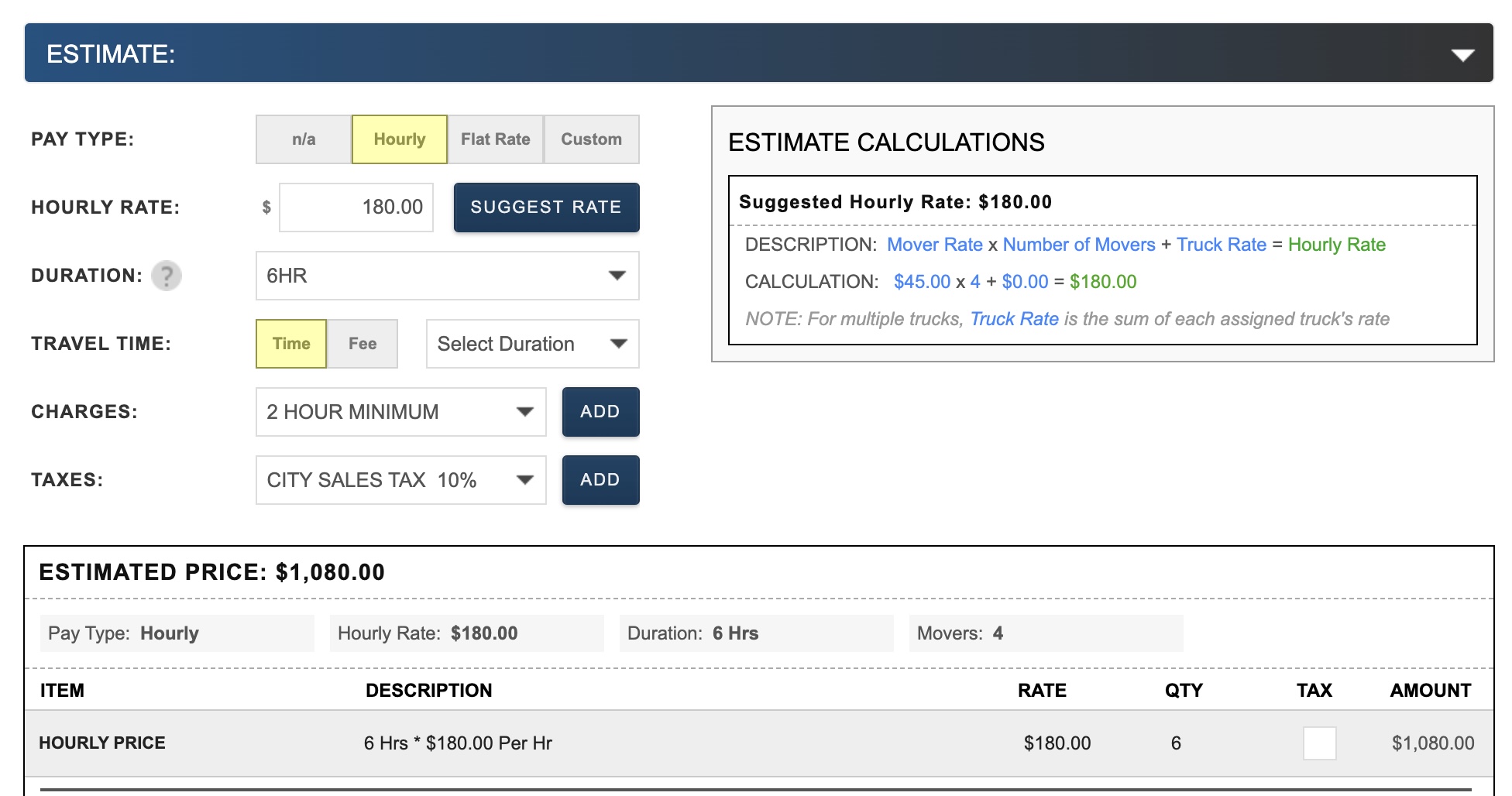Moverbase offers a suggested rate calculator which will automatically calculate an hourly rate based on the total number of movers and any fees for assigned trucks.
To set this up go to SETUP>JOBS>HOURLY RATE and enter your default rate per mover assigned to a job
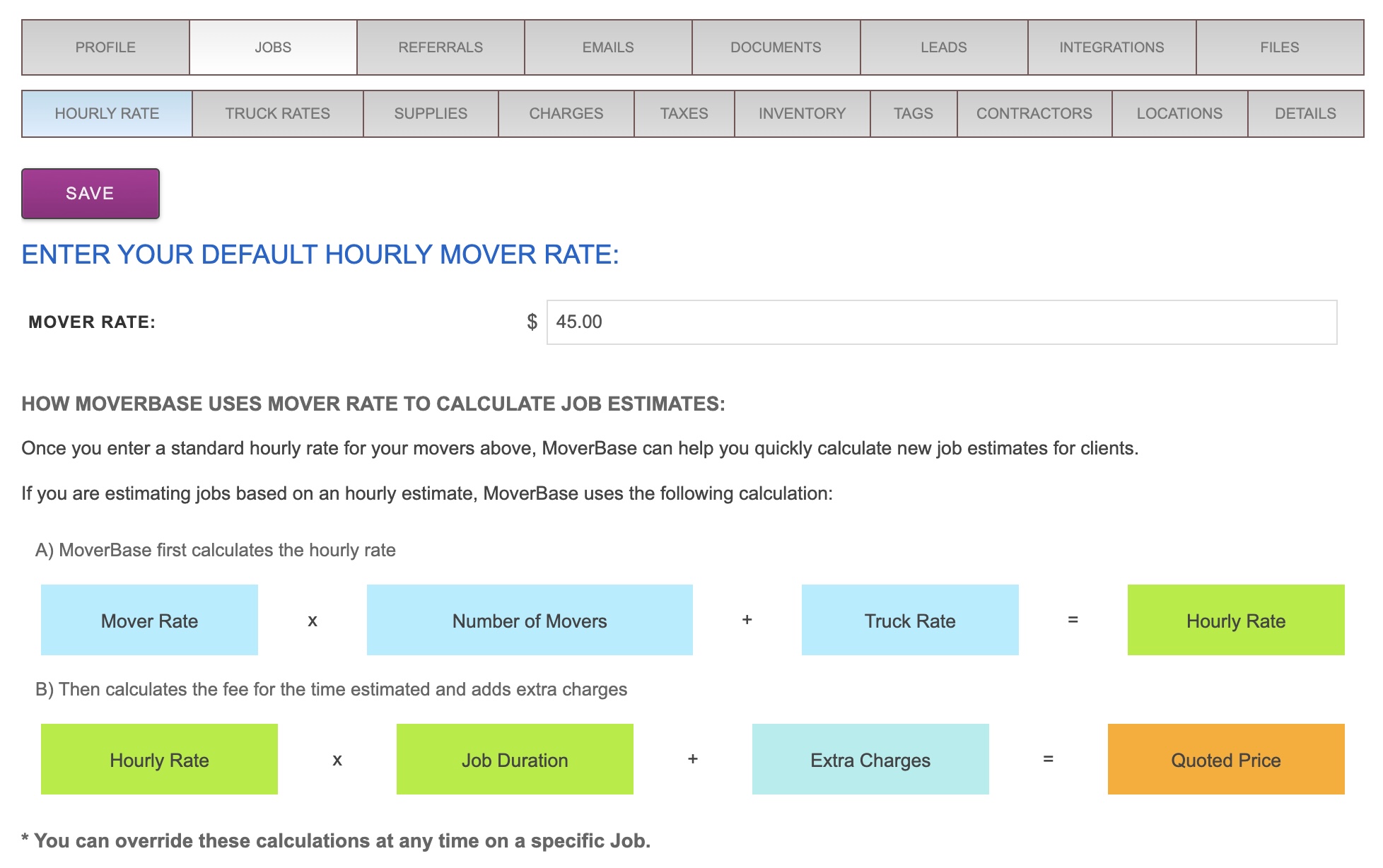
Once your default Hourly Rate is setup you can start using the suggested rate calculator.
- Select the total number of movers in the dispatch section – This is also where you would assign trucks for the job
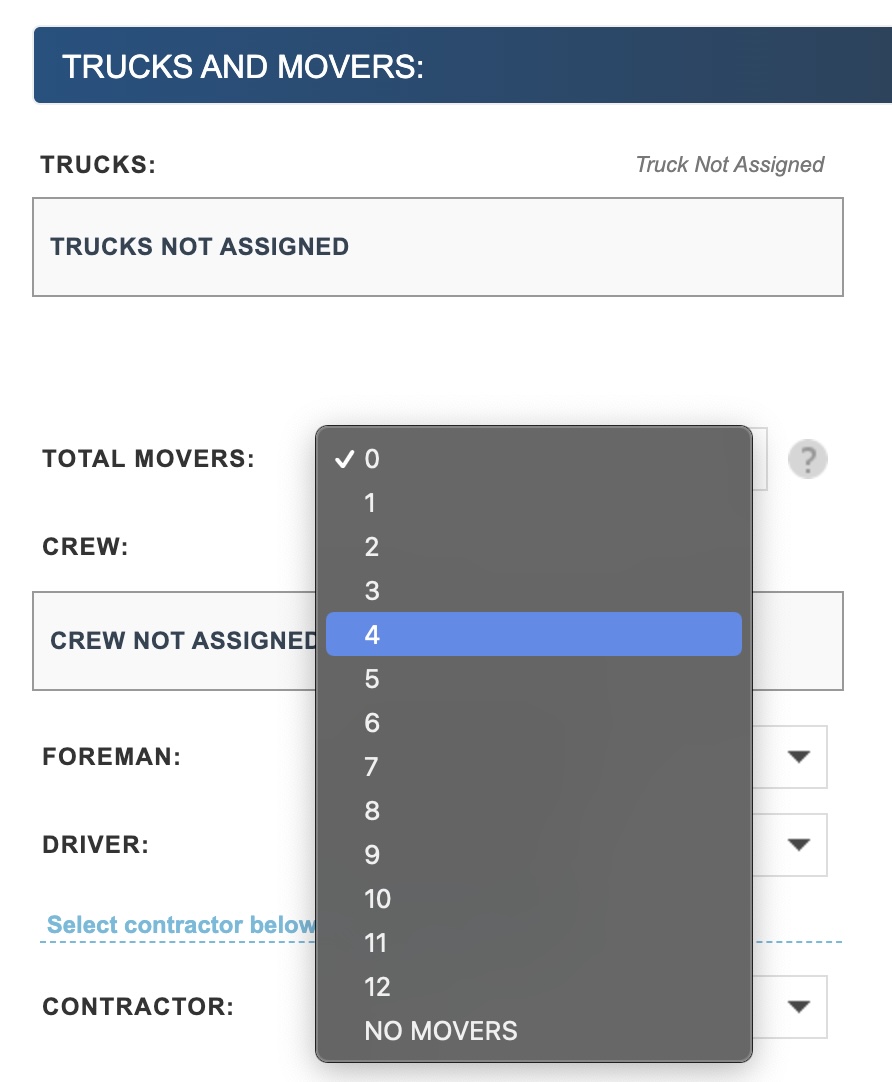
2. Then use the SUGGEST RATE button for the Hourly Pay Type and enter your duration to update your estimate price.